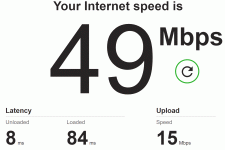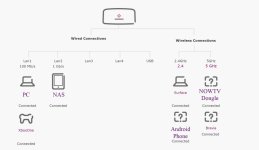Soldato
Hello. I have a Synology 718+ with the 16gb ram upgrade.
When I try to upload something from my Surface tablet I get very slow speeds fluctuating between 70Kbps and 150Kbps. But when I upload from my PC I can get a stable 4.5Mbps. Help me work out what is throttling the Surface.
Both are connected to the nas by wifi, and the nas is connected to my router by ethernet.
Both have a VPN, and turning it off has no affect.
When I try to upload something from my Surface tablet I get very slow speeds fluctuating between 70Kbps and 150Kbps. But when I upload from my PC I can get a stable 4.5Mbps. Help me work out what is throttling the Surface.
Both are connected to the nas by wifi, and the nas is connected to my router by ethernet.
Both have a VPN, and turning it off has no affect.


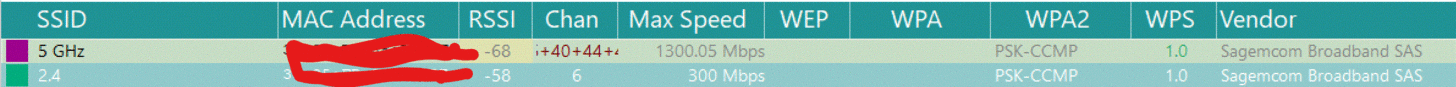
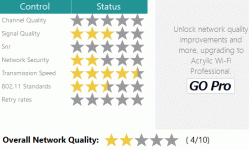
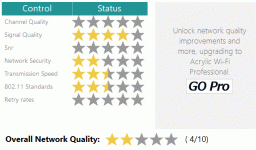
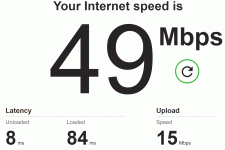
 !
!