You are using an out of date browser. It may not display this or other websites correctly.
You should upgrade or use an alternative browser.
You should upgrade or use an alternative browser.
SSD Not Showing In My Computer
- Thread starter Overslop
- Start date
More options
Thread starter's postsWhat make\model is it, some have a jumper for firmware updates, if yours has this feature, try changing the jumper?
It's the new Crucial 128GB one.
Don't recall seeing a jumper switch, but would appreciate some assistance if somebody knows this specific model.
EDIT: Model number is M225
I've removed it from my system and there is definitely no jumper switch.
Looks like it's going back to the retailer.

Last edited:
Hey guys,
I have an SSD plugged in but it doesn't show up in Windows (Vista 64). It also doesn't appear in Windows installation either.
It registers in the BIOS and Device Manager so it's plugged in OK.
Any ideas?
You say it shows up in Device manager, but not disk management, that's very odd. Is there a yellow or red icon next to the disk in device manager?
Associate
- Joined
- 27 Feb 2007
- Posts
- 1,921
- Location
- Leeds
No jumpers on the M225. And I doubt it's firmware either.
Are you running it on the UD5? Is it on the JMicron interface controller? If it is, put it on the Intel ICH10R SATA port.
I've the same motherboard and it should work fine on that controller in IDE, AHCI or RAID - just like any HD would.
If that doesn't work I'd suggest it needs an RMA.
Are you running it on the UD5? Is it on the JMicron interface controller? If it is, put it on the Intel ICH10R SATA port.
I've the same motherboard and it should work fine on that controller in IDE, AHCI or RAID - just like any HD would.
If that doesn't work I'd suggest it needs an RMA.
Try checking the bios settings, you might need to enable a setting for it to be seen
I've already checked in the BIOS and can't find anything that would make it work.
You say it shows up in Device manager, but not disk management, that's very odd. Is there a yellow or red icon next to the disk in device manager?
I checked again and now it is showing in Disk Management...

But not properly, as you will see here:
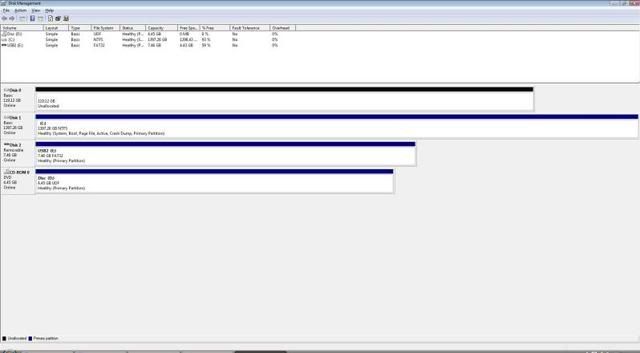
EDIT: The screenshot has been shrunk, but basically it doesn't show up under the volume tab, but does in the list below.
In Device Manager, there is no explanation mark or anything.
Last edited:
No jumpers on the M225. And I doubt it's firmware either.
Are you running it on the UD5? Is it on the JMicron interface controller? If it is, put it on the Intel ICH10R SATA port.
I've the same motherboard and it should work fine on that controller in IDE, AHCI or RAID - just like any HD would.
If that doesn't work I'd suggest it needs an RMA.
Thanks for the advice. Is that a specific SATA port then? I have tried in one of the red sockets, and in one of the yellow ones. Neither worked.
Associate
- Joined
- 27 Feb 2007
- Posts
- 1,921
- Location
- Leeds
Right click the drive in the bottom part of the window and format it and if needed assign it a drive letter.
It should have shown up in Windows 7 setup if you booted from the DVD though...
It should have shown up in Windows 7 setup if you booted from the DVD though...
Soldato
- Joined
- 2 Nov 2007
- Posts
- 4,184
I checked again and now it is showing in Disk Management...
But not properly, as you will see here:
http://i23.photobucket.com/albums/b380/DoD_Duel/SSD.jpg[/IMG
EDIT: The screenshot has been shrunk, but basically it doesn't show up under the volume tab, but does in the list below.
In Device Manager, there is no explanation mark or anything.[/QUOTE]
Rclick > New partition
Associate
- Joined
- 27 Feb 2007
- Posts
- 1,921
- Location
- Leeds
Thanks for the advice. Is that a specific SATA port then? I have tried in one of the red sockets, and in one of the yellow ones. Neither worked.
It's a bit dark down there...but I think the Intel ones are the blue ones and the yellow ones are the jmicron ones on my UD5. But your problem is formatting the drive in Windows, not the controllers

Right click the drive in the bottom part of the window and format it and if needed assign it a drive letter.
It should have shown up in Windows 7 setup if you booted from the DVD though...
The options to assign it a new volume are greyed out.
Associate
- Joined
- 27 Feb 2007
- Posts
- 1,921
- Location
- Leeds
Right click the description area, i.e. where it says "Disk x" not the free space part of the window.


