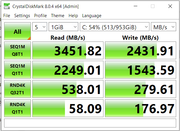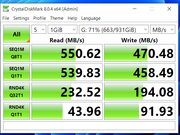Have an issue with a slow SSD (Crucial 1TB). Comparing to NVME m2 is seems to be 5x slower so makes me suspicious (tested with crystal disk). Appreciate that testing speed is not as simple as that but I discovered the issue when I moved a game to nvme m2 and there is a huge improvement. So far:
- check BIOS and it is AHCI
- all my SATA ports are 6GB/s
- It is @ 75% capacity