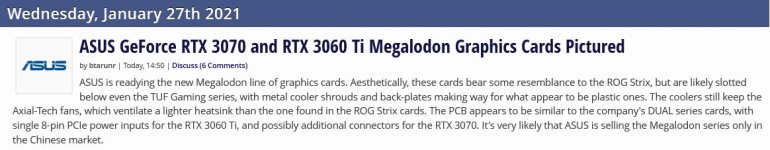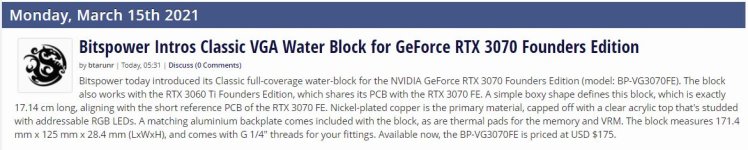Welcome and on TROH.

The Roll of Honour.

Date 14/01/2021, Make Palit Dual, brakeinup, Link
Date 12/01/2021, Make NVidia FE, ShivP, Link
Date 06/01/2021, Make EVGA XC Gaming, autoq, Link
Date 05/01/2021, Make Gigabyte Gaming, Darujhistan, Link
Date 10/12/2020, Make Inno3D iChill X3, cwhitehead, Link
Date 07/12/2020, Make Gigabyte Gaming, Gypo, Link
Date 06/12/2020, Make NVidia FE, varkanoid, Link
Date 05/12/2020, Make NVidia FE, HeX, Link
Date 04/12/2020, Make NVidia FE, cee-S-dee, Link
Date 04/12/2020, Make NVidia FE, Cadder, Link
Date 04/12/2020, Make MSI Gaming X Trio, F1aw1ess, Link
Date 04/12/2020, Make NVidia FE, TomDD, Link
To get on the Roll of Honour all you have to do is post a pic with your user name on it of your RTX 3060 Ti