What games do you play? Do you find g-sync useful when hitting max frames?
A bit of everything and even at 144hz you still get the benefit of lower input lag than vsync on, combined with a tear free image.
Actually, technically 10% LB has almost 500% less motion blur than G-Sync 144 Hz...
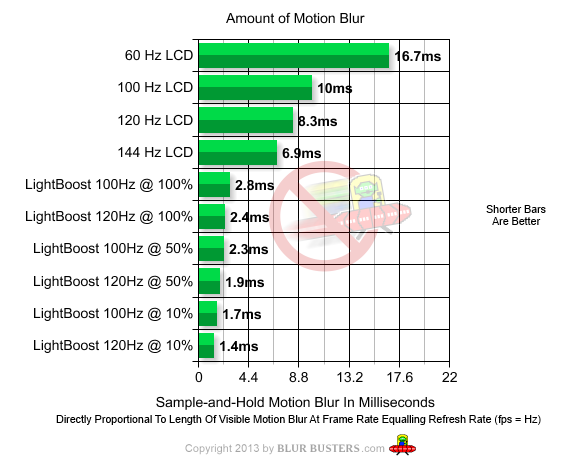
Perceived motion blur compared to an actual graph though doesnt mean much in the real world. Honestly, I can't tell the difference between it on and off.



