Why not? Does it not work in 8x/8x?.
The manual makes it pretty clear what lane configurations are possible at which speeds, not to mention so do the pin-outs on the slots themselves
That's what I thought. Every store page I've seen (and Asus's very own microsite for the card) says it supports x16/x16 for dual card configs. To me that means "you can use the first two 16-lane slots in SLI or Crossfire, both at x16".
The thing that got me nervous was me casually looking through the manual, just to make sure. I saw the expansion slot overview:

...and the table detailing possible configs:

...and there was a big N/A under 16_2 in the latter for everything but triple card (i7-5930k here so refer to the top table). You'd think if that slot could be used in triple it could be used in dual, right? Well apparently not. I got onto the Asus live chat (eventually) and was told that:
You would need to have the GPUs in 16_1 and 16_3 to enable crossfire.
and when I asked if the card would function at all in 16_2:
It would work but crossfire would not be enabled in 16_2.
Seeing as I put this motherboard in with the express intention of putting a second Fury X in and I can't use anything below the 2nd x16 slot (
because pump), I'm more than a little annoyed. The guy in the live chat cheerfully told me to go by what the manual says and not by what the store pages say but I'm pretty sure you don't get the manual until after you've bought the product... Makes it difficult to reference beforehand (although I now know to download them before making a choice).
My only thought is that perhaps, because the AMD cards use XDMA and not external bridges, the slots have to be wired specifically for use in each situation.
If anybody has a X99 Deluxe and 2 AMD cards and is willing to give them a shot in 16_1 and 16_2 to see if crossfire works I'd be very grateful although, I did get the above quotes "from the horse's mouth" so to speak, so I'm not optimistic.
And I kind of have my heart set on the X99-M WS now anyway, which definitely can handle the two cards (and the slots on that are all one slot higher than on the Deluxe anyway so there'd be plenty of room.





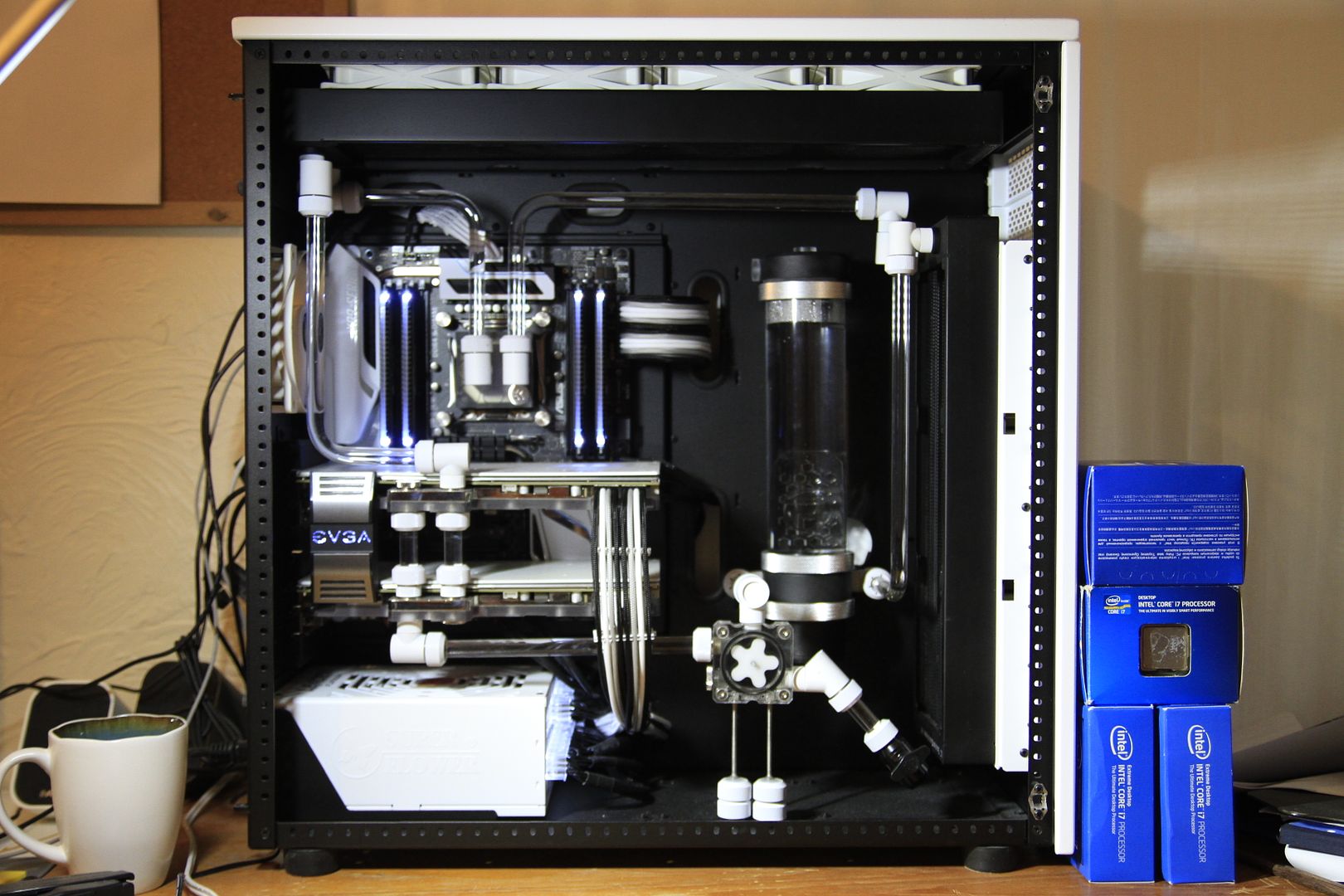
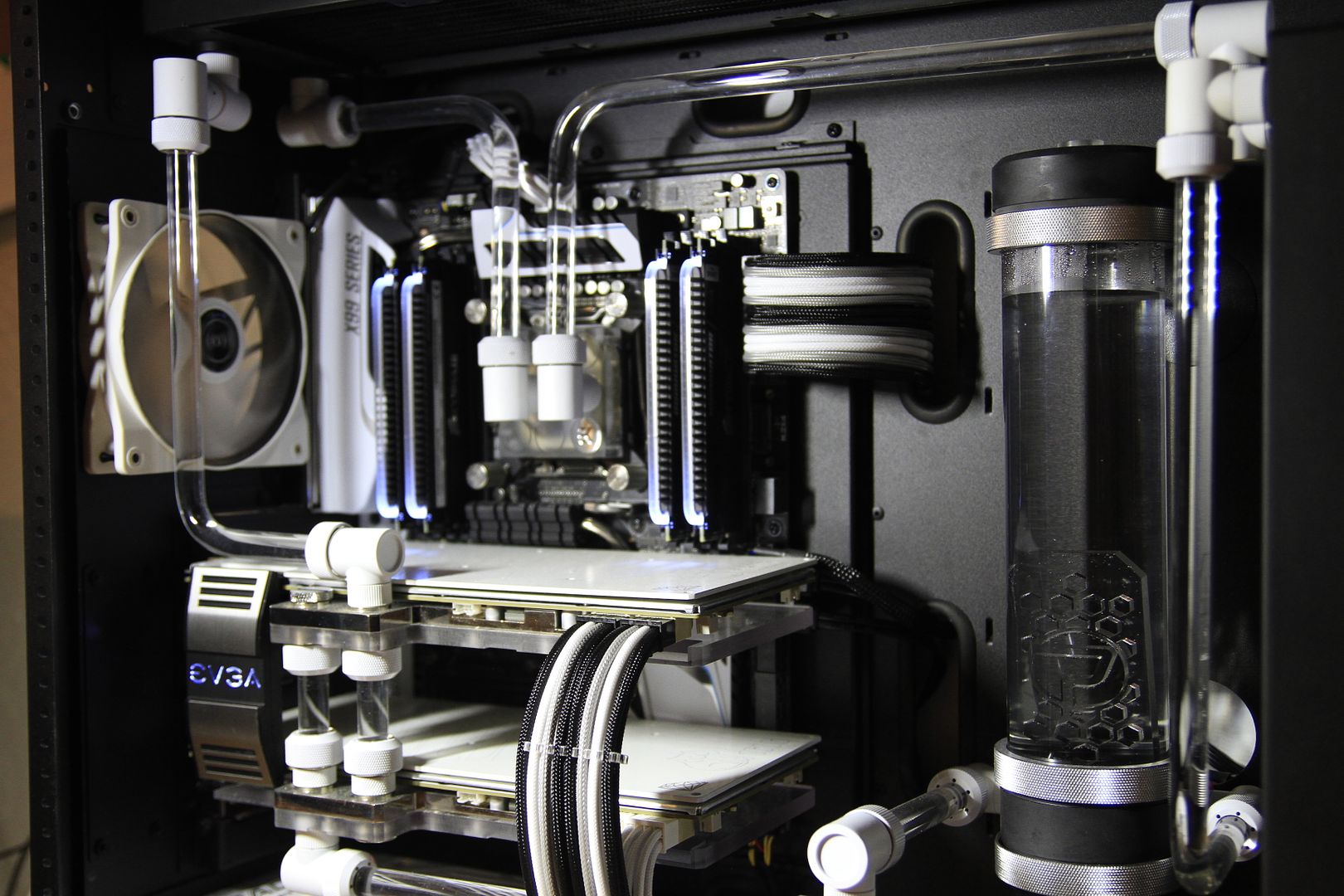

 . I change parts too often for hard line. Does look the part though
. I change parts too often for hard line. Does look the part though