Suspended
- Joined
- 17 Oct 2011
- Posts
- 5,707
- Location
- Buckingamshire
Can't find it on there (the blog link has changed since he posted), but after cropping bits out the Google reverse image search returned this among it's results: https://hdwallpapers.cat/leaf_nature_tree_grass_hd-wallpaper-1576845/
A gold star for you! Thanks!




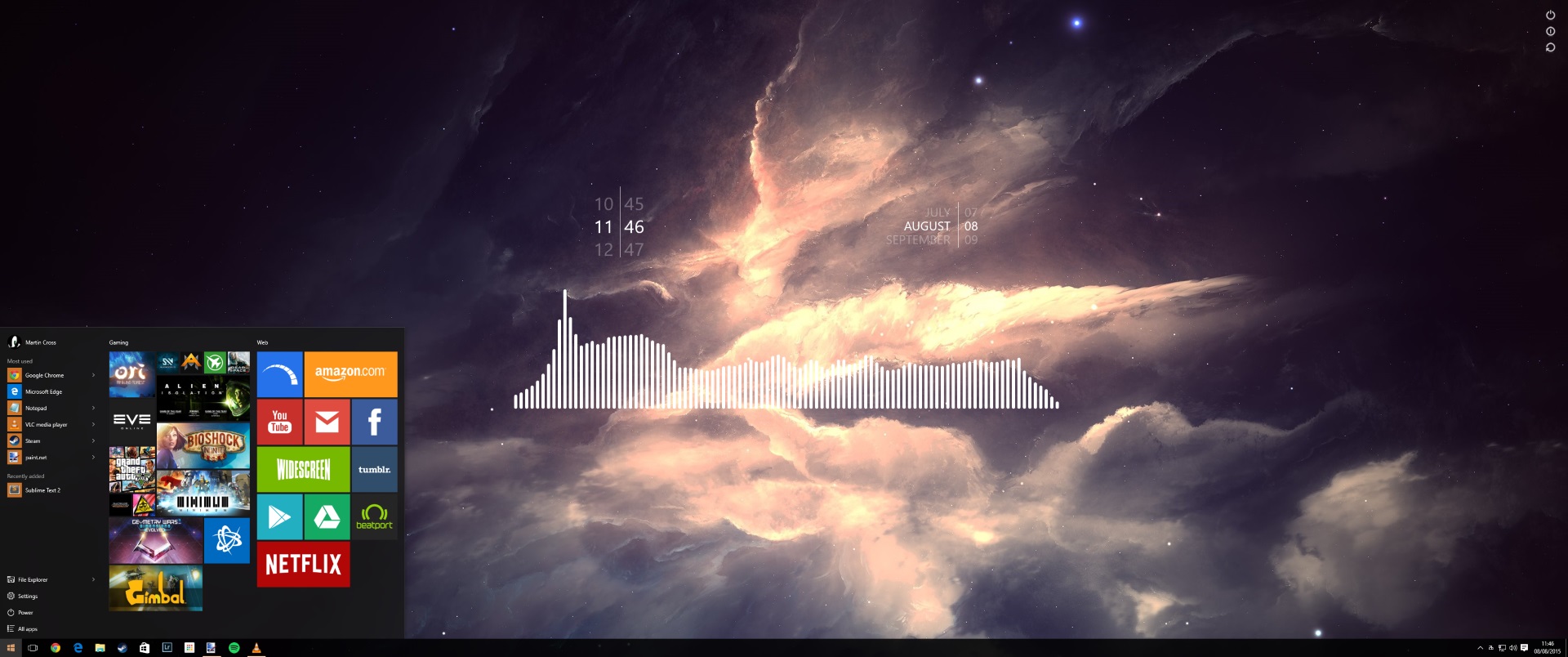
 (provided "your own" fits into Microsoft's tightly restrictive stance on customising things)
(provided "your own" fits into Microsoft's tightly restrictive stance on customising things)
