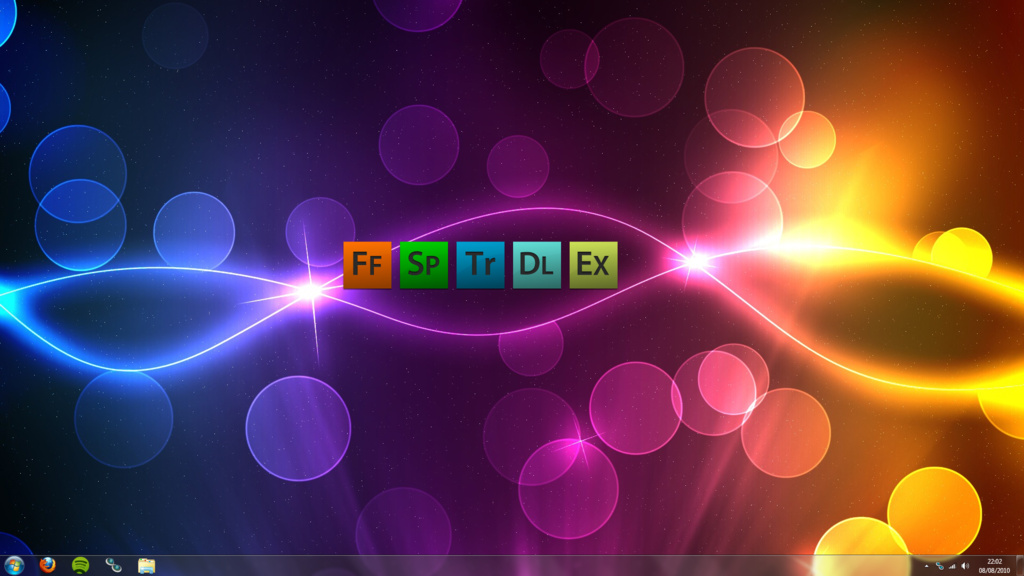You are using an out of date browser. It may not display this or other websites correctly.
You should upgrade or use an alternative browser.
You should upgrade or use an alternative browser.
*** The Brand New Post An Image Of Your Desktop Thread ***
- Thread starter Fire Wizard
- Start date
More options
Thread starter's postsAssociate
- Joined
- 18 Jul 2009
- Posts
- 678
- Location
- UK
Man of Honour
- Joined
- 15 Mar 2004
- Posts
- 28,140
- Location
- Liverpool
Hmm, looking for a nice snazzy dark wall paper.

Wallpaper:
A photoshopped version of the 2 wallpaper version of this, you have to have a paid account to get the multi-monitor versions so I have linked to the single display version of it.
I modified the dual display version because;
A) The 3 monitor version doesn't support 3 1920x1200 displays
B) I didn't like the way it split the 6 boxes up.

Alas, the image doesn't tile properly between the middle and right hand monitors, but you can't tell with the monitor bezels there.
Rainmeter theme is a slightly modified version of the included Gnometer theme.

Gadgets: http://www.myfavoritegadgets.info/ (TY ste-sim2x9 on last page)
...and...
Top Process
Weather Centre
anyone care to tell me how to do this?

Uploaded with ImageShack.us
I think those bars are dynamic too.

Uploaded with ImageShack.us
I think those bars are dynamic too.
Associate
- Joined
- 4 Mar 2008
- Posts
- 1,423
- Location
- Scotland
Nowhere near as efficient as it used to be, but because this PC's being replaced soon I'm not as OCD about as I used to be. The background is a really old Neverwinter Nights wallpaper for the record. First used it in the region of 7 or 8 years ago, found it while looking for some files on my external hard drive and decided to use it again for the nostalgia.


Associate
- Joined
- 4 Mar 2008
- Posts
- 1,423
- Location
- Scotland
anyone care to tell me how to do this?
(snips)
I think those bars are dynamic too.
That rainmeter theme is Simplesentence
 it's here on deviantArt.
it's here on deviantArt.The default text for Simplesentence skin is the same as in your screenshot (not same as deviantart preview).
The bars I think are just the wallpaper not sure, but they're not from that rainmeter skin
Thanks for that megalomanic. 
I've seen a hard drive monitor which sort of looks like those bars, but obviously it has hard drive capacity etc on it.
edit------------>
The words on most of the skins are being cut off at the end for me....

I've seen a hard drive monitor which sort of looks like those bars, but obviously it has hard drive capacity etc on it.
edit------------>
The words on most of the skins are being cut off at the end for me....

Associate
- Joined
- 4 Mar 2008
- Posts
- 1,423
- Location
- Scotland
edit------------>
The words on most of the skins are being cut off at the end for me....
hmm not sure how it's set up exactly but one way to fix it is to edit the skin values.
ie for the time date one, right click the text then go 'Skin Menu' then 'Edit Skin'
notepad will open the config for it, goto this part for example to edit the time sentence:
Code:
[MeterTime]
MeasureName=MeasureTime
Meter=String
Prefix="The time is "
[b]W=524[/b]
H=50
FontColor=#Colour#, 255
FontSize=35
FontFace=#Font#
StringAlign=Left
AntiAlias=1change the W=524 value to say 800 or something, others may work differently and depend on alignment etc
hope this helps

Associate
- Joined
- 18 Jul 2009
- Posts
- 678
- Location
- UK
My PC desktop at the moment. Click for full size.
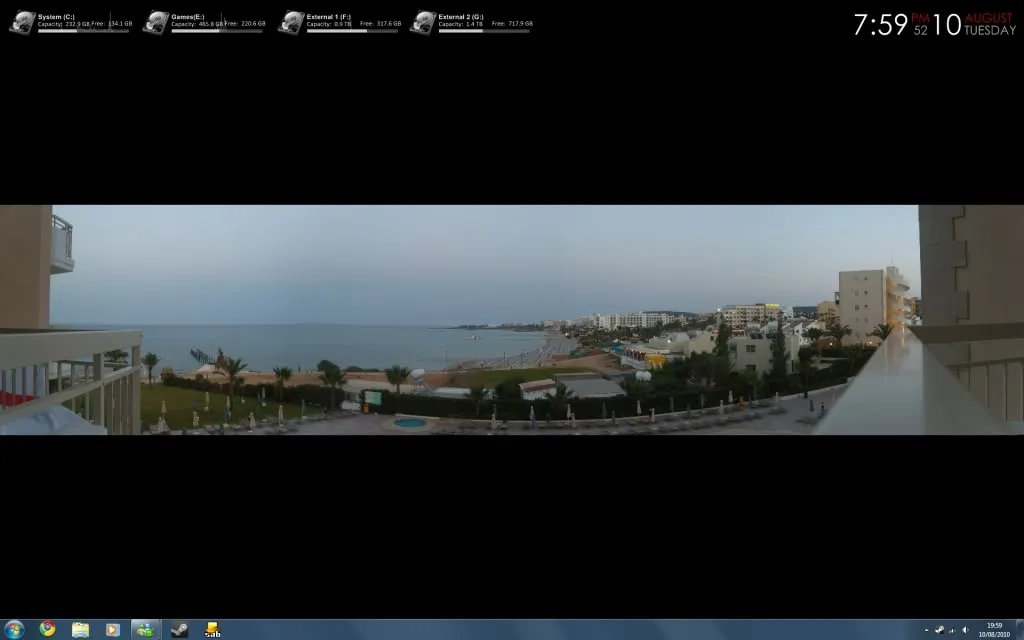
Wallpaper - My own from Cyprus.
Rainmeter
Clock / date - Black and Red ver. 2
Hard drives - HDD Status Modded by Frosch99
Need to add a Rainmeter calander and music player skin, add Rocketdock, add Windows Blinds and maybe change hard drive pictures.
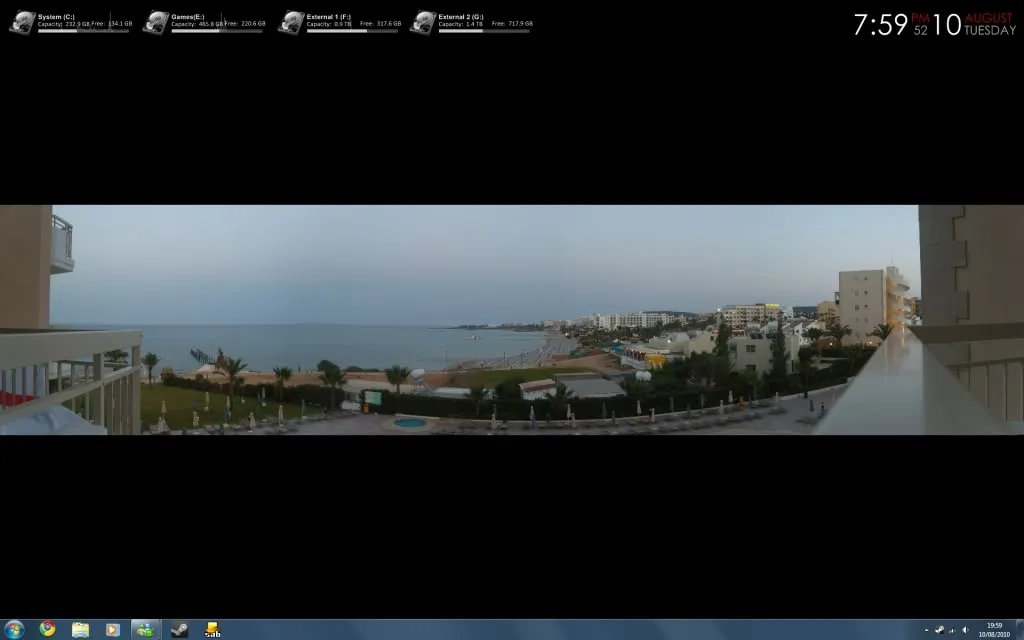
Wallpaper - My own from Cyprus.
Rainmeter
Clock / date - Black and Red ver. 2
Hard drives - HDD Status Modded by Frosch99
Need to add a Rainmeter calander and music player skin, add Rocketdock, add Windows Blinds and maybe change hard drive pictures.
Associate
- Joined
- 6 Aug 2010
- Posts
- 520
- Location
- Aberdeen
I just use the stock win 7 Dunottar castle as I live nearby to it!!







 No rocketdock or blinds or anything, although I'm gonna get blinds in a bit, the normal UI's getting irritating
No rocketdock or blinds or anything, although I'm gonna get blinds in a bit, the normal UI's getting irritating