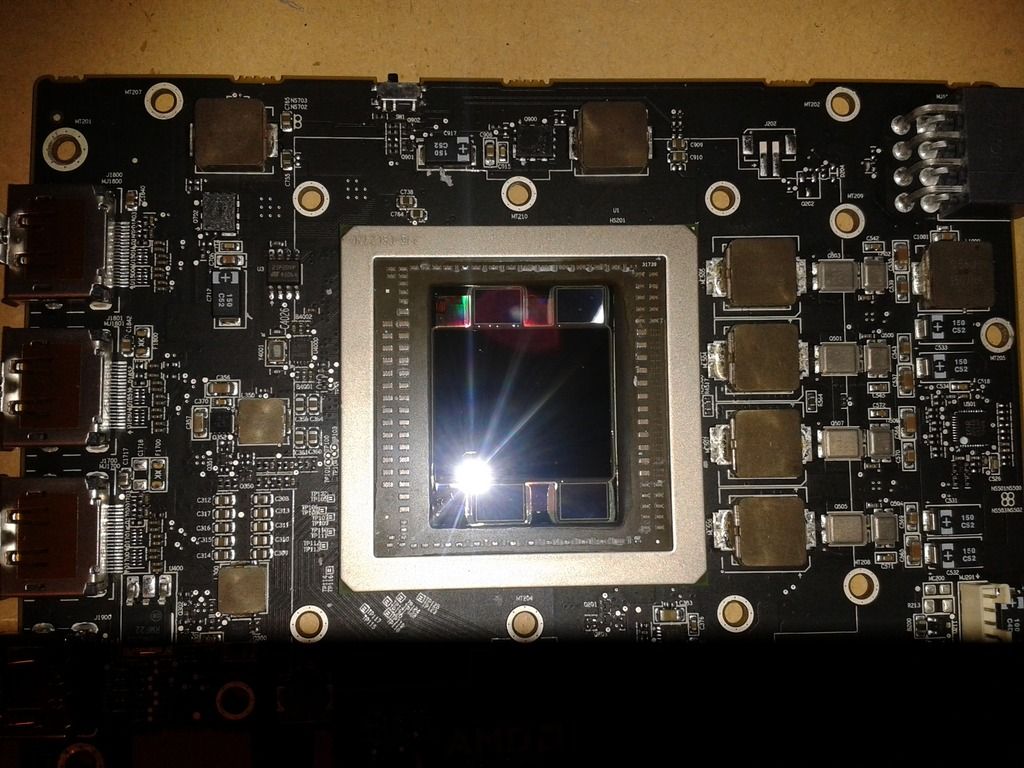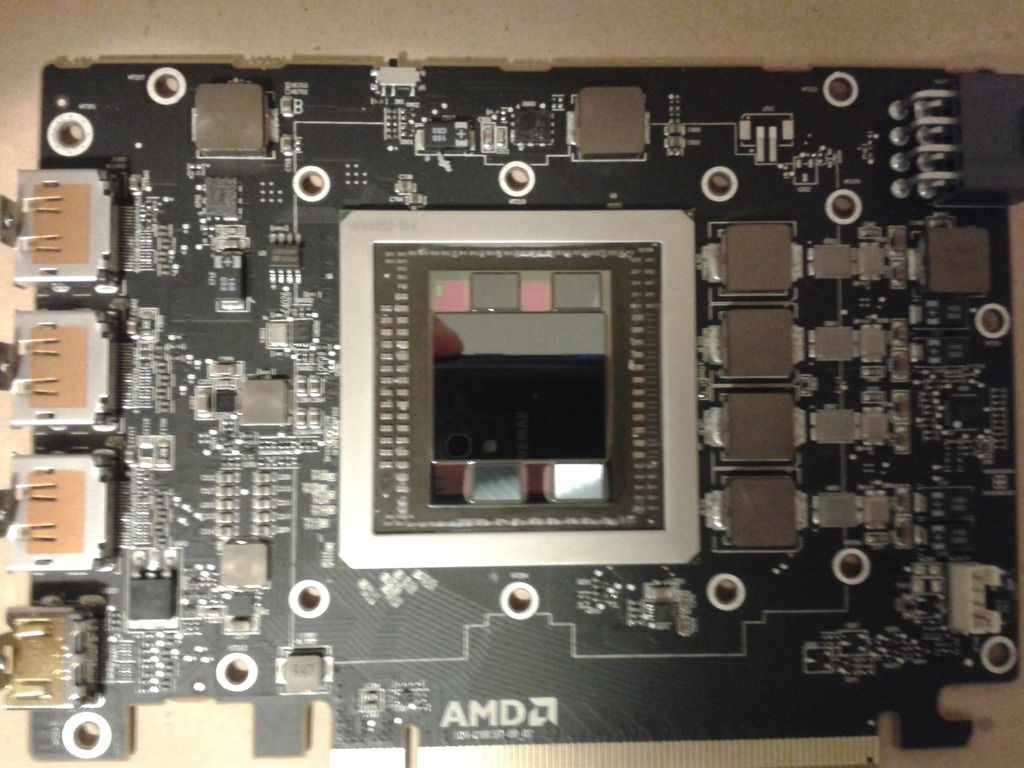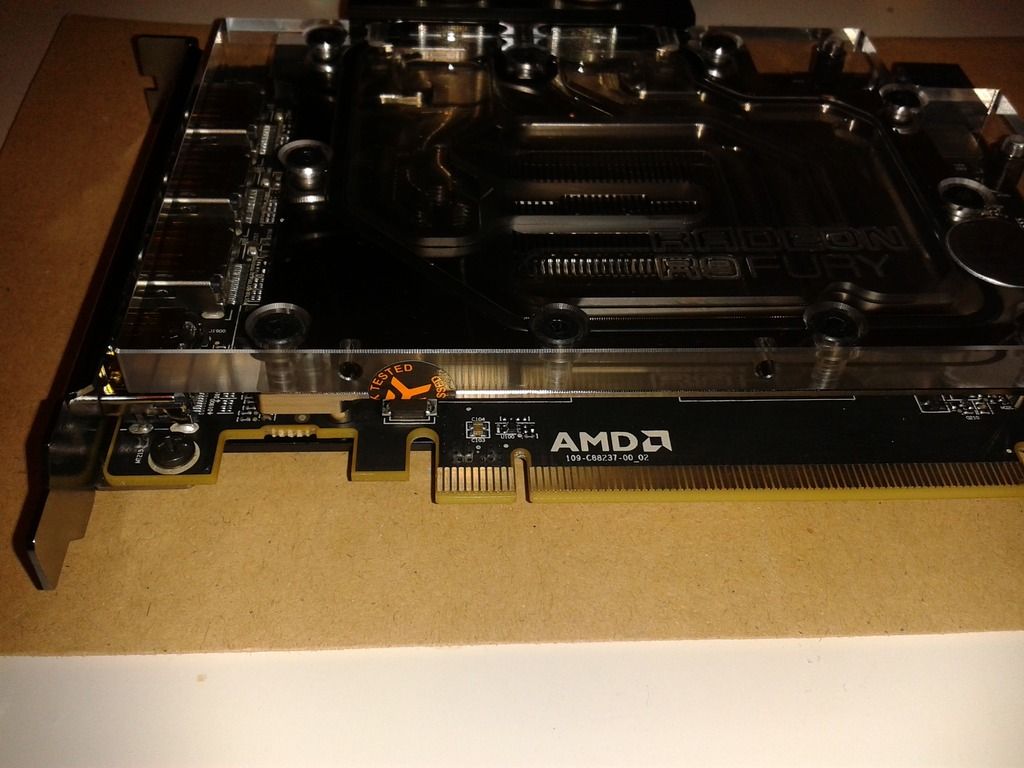Nice one Kaap. Here's a fun fact for all your Fiji overclockers.
Fiji’s MCLK overdrives in discrete steps, so while various overclocking tools are increasing in 5Mhz steps the MCLK is actually only able to support 500.00/545.45/600.00/666.66MHz and right now it just rounds to the nearest step. If you are intending to overclock HBM on Fiji, then 545Mhz works well on all four of my Fury X cards. 600MHZ proved a step too far on each card and resulted in instability.
So for all those people setting their MCLK at 570Mhz, it's actually running at 545Mhz.
Nice info Matt. Anything similiar we should know about core clocks? Does gpu's have similiar fsb and multiplier combo in reaching desired clocks as cpu's do?


 and it dead late atm.
and it dead late atm.