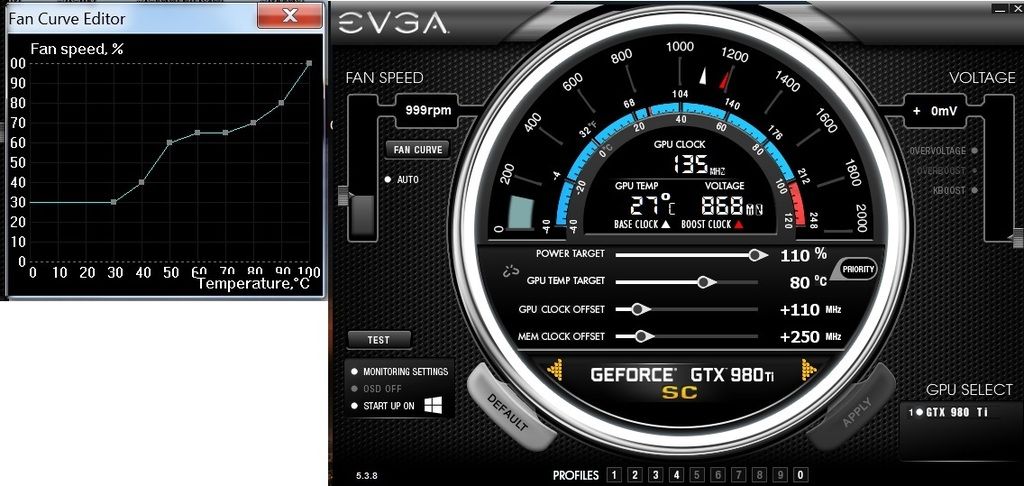Ghetto mod time

I have noticed all 3 x GTX 980 Ti's I owned were getting high temps around the backplate region. This I put down to gaming @ 4K with max everything (why I bought the card to begin with obviously!). Front of card is always cool where the HSF is.
So to prevent the 3rd RMA replacement card from having any issues with temps I have:
1: Ghetto modded a 92mm silent fan to blow air onto the backplate.
2: There was already a 120mm silent fan blowing air onto the backplate of the other 2 burnt out cards from a few mm away. I have now decided to reverse that fan so it sucks air away from the backplate & straight out the case as its only a few mm from the backplate & top HSF radiator pipes.
In total this Alienware Predator 2.0 case has:
1 x 120mm exhaust fan out the back of the case running @ 1200RPM.
1 x 120mm front case fan pulling air inrunning @ 1200RPM.
1 x 92mm fan running @ 1100RPM at the right case side side drawing air in.
1 x 120mm fan running @ 1200RPM exhausting air from the GTX 980 Ti.
1 x 92mm fan running @ 1100RPM blowing air onto the backplate.
1 x 140mm PSU fan exhausting hot air out the back of the case. (Seasonic Snow Silent 1050W
Its still silent even under load so I will have to closely monitor how temps go.
Mad Max @ 4K maxxed out causes the GPU to thermal throttle it needs playing on a lower resolution the war boys have spoken

Batman Arkham Knight @ 4K maxxed out hardly gets to 75C regardless of ambient air temps.
PC Spec is:
Core i7-980X @ 3.46Ghz default clock speed
Gigabtyte EX58-UD5 (01/10/12 latest bios)
12GB DDR3 @ 1333Mhz (default speed for this Core i7 in triple channel memory mode)
Seasonic Snow Silent White 1050W PSU
Asus Xonar D2X PCI-E Sound Card
5 x SSD with 4 different multi OS boot (Win 7 x64, x86, Win 10 Pro x86, Win Vista x86 Ultimate + HP x86).
Phillips BD405 40" 4K Monitor
Logitech THX 2.1 Sub & Speakers
Alienware Tact-X LED USB Keyboard