I think the Crysis screenies above are suffering from a bit of JPEG Quality Reduction...I have actually never seen a mod for Crysis that has made it look better. Usually just makes the colors really unnatural or way too intense.
And Crysis must look quite a bit better on Very High, either that or it's not as good looking as I remember
You are using an out of date browser. It may not display this or other websites correctly.
You should upgrade or use an alternative browser.
You should upgrade or use an alternative browser.
The High-Res Screenshot Thread!
- Thread starter Margaret
- Start date
More options
Thread starter's postsGears Of War. 1920x1200. Max Gfx + DX10 + Forced AA + Forced Vsync.
DX10 has 4XAA setting ingame & should not need forcing.
What AA mode have you forced as your images look to soft for my liking.
Associate
- Joined
- 8 Sep 2007
- Posts
- 408
Godfather 2

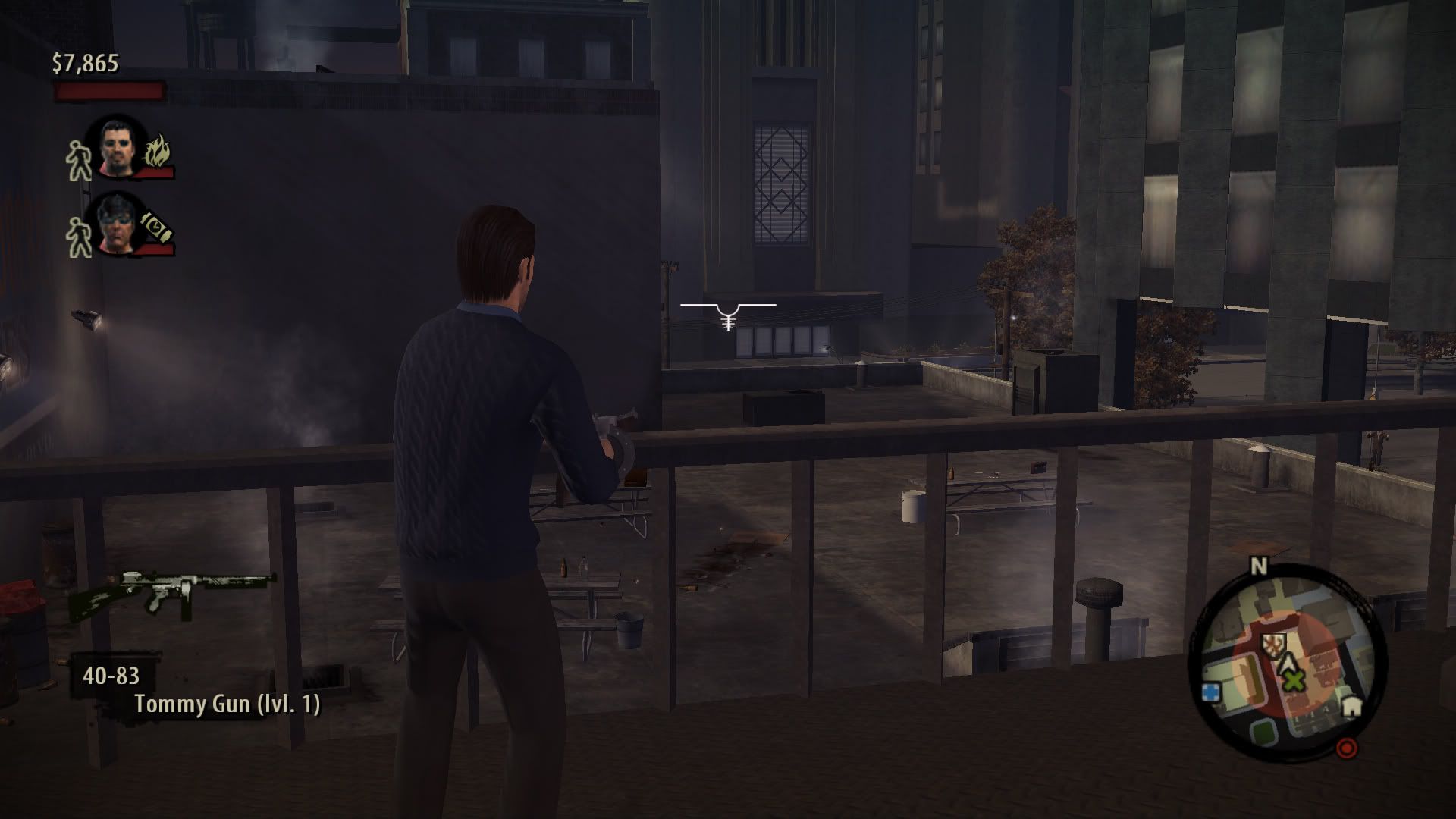

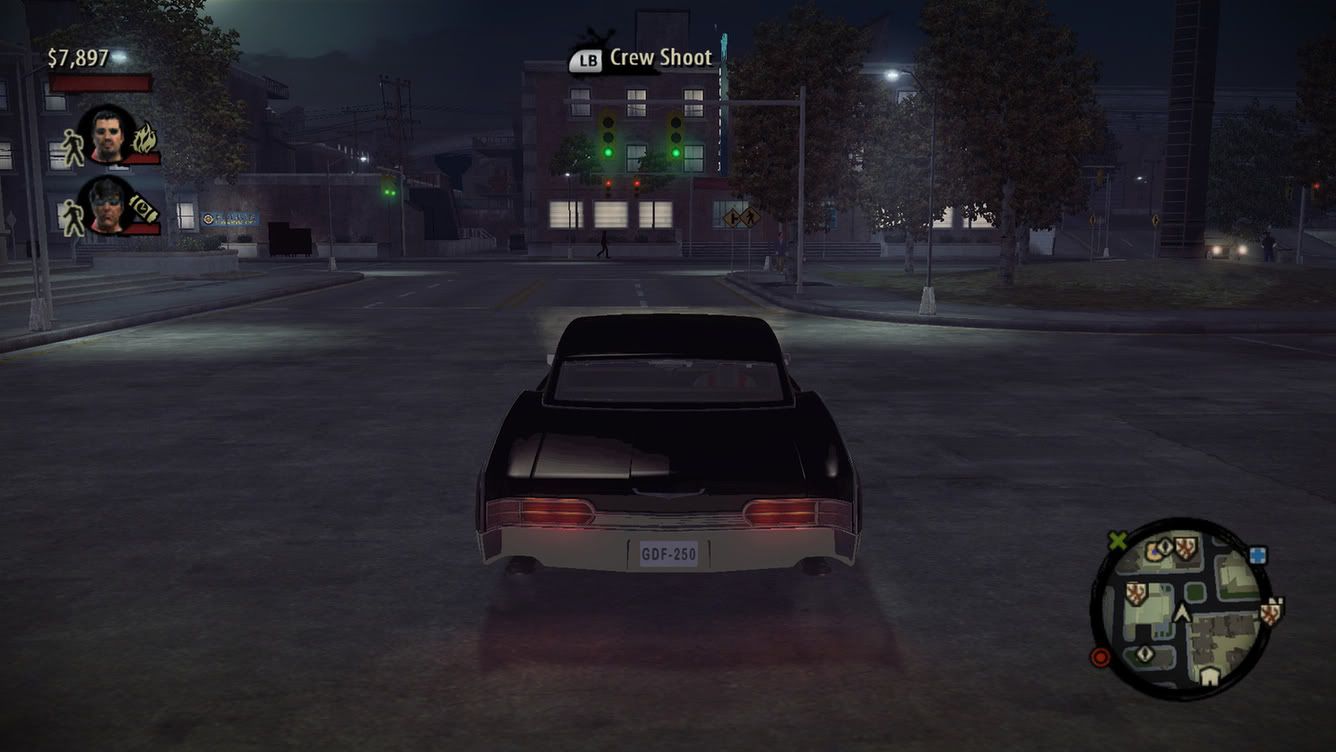

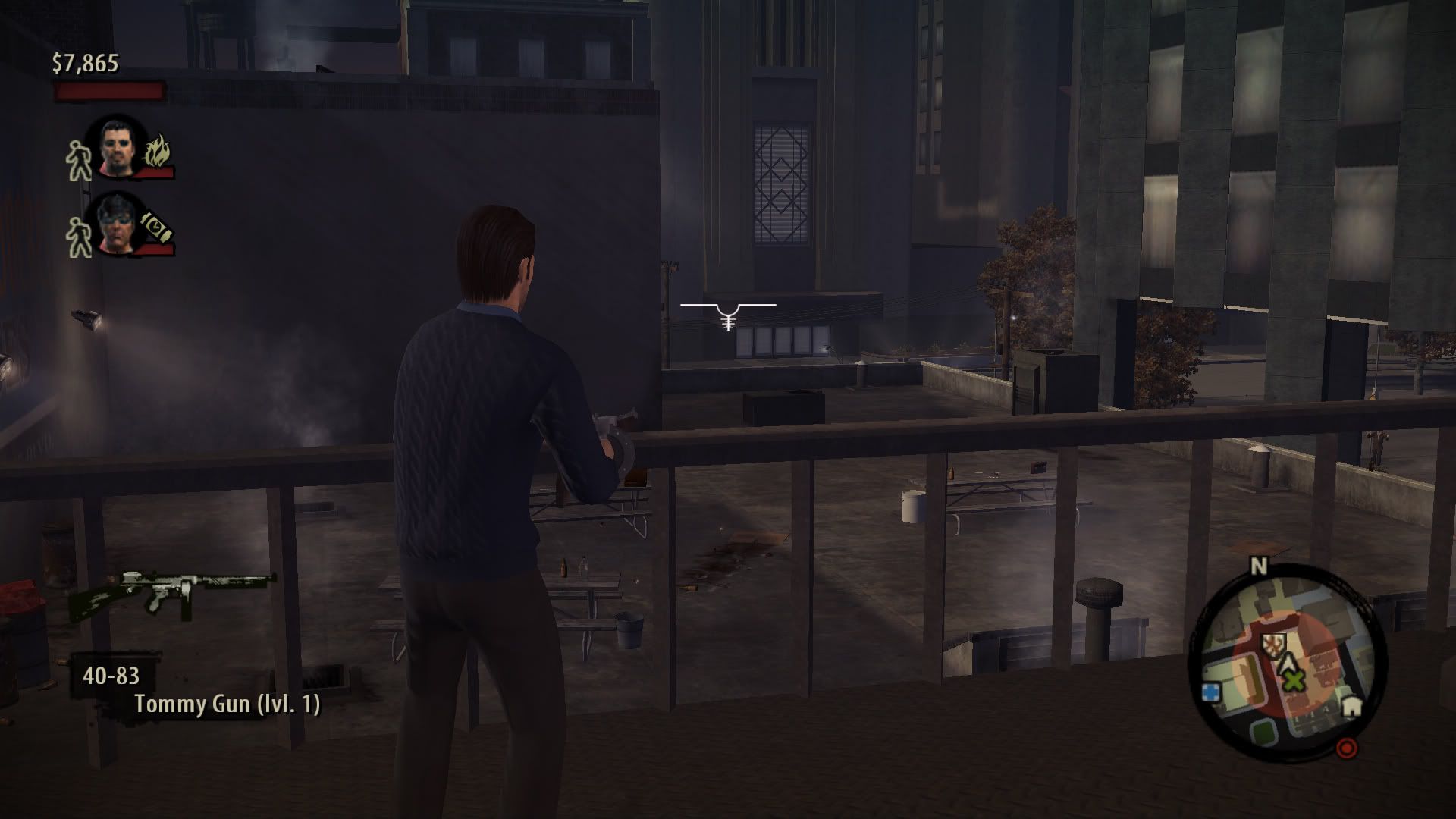

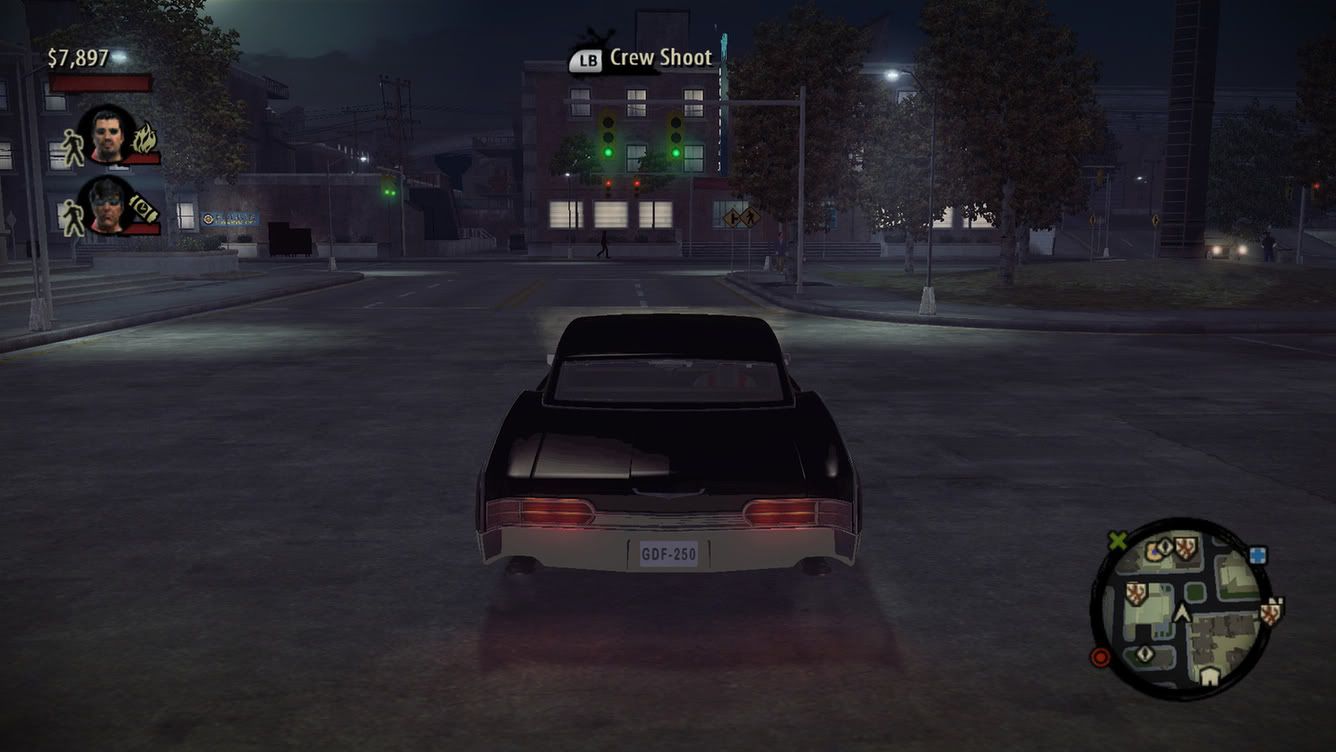
I have actually never seen a mod for Crysis that has made it look better. Usually just makes the colors really unnatural or way too intense.
And Crysis must look quite a bit better on Very High, either that or it's not as good looking as I remember
Probly because of the way i take screenies too, print screen then paste into paint

I have actually never seen a mod for Crysis that has made it look better. Usually just makes the colors really unnatural or way too intense.
And Crysis must look quite a bit better on Very High, either that or it's not as good looking as I remember
I had the CCC mod and that was pretty good.
Didn't over do thing's either.
Plus my own setting's where added

I should really play it on my new card.
Soldato
- Joined
- 17 Sep 2007
- Posts
- 11,117
- Location
- West Yorkshire / Market Bosworth
GTA 4:


Those are some nice pictures of stairs, dustbins, tin cans, more stairs, a wall...
Erm...how interesting.
I guess I am the only person that is bored of these pictures
Nope, your not. Everyone in this forum seems to be so in awe of how realistic it all looks..orange bins and a bit of bump mapping on the walls.
The best thing about this crappy FP game is the sale of bright orange/green paint has shot up in our DIY store. Orange is the new neutral?
Last edited:
Soldato
- Joined
- 11 May 2006
- Posts
- 5,786
Some Stalker: Clear Sky
(max DX9 settings, downsized from 1680x1050 res)







(max DX9 settings, downsized from 1680x1050 res)







Associate
- Joined
- 3 Jan 2006
- Posts
- 2,073
- Location
- Bishopsworth, Bristol
Some Stalker: Clear Sky
(max DX9 settings, downsized from 1680x1050 res)
*SNIP*
God damn, that 4th image :| Never seen so much shadows, looks amazing.
Soldato
- Joined
- 19 Dec 2006
- Posts
- 9,262
- Location
- Saudi Arabia né Donegal
How does Clear Sky play now, still buggy beyond belief or has that all been patched to perfection?
Soldato
- Joined
- 20 Oct 2007
- Posts
- 2,778
- Location
- South Yorkshire
I'll get back to you once ive reinstalled it 

Associate
- Joined
- 27 Feb 2006
- Posts
- 1,750
- Location
- Normanton
I have actually never seen a mod for Crysis that has made it look better. Usually just makes the colors really unnatural or way too intense.
And Crysis must look quite a bit better on Very High, either that or it's not as good looking as I remember
have a look at mine on page 203. thats just using the very high mod for XP. I tried the CCC and i think it looks worse. It also makes the draw distance a lot closer
Soldato
- Joined
- 11 May 2006
- Posts
- 5,786
How does Clear Sky play now, still buggy beyond belief or has that all been patched to perfection?
I can't say how it was before, but with the lastest patch I haven't experienced any major stability problems apart from a few isolated and reproducible CTDs ... nothing that will impede your gameplay.
X8AA. I have it forced as it does not work otherwise on Nvidia cards under Vista or if it does I cannot get it to work so I use the Override The Application setting in the drivers. Same with Vsync on Vista unless forced does not work for me and this is essential as screen tearing is terrible without. Don't forget jpeg compression either, the originals (over 6MB each pic) are not soft at all and razor sharp!!DX10 has 4XAA setting ingame & should not need forcing.
What AA mode have you forced as your images look to soft for my liking.
X8AA. I have it forced as it does not work otherwise on Nvidia cards under Vista or if it does I cannot get it to work so I use the Override The Application setting in the drivers. Same with Vsync on Vista unless forced does not work for me and this is essential as screen tearing is terrible without. Don't forget jpeg compression either, the originals (over 6MB each pic) are not soft at all and razor sharp!!
I was thinking about compression but when compared to other screens shots here at the same res, yours really do look blurry.
Caporegime
- Joined
- 8 Jul 2003
- Posts
- 30,080
- Location
- In a house
Tom Clancey's: H.A.W.X






Posted the wrong screenshots per chance, thats Falcon 4.0

Is there really any need to quote 6,300 vertical pixels? Just quote one image, or
Tom Clancey's: H.A.W.X
Those are some nice pictures of stairs, dustbins, tin cans, more stairs, a wall...
Erm...how interesting.
I guess I am the only person that is bored of these pictures














