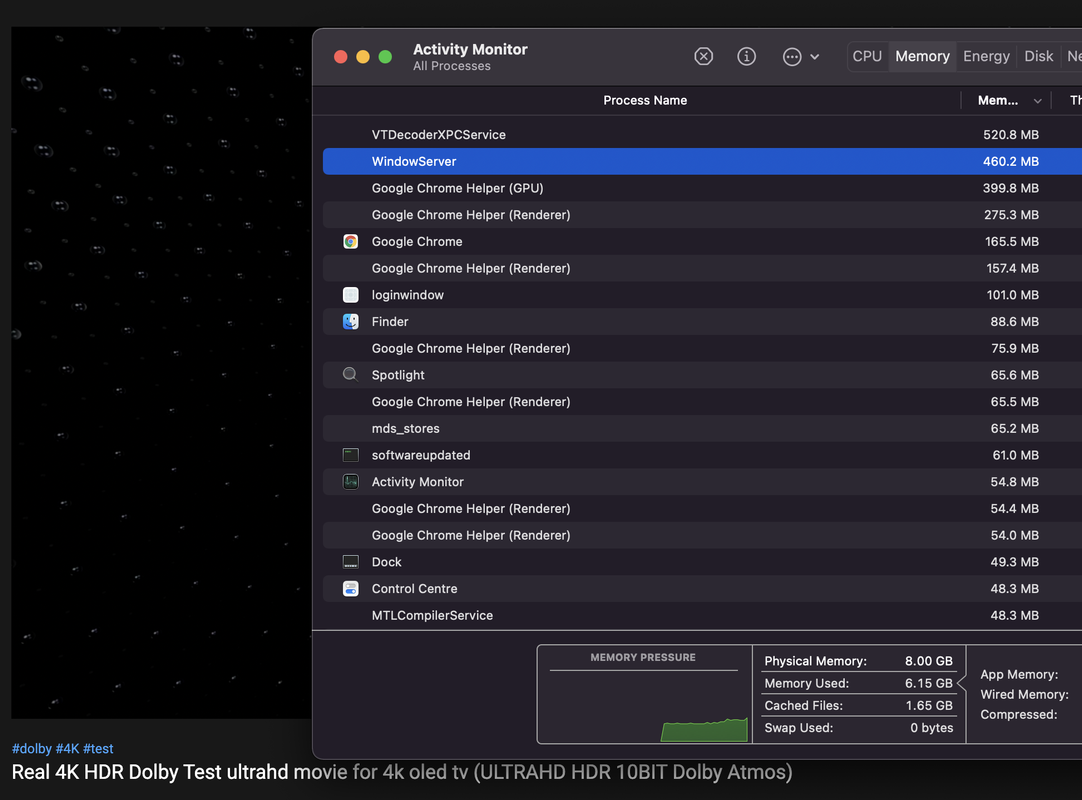I have to say I prefer the MX Keys over the AMK which I didn't think I would. I've had a few logitech keyboards over the years but for some reason they just never did anything for me - that being said the MX Keys is the most expensive one I bought so I guess you what you pay for.Very NiceThat's basically my current setup except I also have an older desktop PC I use with it and my current Macbook Air, a 34" Ultrawide with a Logitech MX Master Mouse. Trying to decide whether to buy an Apple Magic Keyboard or a Logitech MX Keys Mini (I prefer keyboards without the Numpad!) to go with my Macbook.
I bought a second hand AMK (non numeric) for about £35 off Ebay and it was fine - it's just not on the MX Keys level. I ended up keeping the AMK for my iPad Air which is handy when I need it.
I didn't even know there was a MX Mini until you mentioned it - it looks good although double the price of a used AMK if you can find one.