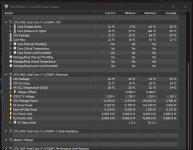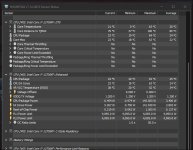Associate
Have been reading up a bit more and trying to understand this difference between 12600/12700 and the 12900.
In very basic terms, it seems that for the 12900, temps and power draw are not so bad in gaming, but, under sustained, computationally intensive work (ie rendering, encoding,etc), the 12900 just goes ballistic in terms of temps and power draw, whereas the 12600 and 12700 seem to be much more well behaved for both types of usage, being quite close, in performance, to 12900 in gaming, and a little further off in computational tasks.
So, in terms of worrying about heat and power consumption, if these matter significantly to you, the 12900 should be judged by a more specific ‘use specific’ criteria, ie gaming = good, computation = expect heat.
Is that the generally accepted view, or am I misunderstanding?
In very basic terms, it seems that for the 12900, temps and power draw are not so bad in gaming, but, under sustained, computationally intensive work (ie rendering, encoding,etc), the 12900 just goes ballistic in terms of temps and power draw, whereas the 12600 and 12700 seem to be much more well behaved for both types of usage, being quite close, in performance, to 12900 in gaming, and a little further off in computational tasks.
So, in terms of worrying about heat and power consumption, if these matter significantly to you, the 12900 should be judged by a more specific ‘use specific’ criteria, ie gaming = good, computation = expect heat.
Is that the generally accepted view, or am I misunderstanding?