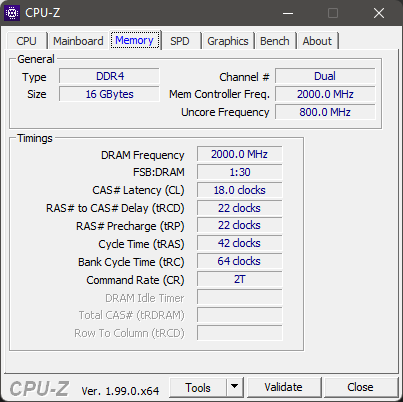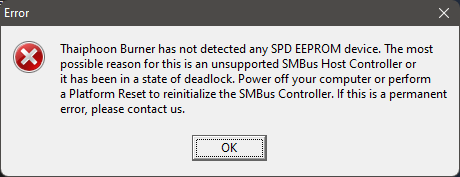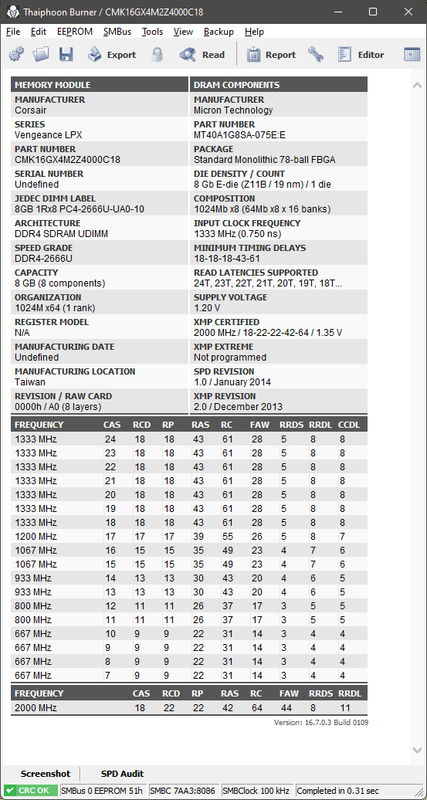Obviously can only speak for myself, my 12700K/MSI 690 A-PRO DDR4 runs an xmp profile of 3600Mhz without issue.
Thanks. Yeh that is the sort of speed i was thinking of. I don't want anything too crazy. Rock solid stability is more important to me.
I am a little concerned 3000mhz may act as a bottleneck a bit (but likely will only affect some applications).