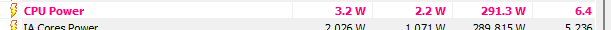@Kelt - have you checked your vcore voltage when it is running cinebench R23...? Not what you have dialled in, but actually running at when at full load overclock. The reason I ask is that when I had the MSI 690 Pro I needed to use adaptive voltage with a negative offset, or it would scale up quite high with just a manual vcore setting. I noted your Cinebench R23 screenshot in that other thread, and you are not far off thermal throttling, at 95c.
Just noting what you have written about entering 1.26v for your vcore.
Just an update, did some delving, and found that the AIO and case fans (they're all connected to the Corsair Core Commander) had been set to quiet by default in Icue.
So set them to the next one up (balanced), down volted a tad more to 1.24V, ran 20 minutes of R23 and the CPU package temp peaked at 91c, so a little cooler, core temps never went above 90c.
Peak CPU watts was 212W, so happy with that.
Also, you might like to know, the latest BIOS from MSI for this board, which apparently helps greatly with DRAM overclocking, has also fixed the 99.9 bus clock, it now reads 100, so the CPU clocks now read 5100 and 4000 within HWINFO.