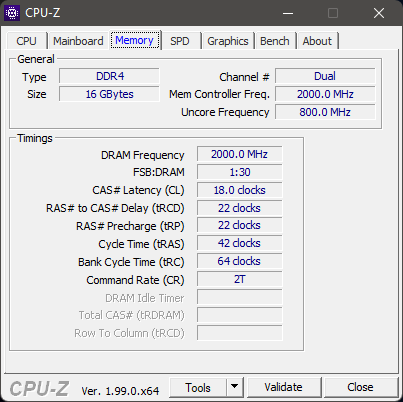I understand, as to why you chose different GPU drivers to the game ready ones, IIRC, for your 3090 that stability is of utmost importance to that of absolute performance.
The default for these boards is Gear 2 and the quality of the memory controller varies quite a bit for each CPU. Whether it makes much in the way of real world differences that would have to be checked but stability has to be first achieved. I'm guessing since your test at below XMP speed you are noting issues.
My 4000Mhz RAM will just plod along at Gear 1......
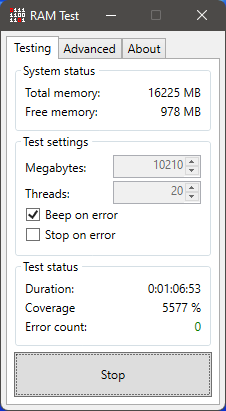
with 2000Mhz memory controller and a overclock of the CPU.
But that is with 16GB in total and not 32GB sticks, more stress from what I understand on that memory controller.
It would be interesting to see if you put the VCSSA voltage back to auto and then rebooted and went back in the BIOS what the voltage is set to by the board. Bet it isn't 1.3v.
The default for these boards is Gear 2 and the quality of the memory controller varies quite a bit for each CPU. Whether it makes much in the way of real world differences that would have to be checked but stability has to be first achieved. I'm guessing since your test at below XMP speed you are noting issues.
My 4000Mhz RAM will just plod along at Gear 1......
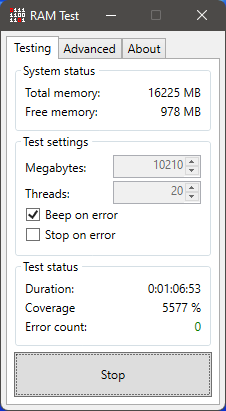
with 2000Mhz memory controller and a overclock of the CPU.
But that is with 16GB in total and not 32GB sticks, more stress from what I understand on that memory controller.
It would be interesting to see if you put the VCSSA voltage back to auto and then rebooted and went back in the BIOS what the voltage is set to by the board. Bet it isn't 1.3v.