I'm sure another BIOS update or two will sort that 4000 kit 
So far the RAM test is still running, no errors at all. I will let it get to 6000% assuming it stays like this and after that point I can be confident in general stability and then retest Cyberpunk 2077. If that is then also free from any CTD then that's stability fully sorted in and out of high end gaming
Edit*
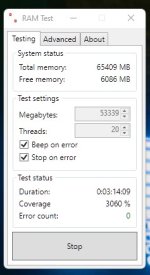
Should I keep running it? At present the error detection rate according to the FAQ is 92% or more, it will hit 99% when it gets to 6400% coverage but is 92%+ enough to call it stable perhaps?

So far the RAM test is still running, no errors at all. I will let it get to 6000% assuming it stays like this and after that point I can be confident in general stability and then retest Cyberpunk 2077. If that is then also free from any CTD then that's stability fully sorted in and out of high end gaming
Edit*
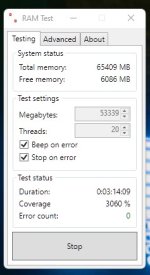
Should I keep running it? At present the error detection rate according to the FAQ is 92% or more, it will hit 99% when it gets to 6400% coverage but is 92%+ enough to call it stable perhaps?
Last edited:







