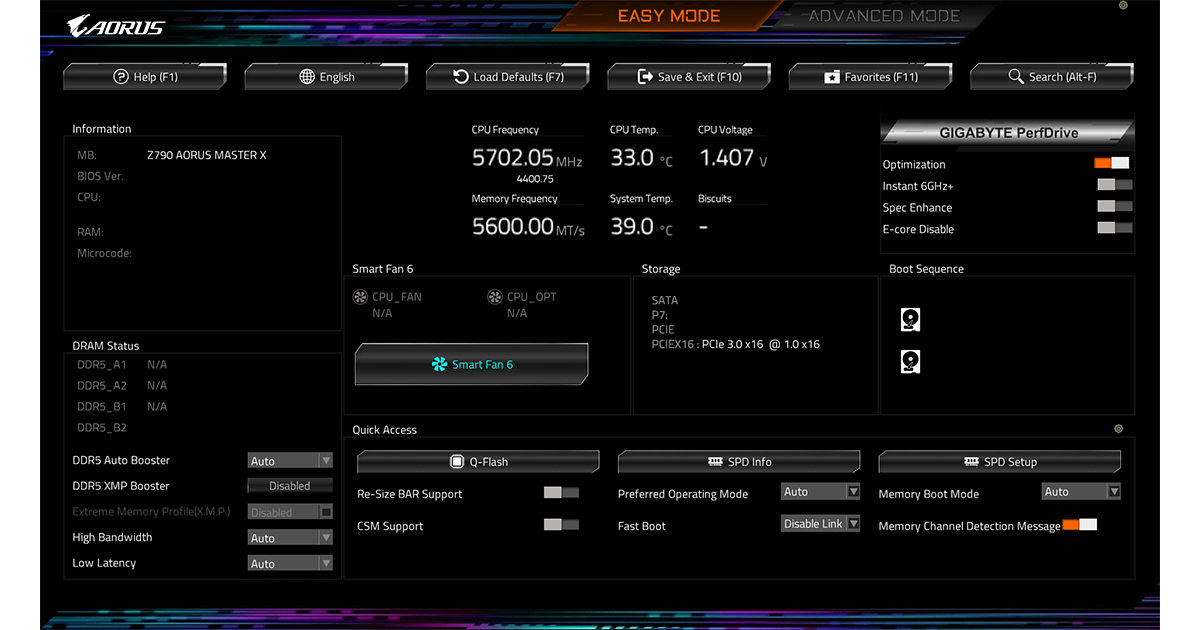So I've set the tRRD_S and tRRD_L as per above as well as tFAW to 16. Booted up all fine, left the CL at the default 18 and manually set the DRAM voltage to 1.35.
AIDA64 now shows:

Any clue as to why the MT/s has slightly dropped resulting in slightly higher latency? The L2 and L3 caches have increased however.
I'm thinking with this result that maybe just setting CL to 16 is the better option? I can't remember fully but I am sure I tried CL16 at 3200MHz once before and could not get it to boot so left it at CL18. Would CL17 be a viable option?
AIDA64 now shows:
Any clue as to why the MT/s has slightly dropped resulting in slightly higher latency? The L2 and L3 caches have increased however.
I'm thinking with this result that maybe just setting CL to 16 is the better option? I can't remember fully but I am sure I tried CL16 at 3200MHz once before and could not get it to boot so left it at CL18. Would CL17 be a viable option?
Last edited: