Updated just now, all good. Funnily enough somehow it seems those DRAM voltages and things that we tweaked ages ago had reset to auto (whilst other settings remained at my custom values, so for who knows how long I've been running fine with all voltages and XMP enabled without issue like I was before. Weird.
I notice there's a setting for acoustic noise control when the CPU is in a deeper sleep state, the noise is like high pitched coil whine that would be mitigated if you disabled C1E in the C-States page (affected nothing else other than the noise) - Have not heard the noise with the noise mitigation setting on default (off) so will keep an ear out I guess.
I notice there's a setting for acoustic noise control when the CPU is in a deeper sleep state, the noise is like high pitched coil whine that would be mitigated if you disabled C1E in the C-States page (affected nothing else other than the noise) - Have not heard the noise with the noise mitigation setting on default (off) so will keep an ear out I guess.
Last edited:






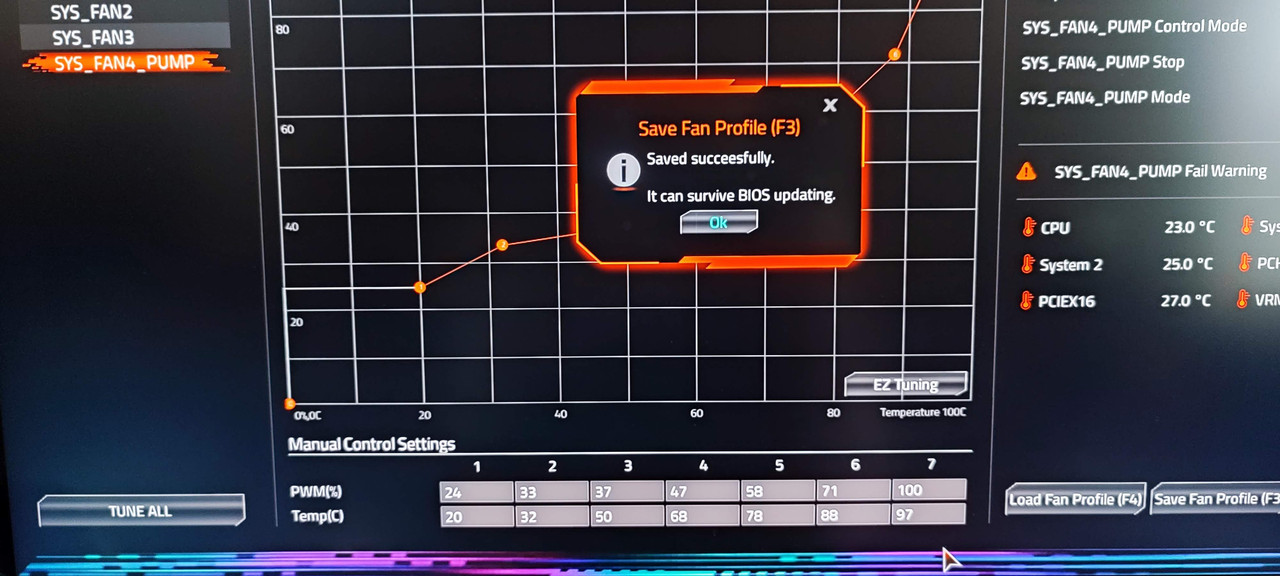
 Fan profiles always survived BIOS flashes though, you just had to restore them from a save profile as it wipes everything post-update.
Fan profiles always survived BIOS flashes though, you just had to restore them from a save profile as it wipes everything post-update.