Associate
- Joined
- 24 Oct 2002
- Posts
- 2,397
- Location
- Cambridge
I got my E4300 and an Asus P5B today.
I'm using the stock heatsink as I can't find the LGA-755 mounting brackets for my Scythe Ninja, I'll have another look over the weekend.
Currently got it sitting at 3GHz, I increased the vcore to 1.4v in the bios as it was falling over at 1.325v but it's drooping down to 1.36v under load, so can afford to wack up the voltage a bit further later on.
I'm using the stock heatsink as I can't find the LGA-755 mounting brackets for my Scythe Ninja, I'll have another look over the weekend.
Currently got it sitting at 3GHz, I increased the vcore to 1.4v in the bios as it was falling over at 1.325v but it's drooping down to 1.36v under load, so can afford to wack up the voltage a bit further later on.







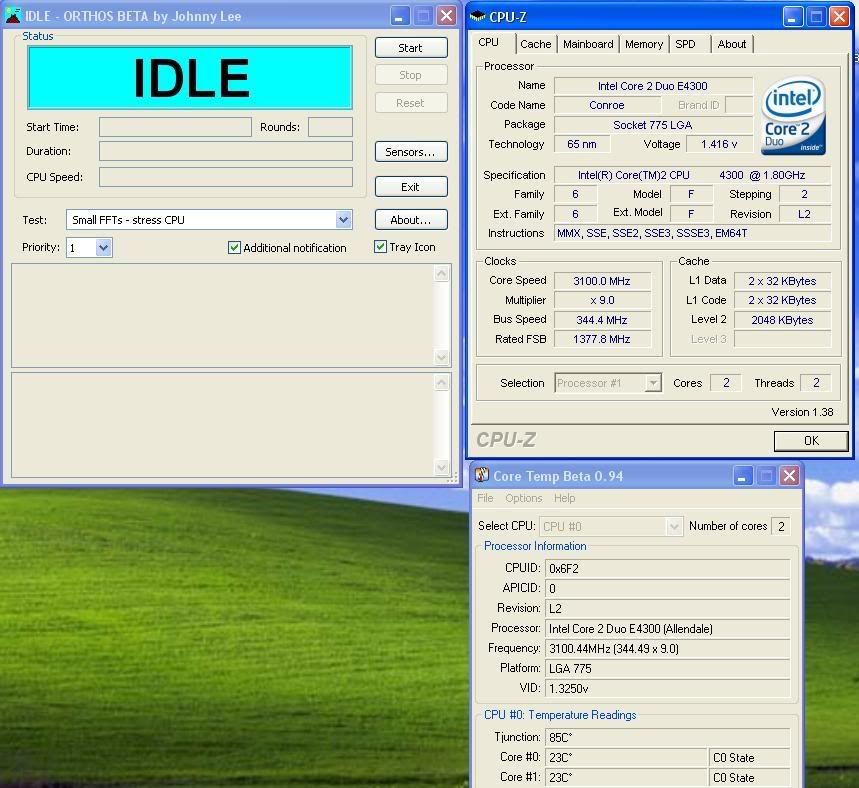
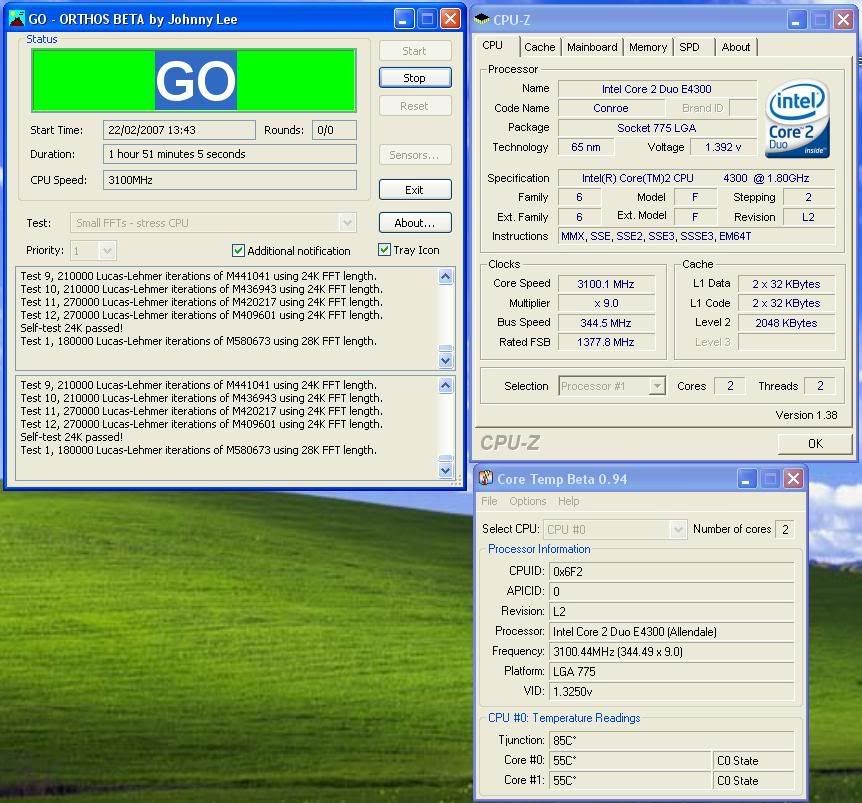





 good thing intel chips are built like bricks then
good thing intel chips are built like bricks then 