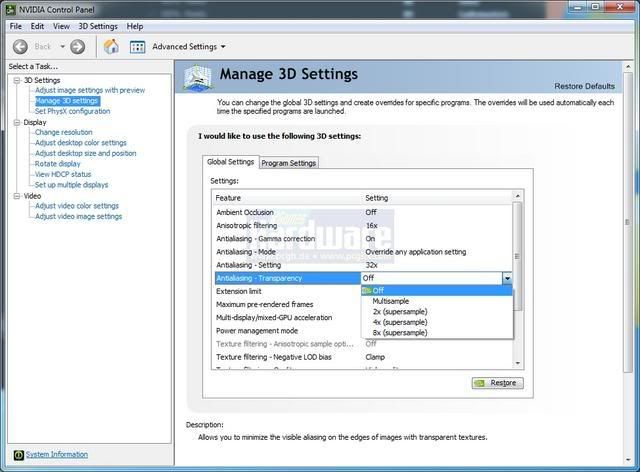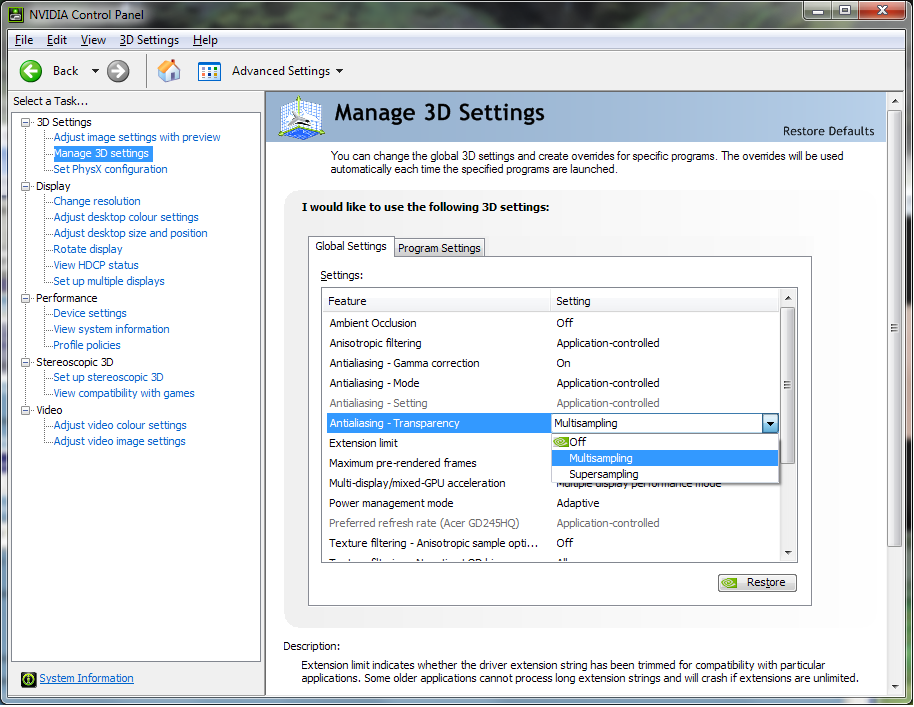Is it possible to mod one of these to fit a GPU water block:

you must be joking right dave?
Please remember that any mention of competitors, hinting at competitors or offering to provide details of competitors will result in an account suspension. The full rules can be found under the 'Terms and Rules' link in the bottom right corner of your screen. Just don't mention competitors in any way, shape or form and you'll be OK.
Is it possible to mod one of these to fit a GPU water block:

time to overclock the hell out of your gtx470well i got my GTX470 block from EK, seems the support plate was shorting the card out, i installed the block three times, and still had hassle with strange picture artifacts.....anyways left the GPU support thing off in the end, pointless bit of kit anyway,
now on to some temps, had the big giant guy running for 10 mins, seems temps are fine...who said fermi was hot
you must be joking right dave?
hmm not so good. My 5850 gets the following:
Dark Tower 51.57
Sunrise 69.20
Concrete Jungle 38.49
There are 1680 x 1050 not 1920 x 1200 which I ran at

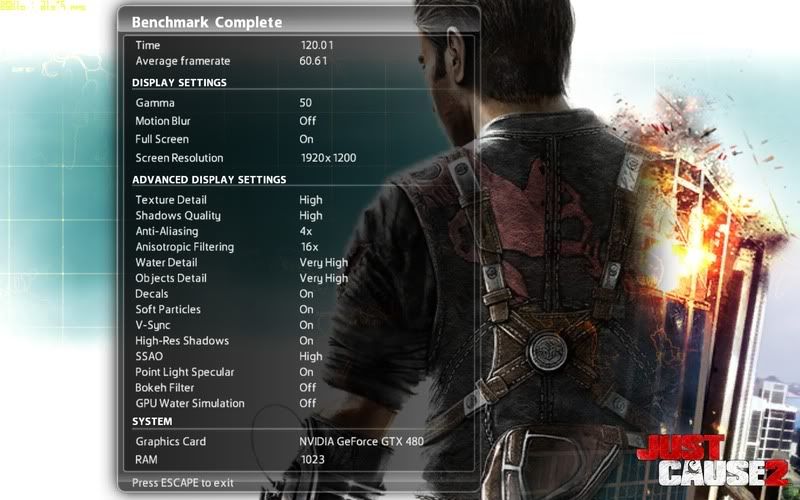
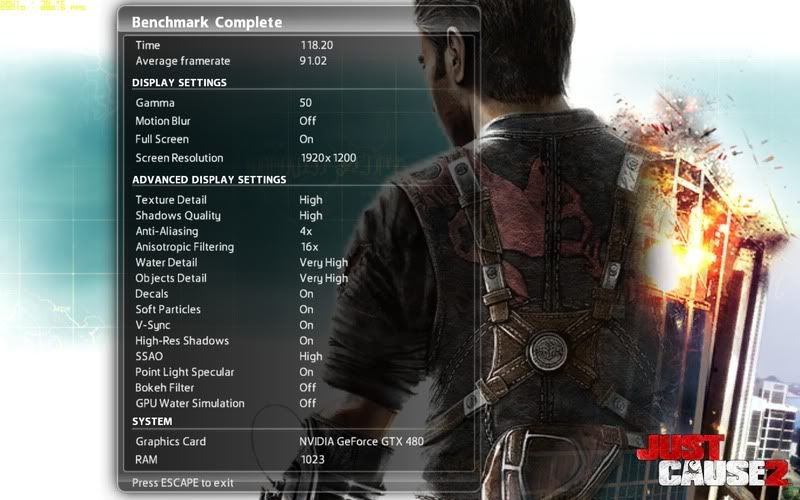
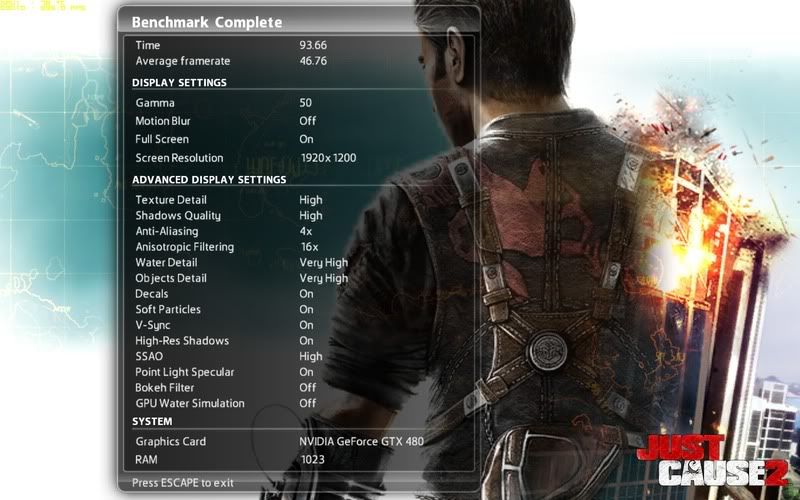
Ok, redid my TIMM with MX-3. The surface of the heatpipes is shocking, absolutely shocking haha. needs a good lap
OK so im now running Kombuster, with voltage of 1050 and 800mhz core and it has leveled off at 93c, 79% fan. not toobad, no louder than my 280 was. Previously I was getting about 93% fan and the same temp. So I got it quieter which is what i wanted.. TBH I could probably have done a better job but its still an improvement. If i was running at stock It would probably be very quiet now.
EDIT: OK stone giant is a different story, gpu hit 94c so fan went up to 93%. Im gonna clock down to 750mhz and 1025voltage. that has kept the gpu at like 86c and fan topped 80. bring on the omni...

I'm pleased you're seeing some results. I can't, however, say the same. AS5 doesn't seem to have done a great deal either. It will still be in it's curing cycle but given the state of the original TIMM I would have expected to see a lot more than, well, virtually no difference at all! Snip










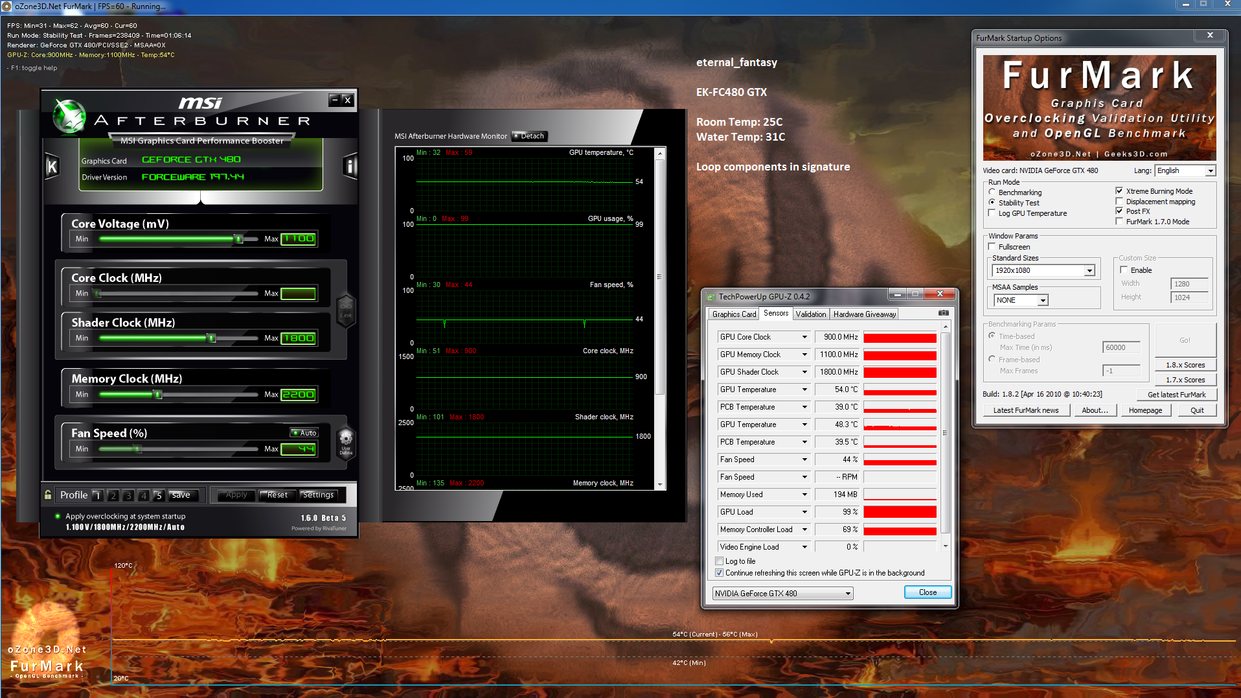
Furmark 1H run with Xtreme Burning Mode enabled, 900Mhz Core:
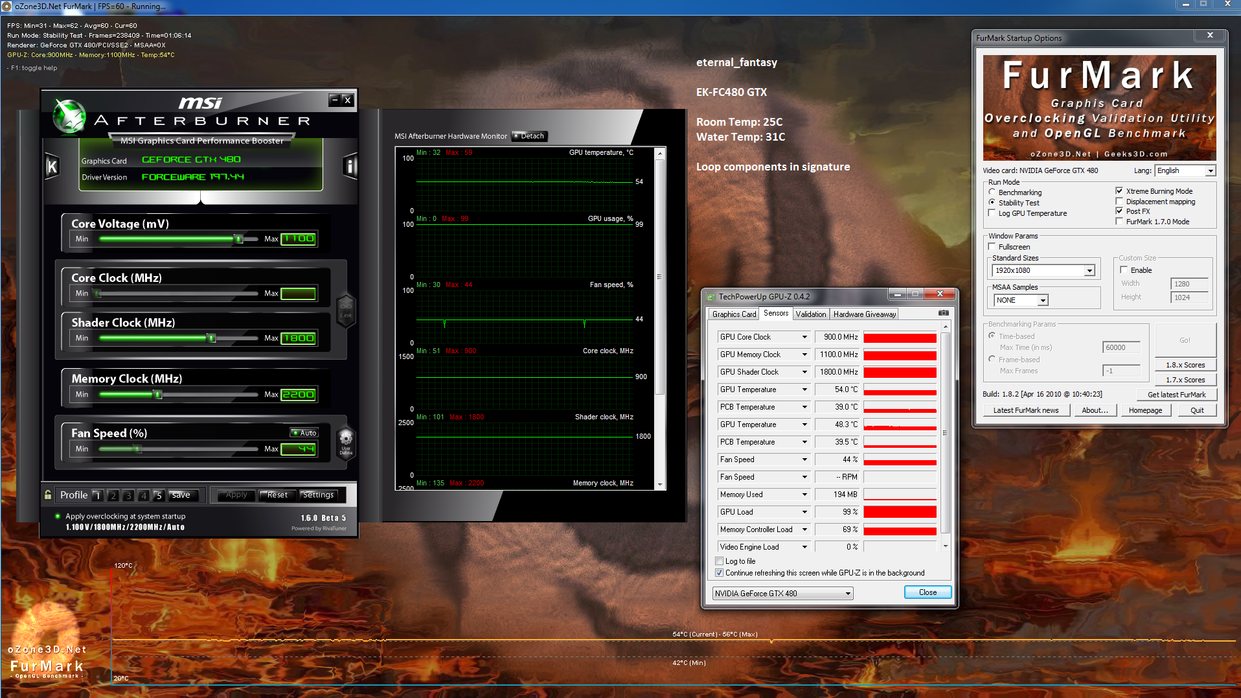

63c idle is high, i got mine idling at 50% fan and its sitting at 43c
He's either got very poor airflow or maybe connected to 2 screens.
Poor cooling, see my earlier post.
Furmark 1H run with Xtreme Burning Mode enabled, 900Mhz Core:
When you say idle temp. is than when you do absolutely nothing on your PC and where the card clocks down tol like 40/50mhz on the core or is it where you just do your average internet surfing/ms office where it settles around 400mhz gpu ?. For zero use (not using the PC), my cards go at the 50mhz speeds and are around 55*c, and that is in a quite well ventilated case (CM690 6x120mm fans, 1x140mm, 2x80mm). Room temp around 26*c. :/
Edit. Just read this in the release nots for the 197.41 driver.
GPU Runs at a High Performance Level (full clock speeds) in
Multi-display Modes
This is a hardware limitation and not a software bug. Even when no 3D programs are
running, the driver will operate the GPU at a high performance level in order to
efficiently drive multiple displays. In the case of SLI or multi‐GPU PCs, the second GPU
will always operate with full clock speeds; again, in order to efficiently drive multiple
displays. Today, all hardware from all GPU vendors have this limitation.
I guess that's my "issue".