You are using an out of date browser. It may not display this or other websites correctly.
You should upgrade or use an alternative browser.
You should upgrade or use an alternative browser.
*** The official HTC One S thread ***
- Thread starter Johnnytoxic
- Start date
More options
Thread starter's postsSoldato
Yeah i got pretty close to 500mb first month when i was doing a lot of train travel and if i did that all the time i'd definitely upgrade to unlimited.
It will be. Looking at them both they're both bigger than the One S (of course). How far off are the next Nexus phones? 4.3" is about the max screen size I want. Over that, and what puts me off the One X and GIII is their size. I've had a play with the One X before I got a One S and it was it's size that put me off and steered me to One S. One S was just that much easier to use in one hand. SGS III feels very similar to the X. If I'd have known about the signal issue then my choice would have been different.
There's a chap posted in a thread on XDA on the One S General forum regards the signal issue. He's been in touch with HTC support and the support agent he had spoken to said HTC were unaware of any signal problems? I expect they would say that and part of their 'fob off whinging customers' briefI'm not overly confident HTC will do anything about the issue but you never know

IIRC they should be around November time?
It is pretty much guaranteed that the top end nexus device will be very similar to the X and GS 3, probably a slightly cut down version of the GS 3 the previous nexus devices are anything to go by.
I am not sure if it is going to be solely top end devices or a top then mid and then low end device to cover all price brackets (most likely will if I had to guess though
 )
)What a joke!

Their customer support is awful, when people contacted HTC about the chipping issue they said they weren't aware of it either despite there being hundreds of pages where people where having problems and being reported on all the big android news sites

It is almost like there is no communication going on within that company at all.......
I am not feeling very hopeful either tbph, I think it might get improved somewhat, sometime, but no idea when.
Following @justinbieber again?
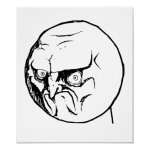
¬_¬

Hey guys,
Whats the best deal on this at the moment?
One I've found is Tmobile@£21 a month (300m,unl txt,250mb data), theres also a nice looking 3 deal too 300m unl txt unl data @£25 p/m
http://www.buymobilephones.net/mobile-phones/HTC/HTC-One-S/85,99198,All,tt1,ct1
£30 from TCB for the contract too
T-mobile have another deal that is better than that deal you listed for them:
£21 a month
750MB data
100 minutes
unlimited texts
However, that 3 deal is very good!
If you get good coverage and are a heavy data user i.e. streaming youtube videos, music etc. then the 3 deal is far better (make sure you get good coverage though)


Last edited:
I'd only consider the SGS3 as a real alternative, once you sample Krait it's tough going back.
The SGS2, Xperia S and Arc S are all similar to the One S, you could get a cheap one to tide you over? (The Arc has a good antenna and decent battery life. I wouldn't be too bothered if someone told me I had to use one for another 6 months)
Arc S may be a cheap replacement bought right second hand? I'll probably have to do something unless HTC come up with a fix? Over 3 hours today with no signal ..... when there is nothing wrong at all with Three's signal where I've been today. Frustrating as every thing else about the One S is good. I'm not sure I could buy a One X as although there has been no reports of signal issues I can't trust HTC products currently. That leaves SGS3 which as new out is still pretty expensive. Xperia S I don't doubt is a good phone but I can't get past the lump of plastic stuck on the bottom

What about the GS 2 and buy the extended battery for it? Or even the galaxy nexus?
I thought about a GS2 (s/h) before I got the One S. The Nexus I've never really considered and seemed to get mixed reviews? The GS2 I've never really had a close look at though. It's established and has been very popular and suspect with version 3 in the shops should be plentiful on the auction site? GS 2 v Arc S - would the GS2 be the better of the two? Looking at either second hand. Does either use micro sim card - though I should look that up myself
 Still hoping HTC come up with a fix? I could hang onto the One S in the hope of a fix. Weak to no signal like I had yesterday saw battery depleted by 7pm. Small amount of browsing and 45mins of calls and not much else. Seems to hammer the battery
Still hoping HTC come up with a fix? I could hang onto the One S in the hope of a fix. Weak to no signal like I had yesterday saw battery depleted by 7pm. Small amount of browsing and 45mins of calls and not much else. Seems to hammer the battery 
Hmmm - all I can say is they'd be getter concentrating on the basic function of a phone

I thought about a GS2 (s/h) before I got the One S. The Nexus I've never really considered and seemed to get mixed reviews? The GS2 I've never really had a close look at though. It's established and has been very popular and suspect with version 3 in the shops should be plentiful on the auction site? GS 2 v Arc S - would the GS2 be the better of the two? Looking at either second hand. Does either use micro sim card - though I should look that up myselfStill hoping HTC come up with a fix? I could hang onto the One S in the hope of a fix. Weak to no signal like I had yesterday saw battery depleted by 7pm. Small amount of browsing and 45mins of calls and not much else. Seems to hammer the battery

Yup, loads of GS 2 mobiles for sale last time I checked. It is a very popular and good device, I to was also considering it before the S as well as the galaxy nexus.
Overall it is a step down though (for both devices), but in the real world for your standard usage like browsing, calls and texts etc. they are still great and you won't notice a big difference (for the screen you would though
 , galaxy nexus has a better screen, due to the lovely 720P screen
, galaxy nexus has a better screen, due to the lovely 720P screen  )
)The only areas, where the galaxy nexus is better than the GS 2 is the screen (better than the S as well), much better software (stock ICS) and iirc it has a better camera for low lit shots, it also feels better in the hand than the GS 2, everything else is better on the GS 2 pretty much.
The GS 2 has a much better developing community as well (better than the S by miles).
IIRC the battery life is slightly better on the GS 2 (out of the box).
I couldn't decide between the galaxy nexus and GS 2, very tough decision as I really wanted a phone where I didn't have to root and flash a custom ROM etc. and I could not stand touchwiz so the galaxy nexus won that area easily but then the hardware etc. was worse (apart from the screen). Essentially my heart was telling me to go for the GN and my head for the GS 2 (but I would have rooted and flashed a custom ROM straight away).
I personally don't like SE phones, they have good hardware, great cameras and great software support, but the android skin I don't like at all and the design I am not keen on, overall I just find them a bit "meh" personally. Just something missing from them..........
IIRC the GS 2 and GN can not take micro-sim.
Basically if you are going to be rooting and flashing a custom ROM, go for the GS 2, however, if you don't want to do this and want a better screen then go for the GN.
Also the GN only has 16GB of storage as well (so about 13GB for photos etc. probably?) where as the GS 2 has 16GB plus a SD slot.
Hmmm - all I can say is they'd be getter concentrating on the basic function of a phone
Indeed!
That means very little to me.
There also releasing a sense voice app of theirs as well to compete with siri and S-voice

Got their priorities right.................
Yup, loads of GS 2 mobiles for sale last time I checked. It is a very popular and good device, I to was also considering it before the S as well as the galaxy nexus.
Overall it is a step down though (for both devices), but in the real world for your standard usage like browsing, calls and texts etc. they are still great and you won't notice a big difference (for the screen you would though, galaxy nexus has a better screen, due to the lovely 720P screen
)
I'm not sure what to do. There are quite a few Nexus's on the auction site and cheaper than the older SGS2 of which there is quite a few too. The SGS2's are making good money really and I thought they might have eased a little which is maybe a sign of them still being a good phone?
I was away yesterday where I know Three's signal is a little more variable. To put it in context my Motorola could drop down to 1 bar in places though average 2 or 3. One S struggled most of the day and the stats said 76% of time since charged without signal. Came off charge at 6am and with 20mins screen time and maybe 15mins calls battery died just before 7pm
 Not the best stats. For some reason the screen grab wouldn't work so couldn't get a shot of stats. It still showed screen as biggest usage of battery at around 60%
Not the best stats. For some reason the screen grab wouldn't work so couldn't get a shot of stats. It still showed screen as biggest usage of battery at around 60%  followed by cell standby and calls but a whole lot less. Seemed to me it was the weak signal that hammered battery as on a normal day I could have 40% + left by 11pm but this did not seem to be born out by battery use stats.
followed by cell standby and calls but a whole lot less. Seemed to me it was the weak signal that hammered battery as on a normal day I could have 40% + left by 11pm but this did not seem to be born out by battery use stats.Anyway, in same area my Motorola would never lose signal.
On the auction site the One X and SGS2's are not that far apart in money they are making. Despite my annoyance with HTC the One X looks tempting. I can't find many grumbles about mobile reception for the X or the Samsung for that matter. Arc S can be picked up cheaper though is older and has half the RAM - would this slow it down with ICS? Unfortunately I can't be messing about with the One S looking for a signal so will have to do something
 If I have a leaning it is towards the Galaxy Nexus? I could run with it and see how it goes. Hopefully signal reception will be better than I'm getting on the One S and then can either sell the One S or keep it a while and see if a fix comes forward? Other phones I know mobile signal reception is good is Motorola and so I do have to odd sideways glance at a new Razer Maxx ... but experience with the Defy+ knows Motorola's support in the UK leaves a lot to be desired and could be viewed as worse than HTC's
If I have a leaning it is towards the Galaxy Nexus? I could run with it and see how it goes. Hopefully signal reception will be better than I'm getting on the One S and then can either sell the One S or keep it a while and see if a fix comes forward? Other phones I know mobile signal reception is good is Motorola and so I do have to odd sideways glance at a new Razer Maxx ... but experience with the Defy+ knows Motorola's support in the UK leaves a lot to be desired and could be viewed as worse than HTC's  That means it's a 'no'
That means it's a 'no'  Until I got the One S I've never had problems with reception with T-Mobile, Three and to an extent O2 isn't too bad though not good enough for me. The mrs is on Tesco and seems to be fine on the iPhone 4s.
Until I got the One S I've never had problems with reception with T-Mobile, Three and to an extent O2 isn't too bad though not good enough for me. The mrs is on Tesco and seems to be fine on the iPhone 4s. What to do



IIRC the GS 2 and GN can not take micro-sim.
My Motorola is full sized sim but the micro sim will happily sit under the retaining clip and work fine.
There also releasing a sense voice app of theirs as well to compete with siri and S-voice
Got their priorities right.................
Like we need that

Yeah, they aren't as good as the GS 2 regarding hardware (apart from screen) and not very popular due to that etc. so they would be a bit cheaper than the GS 2, surprising considering it has google brand on it  Remember when the GS 2 was released, the nexus S and nexus one were still worth a lot of money.
Remember when the GS 2 was released, the nexus S and nexus one were still worth a lot of money.
Main reason the GS 2 is still going for a fair bit is just due to the sheer popularity of it.
That is bad, I couldn't put up with it tbh That is the reason your battery life isn't good.
That is the reason your battery life isn't good.
No idea about how well SE's software is optimized (I think they are pretty good though regarding being light weight and well optimized), sarge will be able to tell you more about them as he loves SE phones and has the arc iirc.
Wouldn't touch Motorola with a barge pole either As you said due to their software etc.
As you said due to their software etc.
Tough decision really, GS 2 VS nexus. Also the nexus will be getting jellybean mid july so that might tempt you over to it a bit more........
No idea when or if the GS 2 will even get jelly bean.
 Remember when the GS 2 was released, the nexus S and nexus one were still worth a lot of money.
Remember when the GS 2 was released, the nexus S and nexus one were still worth a lot of money.Main reason the GS 2 is still going for a fair bit is just due to the sheer popularity of it.
That is bad, I couldn't put up with it tbh
 That is the reason your battery life isn't good.
That is the reason your battery life isn't good.No idea about how well SE's software is optimized (I think they are pretty good though regarding being light weight and well optimized), sarge will be able to tell you more about them as he loves SE phones and has the arc iirc.
Wouldn't touch Motorola with a barge pole either
 As you said due to their software etc.
As you said due to their software etc.Tough decision really, GS 2 VS nexus. Also the nexus will be getting jellybean mid july so that might tempt you over to it a bit more........
No idea when or if the GS 2 will even get jelly bean.
Tough decision really, GS 2 VS nexus. Also the nexus will be getting jellybean mid july so that might tempt you over to it a bit more........
No idea when or if the GS 2 will even get jelly bean.
I suppose someone will have a JB ROM on xda soon?
I bought a SGS2 of the auction site today. I may hang onto the One S and see what develops. For now subject to all going well with the Samsung I'll use it. Did a bit more searching and there seemed to be some with issues with the nexus and mobile signal reception which kind of cooled that idea for me. I'll probably root and load a custom rom on the Samsung though a quick look on XDA made my head hurt
 Which to try? I'm also going to start hassling HTC support though if I like the Samsung might very sell the One S and then see what comes out later in the year.
Which to try? I'm also going to start hassling HTC support though if I like the Samsung might very sell the One S and then see what comes out later in the year.There most definitely will be a jellybean ROM on XDA for the GS 2 as soon as the sources for it get posted etc.  Pretty sure that there will be a fully working one before the S as well.
Pretty sure that there will be a fully working one before the S as well.
TBH I think you might like the GS 2 more due to the rooting and flashing etc. you have so much more choice for the GS 2 than any other phone really.
Nice one, how much you get it for?
Yup, the galaxy nexus did seem to have a lot of problems with signal as well (put me off when I was looking at them as well), however, iirc it was just the SIMs that needed to be replaced (only one guy had a really faulty phone iirc), haven't seen those people complaining about the issue since that (on the galaxy nexus thread here).
No idea , iirc omega and wanamlite or hydro.... something
, iirc omega and wanamlite or hydro.... something  and checkrom seemed to be the best ROMs.
and checkrom seemed to be the best ROMs.
Better asking in this thread (still a lot of GS 2 owners) to see what the best is nowadays http://forums.overclockers.co.uk/showthread.php?t=18241654&page=621
Also, may want to buy the extended battery for the GS 2 in order to match the one S battery life.
 Pretty sure that there will be a fully working one before the S as well.
Pretty sure that there will be a fully working one before the S as well.TBH I think you might like the GS 2 more due to the rooting and flashing etc. you have so much more choice for the GS 2 than any other phone really.
Nice one, how much you get it for?
Yup, the galaxy nexus did seem to have a lot of problems with signal as well (put me off when I was looking at them as well), however, iirc it was just the SIMs that needed to be replaced (only one guy had a really faulty phone iirc), haven't seen those people complaining about the issue since that (on the galaxy nexus thread here).
No idea
 , iirc omega and wanamlite or hydro.... something
, iirc omega and wanamlite or hydro.... something  and checkrom seemed to be the best ROMs.
and checkrom seemed to be the best ROMs.Better asking in this thread (still a lot of GS 2 owners) to see what the best is nowadays http://forums.overclockers.co.uk/showthread.php?t=18241654&page=621
Also, may want to buy the extended battery for the GS 2 in order to match the one S battery life.
Got my HTC ONE S today and really liking it so far. The size is much more manageable to text and hold etc. The SG3 was just way to big for my girly hands ha. Had to charge it though as battery was only at 30% and it died last night. Only used for calls and texts so far but seems ok, a little disapointed at the call volume being low but thats inline with most other smart phones i have experienced.
Any mandatory things I should do?
Ordered off the rain forrest for £365 delivered so want to make sure I got a good unit as I got it off another supplier to them like prepaywizard or something so what defects am I checking for? or is it best not to even look for them and they are minimal?
Any mandatory things I should do?
Ordered off the rain forrest for £365 delivered so want to make sure I got a good unit as I got it off another supplier to them like prepaywizard or something so what defects am I checking for? or is it best not to even look for them and they are minimal?
Nice one 
What version did you get? The S4 snapdragon or the S3 snapdragon version? The clock speed of the S3 is 1.7GHz and the clock speed of the S4 is 1.5GHz, should say somewhere on the box.
Firstly, I would do a factory reset if you haven't already (I always do this on a new phone as if there are any problems, they will all be wiped away ).
).
Then check for updates (there is 1 update out for us, version is like 1.78 or something, is 59MB download) and if there is an update, install it and then do a factory reset again if you haven't done too much to the phone and don't mind restarting from scratch again (not really necessary though but just to be sure )
)
And to increase battery life, the below:
Leave "best wifi performance" turned off.
Disable any apps that you don't need in settings>apps>click on app>disable at top right (be careful with what you disable though as if you disable something, which another app or widget might need then they won't work)
Don't have weather etc. syncing every 30 minutes etc. set to something like 2 or 3 hours.
Manually control the screen brightness as auto makes the battery life worse (not a huge difference, but every little helps ), install qbright from the market and set a gesture so when you swipe up or down on the homescreen or dock icons this app is opened like the below:
), install qbright from the market and set a gesture so when you swipe up or down on the homescreen or dock icons this app is opened like the below:

I have it set to currently; night is 0%, indoor 30%, outdoor 50% and sunshine 70%
Keep wifi on as much as possible and set to never sleep
Keep GSM mode selected instead of WCDMA in mobile network settings as one; the voice reception is stronger and better battery life even when connected to wifi I found.
If you aren't going to be using any internet at all for quite while (meaning no need for weather, emails to sync etc.) then turn wifi and mobile network data off.
Only enable WCDMA when you want to browse or stream something (only when wifi is not possible)
Don't use any form of a task killer, if an app isn't responding just use the built in one.
As for must have apps etc. best to check this thread
Apex is my favourite home launcher for now (would be go probably but the 3 dot on the bottom ruins it)
Cerberus anti theft is a must have app for every android phone.
Can see what other apps I use here:
http://www.appbrain.com/user/Nexus91/htc-one-s
Issues to look out for are chipping issues on the side and top edges as well as the USB port area (although there are newer designed models out and about now so chipping shouldn't be a problem) and I haven't had any chipping issues at all along the sides or top, just around the USB port edges.
Also keep an eye on your signal, some are having issues with it and others aren't experiencing any problems with it.
As for cases for your mobile, either the rock quick sand case or nillkin super shield case if you want a hard plastic high quality case, which adds minimal bulk and weight but only covers the sides and corners and leaves the top and bottom exposed and if you want more protection around the entire mobile without adding much bulk etc. then the TPU gel cases or the diztronic matte case from ebay are the best and if you want pure protection then the case mate tough and otterbox cases are the best.
Think that is all

What version did you get? The S4 snapdragon or the S3 snapdragon version? The clock speed of the S3 is 1.7GHz and the clock speed of the S4 is 1.5GHz, should say somewhere on the box.
Firstly, I would do a factory reset if you haven't already (I always do this on a new phone as if there are any problems, they will all be wiped away
 ).
).Then check for updates (there is 1 update out for us, version is like 1.78 or something, is 59MB download) and if there is an update, install it and then do a factory reset again if you haven't done too much to the phone and don't mind restarting from scratch again (not really necessary though but just to be sure
 )
)And to increase battery life, the below:
Leave "best wifi performance" turned off.
Disable any apps that you don't need in settings>apps>click on app>disable at top right (be careful with what you disable though as if you disable something, which another app or widget might need then they won't work)
Don't have weather etc. syncing every 30 minutes etc. set to something like 2 or 3 hours.
Manually control the screen brightness as auto makes the battery life worse (not a huge difference, but every little helps
 ), install qbright from the market and set a gesture so when you swipe up or down on the homescreen or dock icons this app is opened like the below:
), install qbright from the market and set a gesture so when you swipe up or down on the homescreen or dock icons this app is opened like the below:
I have it set to currently; night is 0%, indoor 30%, outdoor 50% and sunshine 70%
Keep wifi on as much as possible and set to never sleep
Keep GSM mode selected instead of WCDMA in mobile network settings as one; the voice reception is stronger and better battery life even when connected to wifi I found.
If you aren't going to be using any internet at all for quite while (meaning no need for weather, emails to sync etc.) then turn wifi and mobile network data off.
Only enable WCDMA when you want to browse or stream something (only when wifi is not possible)
Don't use any form of a task killer, if an app isn't responding just use the built in one.
As for must have apps etc. best to check this thread
Apex is my favourite home launcher for now (would be go probably but the 3 dot on the bottom ruins it)
Cerberus anti theft is a must have app for every android phone.
Can see what other apps I use here:
http://www.appbrain.com/user/Nexus91/htc-one-s
Issues to look out for are chipping issues on the side and top edges as well as the USB port area (although there are newer designed models out and about now so chipping shouldn't be a problem) and I haven't had any chipping issues at all along the sides or top, just around the USB port edges.
Also keep an eye on your signal, some are having issues with it and others aren't experiencing any problems with it.
As for cases for your mobile, either the rock quick sand case or nillkin super shield case if you want a hard plastic high quality case, which adds minimal bulk and weight but only covers the sides and corners and leaves the top and bottom exposed and if you want more protection around the entire mobile without adding much bulk etc. then the TPU gel cases or the diztronic matte case from ebay are the best and if you want pure protection then the case mate tough and otterbox cases are the best.
Think that is all

Last edited:
Oh yes, I forgot about QBright! (I had a look for your previous post but couldn't find it  Cheers!)
Cheers!)
More useful info: To do a 'battery pull' press and hold the POWER button for at least 10 seconds, then release it to restart the phone.
Mine suddenly died at 12% yesterday too, when I plugged it back in it said 1%.
Shame really as I just pinged over 7 hours 'screen on' when that happened, (Google I/O on youtube + football on telly )
)
 Cheers!)
Cheers!)More useful info: To do a 'battery pull' press and hold the POWER button for at least 10 seconds, then release it to restart the phone.
Mine suddenly died at 12% yesterday too, when I plugged it back in it said 1%.
Shame really as I just pinged over 7 hours 'screen on' when that happened, (Google I/O on youtube + football on telly
 )
)Soldato
Keep wifi on as much as possible and set to never sleep
Set what to never sleep, phone? Which setting?
Set what to never sleep, phone? Which setting?
Set wifi to never sleep, in the advanced wifi settings, set it to 'Always On'.
Soldato
Oh cool thats on already
Oh yes, I forgot about QBright! (I had a look for your previous post but couldn't find itCheers!)
More useful info: To do a 'battery pull' press and hold the POWER button for at least 10 seconds, then release it to restart the phone.
Mine suddenly died at 12% yesterday too, when I plugged it back in it said 1%.
Shame really as I just pinged over 7 hours 'screen on' when that happened, (Google I/O on youtube + football on telly)
No problem

Great battery life there!
 That with auto brightness on?
That with auto brightness on?Most of it was the lowest setting, I find that bright enough for night time use.
Don't forget, if your already maintaining a good 2G/3G signal adding a poor wifi connection will just increase battery life (for general gmail/weather syncing etc) Obviously it's a good thing if you've got a **** 2G/3G signal
Oh cool thats on already
Don't forget, if your already maintaining a good 2G/3G signal adding a poor wifi connection will just increase battery life (for general gmail/weather syncing etc) Obviously it's a good thing if you've got a **** 2G/3G signal


