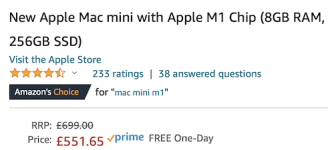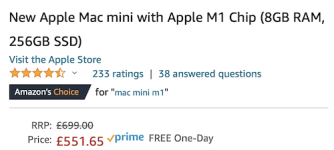I've been eyeing up new monitors because I really think I could get on well with MacOS, and a 5k model is tempting. The trouble is, a 27" monitor (nor the UW equivalent) isn't quite large enough for me. I work primarily in Word and I like to view a single entire page at a certain size. On a 34" UW on Windows I can just manage it by auto-hiding the ribbon. MacOS Word for some reason doesn't have an option to hide the ribbon, making the document a little smaller than I want it. Since this is my. job I can afford to be fussy over the details.
I think you can turn off the ribbon, but not autohide it like it is in Windows.
I'm in the same boat regarding 27" monitors, I feel like it's small but I love 32" screens, the problem is that they're still low res (32" 4K is only 137ppi). 32" 6-8K would be 200+ ppi which is very good but there are only two of them in the world (Apple XDR and Dell UP3218K), and both cost £3500 or more. I'll immediately buy one of these if they get to £2000.
I'd also love to get a high PPI monitor for my Macbook, especially since I have switched over from my PC full time now. The only exception is I still use the PC for Sim Racing and to that end I cannot give up my Predator 35 inch 120hz 1440 monitor. There's also no chance I would 'add' a monitor to my setup as I like a relatively minimalist workspace plus there's no way I could clear the added cost with the accountant (read Mrs).
Ideally an UW or even a standard 32inch 16:9 4k monitor would be the ticket but it would also need to be capable of playing games @1440/120hz(min).
I honestly wouldn't call a 32" 4K screen high PPI. It will add up to only 137 ppi, similar to a 27" 1440p. It's not poor, but not high either.


 but I recommend getting the 27" LG Ultrafine 5K one if it's within your budget. It will look just as good as the iMac screen (calibration isn't as good though, but not noticeable). 28" 4K is still ~160ppi which is noticeably lower than all Apple screens. It will be by no means bad, just not as sharp as the iMac next to it.
but I recommend getting the 27" LG Ultrafine 5K one if it's within your budget. It will look just as good as the iMac screen (calibration isn't as good though, but not noticeable). 28" 4K is still ~160ppi which is noticeably lower than all Apple screens. It will be by no means bad, just not as sharp as the iMac next to it.