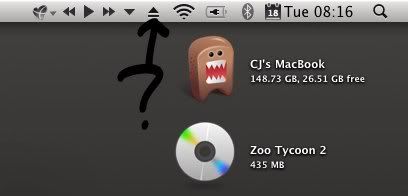As inspired by EVH's comment on someone's help thread, I've decided to create this thread for all Mac users to post their problems/encounters whilst using their Mac OS / Software and allow an "under one thread" problem solving help thread. (For Hardware issue, click here)
Here's how to use it;
1) Identify your problem
2) Read/search this thread for similar problem
3) If not answered or not found post Problem or Encounter before typing your problem as fully as possible.
4) Wait patiently for the next few posters to reply/answer your problem.
Posters answering questions must quote the problem post and reply with Answer - this allows user to quickly spot the "Problem" and "Answer" in your post, instead of reading random comment/spam when people quoting the issue/problem.
e.g.
Answer
Option+3
NOTE
Please refrain from posting/quoting unless you're answering the Problem - it is common courtesy to thank if problem is solved but 30 thank you will cost this thread 1 page and push problems/answers away from the much needed n00b
You are however, allowed to quote and correct the Answer if it is wrong / incorrect.
Hope this thread will come in useful
Here's how to use it;
1) Identify your problem
2) Read/search this thread for similar problem
3) If not answered or not found post Problem or Encounter before typing your problem as fully as possible.
4) Wait patiently for the next few posters to reply/answer your problem.
Posters answering questions must quote the problem post and reply with Answer - this allows user to quickly spot the "Problem" and "Answer" in your post, instead of reading random comment/spam when people quoting the issue/problem.
e.g.
Dr Pharmacology said:Problem
I can't find the # button...
Answer
Option+3
NOTE
Please refrain from posting/quoting unless you're answering the Problem - it is common courtesy to thank if problem is solved but 30 thank you will cost this thread 1 page and push problems/answers away from the much needed n00b
You are however, allowed to quote and correct the Answer if it is wrong / incorrect.
Hope this thread will come in useful

Last edited: