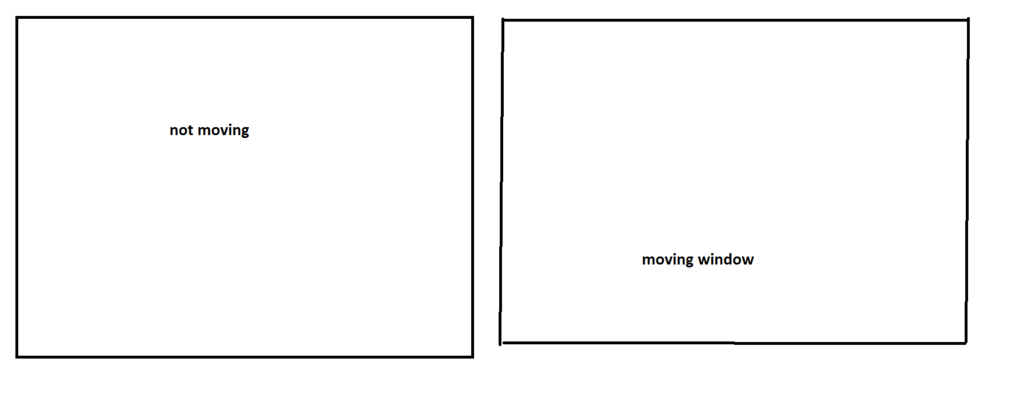I don't recall seeing 'twisting' per se, but that might perhaps be an artifact of the ghosting. I'd certainly see images of whatever was on the outside of the window whenever I dragged one, so if that was a certain shape then sure, I could describe what I used to see as 'twisting'.
it happens on any background even just a all while background.. theres no ghosting around the window when moving but it slightly out shapes the window (if you get what i mean) it's seems to be the bottom half of the window or whatever your moving