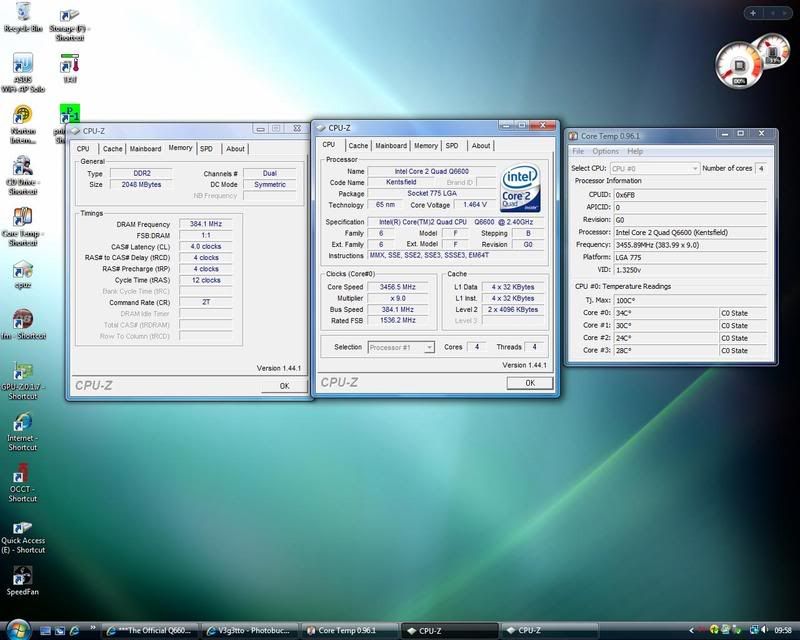Ah right, I'll go google some on voltages on the northbridge. Check what it is currently using auto using the hardware monitor (think its under power options), should tell ya.
You never know, you might hit 3.6ghz on 1.5v
Mine needs about 1.55v to get to 4ghz... didn't do a full stress test on it though, cos the temps were getting quite toasty
edit:
Googled around.. you should have options on the northbridge voltage from 1.25v up to 1.7v according to what I've read.
try giving it 1.45v if you can.. should be more than enough for 400 FSB I woulda thought.
You never know, you might hit 3.6ghz on 1.5v
Mine needs about 1.55v to get to 4ghz... didn't do a full stress test on it though, cos the temps were getting quite toasty

edit:
Googled around.. you should have options on the northbridge voltage from 1.25v up to 1.7v according to what I've read.
try giving it 1.45v if you can.. should be more than enough for 400 FSB I woulda thought.
Last edited: