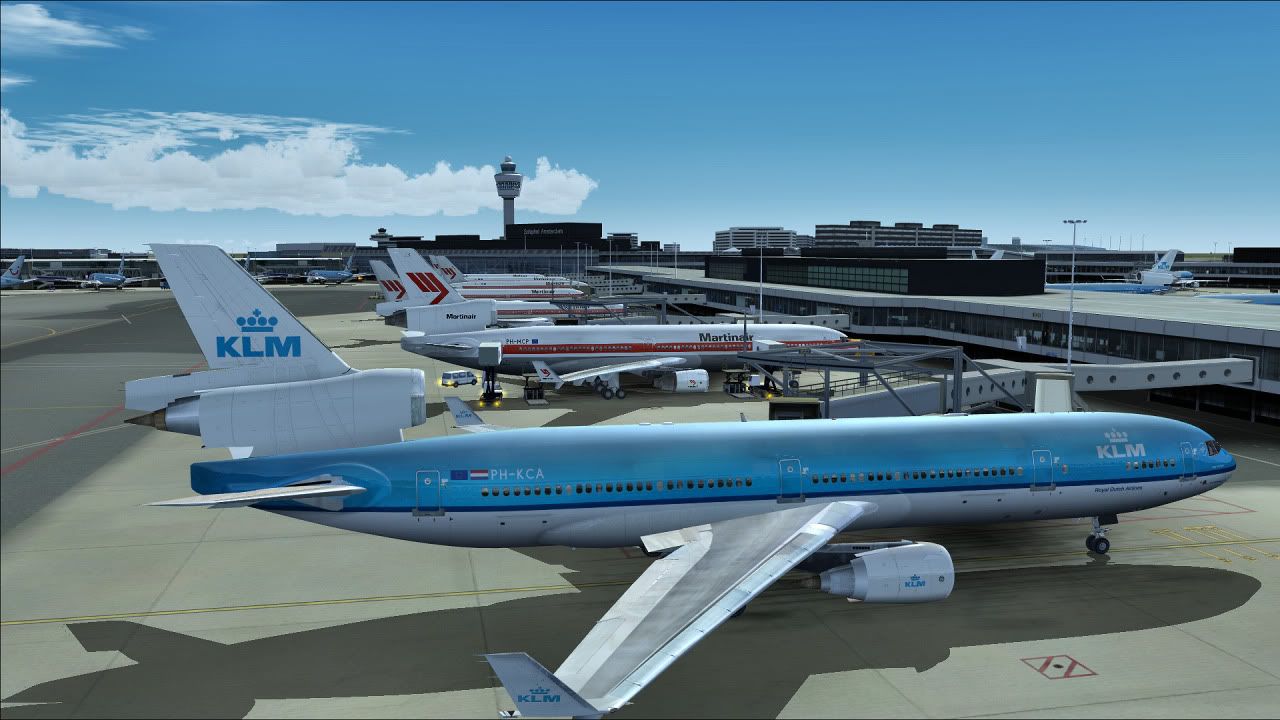To all the folks adding the above and previous page screen shots. Nicely done and thanks for contributing to this thread.
Just a word on anything that is not related to FSX though, I don't mind on a rare occasion that people post screen shots outside of FSX but please just make it a once off occasion. This thread needs to stay on FSX related items, there are other threads on other sims and they wouldn't take kindly if I started posting my screen shots on their thread on a regular basis. Thanks
Sorry, missed your message till just now. A fair few are listed within this thread, especially the good ones. I usually post screen shots if I get anything new and if I do, just gimme a tell on what interest you in the shot and I will tell you what addon it is. To list all my addons is a problem 1) I don't really have an uptodate list 2) the list is rather huge in both payware & freeware and not everything is installed all at once.
That is the beauty about REX, there are so many options to explore but my advice is, keep it simple for now. Just install whatever you can understand and grasp, then over time try to experiment with different themes & settings until you find your favorites. btw I find that there is no single setting or theme that is the absolute best over all the others simply because many combinations & themes can look great. IMO fly for a week or so with a particular setting, then once you get a little bored of seeing the same clouds/sky, change the settings, or if you feel brave, use the random option.
Ever since I upgrade my monitor to a 30'' and watched FSX from 1920x1200 to 2560x1600, my jaw hasn't yet recovered from hitting the floor. It is one of the reasons why my screen shots are so clear and detailed, carefully reducing screen shots from 2560x1600 to a more postable 1280x768 keep much of the detail within the shot compared if the shot was taken at that lower res. In other words, you should find the details and clarity of your screen shots should improve at your higher res.
Lovely shots, looks a bit windy
It looks like UKMIL's Nimrod, which I believe is freeware. But I could be wrong on both accounts.
Just a word on anything that is not related to FSX though, I don't mind on a rare occasion that people post screen shots outside of FSX but please just make it a once off occasion. This thread needs to stay on FSX related items, there are other threads on other sims and they wouldn't take kindly if I started posting my screen shots on their thread on a regular basis. Thanks
Soya - pardon me for asking, but I dont suppose you could list the latest addons/packs/airports etc you are using? Or are they already listed somewhere in this thread?
Sorry, missed your message till just now. A fair few are listed within this thread, especially the good ones. I usually post screen shots if I get anything new and if I do, just gimme a tell on what interest you in the shot and I will tell you what addon it is. To list all my addons is a problem 1) I don't really have an uptodate list 2) the list is rather huge in both payware & freeware and not everything is installed all at once.
Yeah I have, need to play around with it a bit more to be honest. I chose a few different schemes when I first got it and loaded those, but havnt touched it much since!It seems a bit overwelming at the moment, could do with researching some different example combinations to see what looks good.
That is the beauty about REX, there are so many options to explore but my advice is, keep it simple for now. Just install whatever you can understand and grasp, then over time try to experiment with different themes & settings until you find your favorites. btw I find that there is no single setting or theme that is the absolute best over all the others simply because many combinations & themes can look great. IMO fly for a week or so with a particular setting, then once you get a little bored of seeing the same clouds/sky, change the settings, or if you feel brave, use the random option.
I can confirm fsx looks much better @ 2560x1440haven't had much time on it, but will post pics when I get a chance
Ever since I upgrade my monitor to a 30'' and watched FSX from 1920x1200 to 2560x1600, my jaw hasn't yet recovered from hitting the floor. It is one of the reasons why my screen shots are so clear and detailed, carefully reducing screen shots from 2560x1600 to a more postable 1280x768 keep much of the detail within the shot compared if the shot was taken at that lower res. In other words, you should find the details and clarity of your screen shots should improve at your higher res.
Not posted any screenshots in a while and seeing the C-17 I thought I'd have a short flight with the old Nimrod from the Bahamas (Nassau) to Orlando...through hurricane Irene!
*snip*
Lovely shots, looks a bit windy

Lovely looking Nimrod - who makes that model?
Cheers,
Rich
It looks like UKMIL's Nimrod, which I believe is freeware. But I could be wrong on both accounts.
Last edited:



 .
.