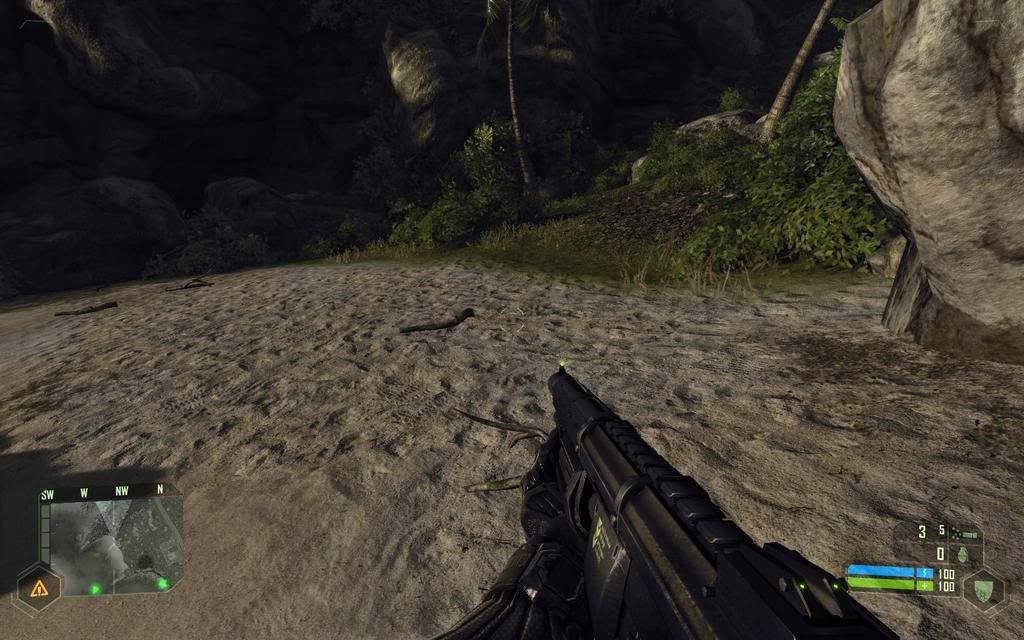I must say; I'm VERY pleasantly surprised by this game. Thought it was going to be pretty graphics and no game play..but really enjoying it.
Yea, crysis almost lived up to the hype

went round to mates and finally tried the full game and so far its considerably better than what i thought it would be although the AI is truly dreadful ,i mean even the original half-life enemies cover, flank and lob nades better ,,... some of the levels i was shown looked quite spectacular especially when being chased by the attack copters .. also whats with the flying controls in sp ? you cant set then to 'invert' for flying only ? so on the defend the skies mission i wouldnt of had a chance,,
overall im impressed but maybe not enough to go and buy it as cod4 and its mp aspect seems a better overall deal ... also no suprises in how tough the game is on current hardware crippling most machines to an avg 20fps and yes i know in 2yrs time everyone will have uber quad sli machines but i doubt anyone would want to play through it then
The AI is prettt crap I've noticed that, one of the guys was just running into a tree all the time and some just stand in the bush and you can walk right up to em and they dont see you.
Last edited:




 It's one of the things that make it look so realistic.
It's one of the things that make it look so realistic.