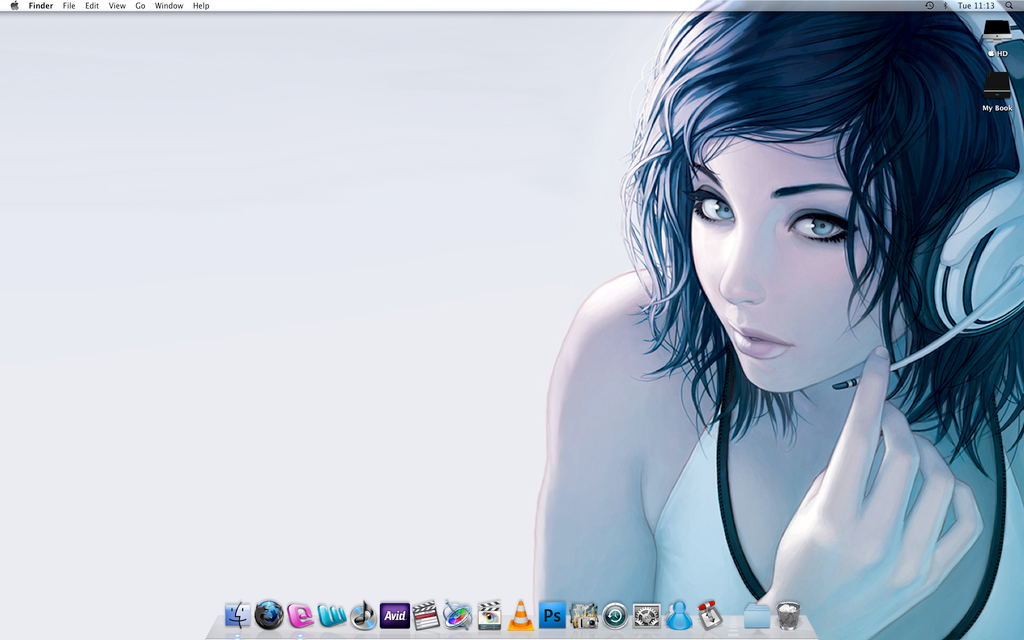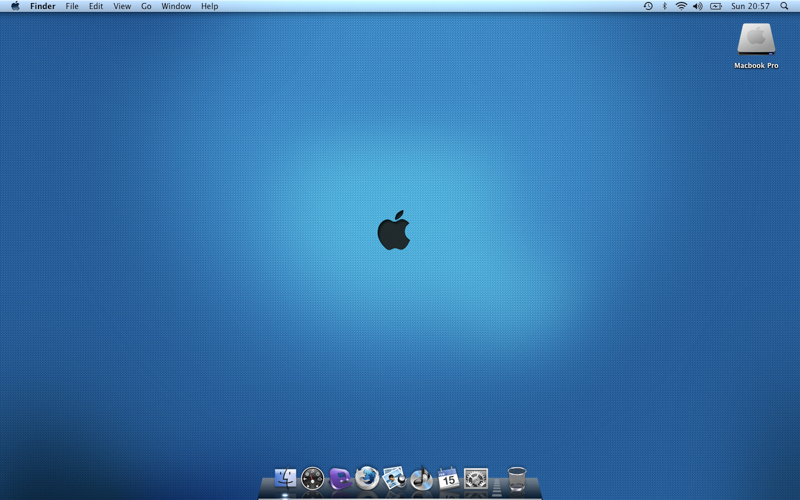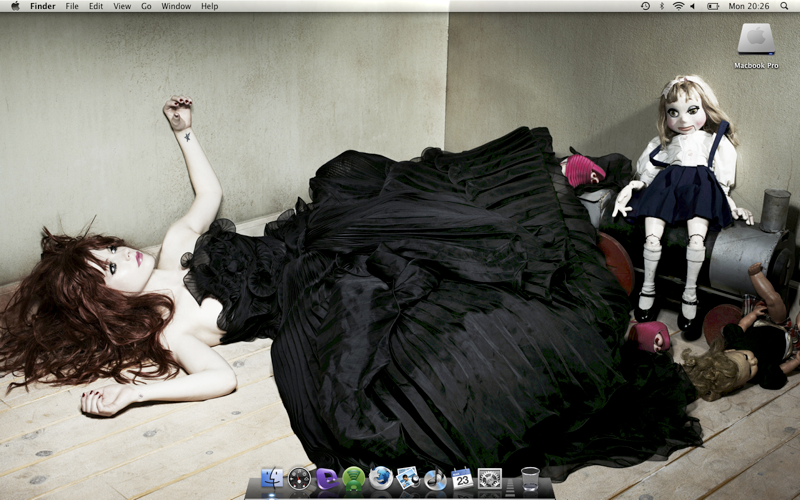Go to System > Library > CoreServices > Ctrl + Click Dock > Show package contents > Contents > Resources.
In there find 6 .png files named frontline.png, scurve-l.png, scurve-m.png, scurve-sm.png, scurve-xl.png and separator.png. Delete them all (Make a backup of them first).
Restart the dock (open Terminal and type "killall Dock" (without the quotes))
In there find 6 .png files named frontline.png, scurve-l.png, scurve-m.png, scurve-sm.png, scurve-xl.png and separator.png. Delete them all (Make a backup of them first).
Restart the dock (open Terminal and type "killall Dock" (without the quotes))