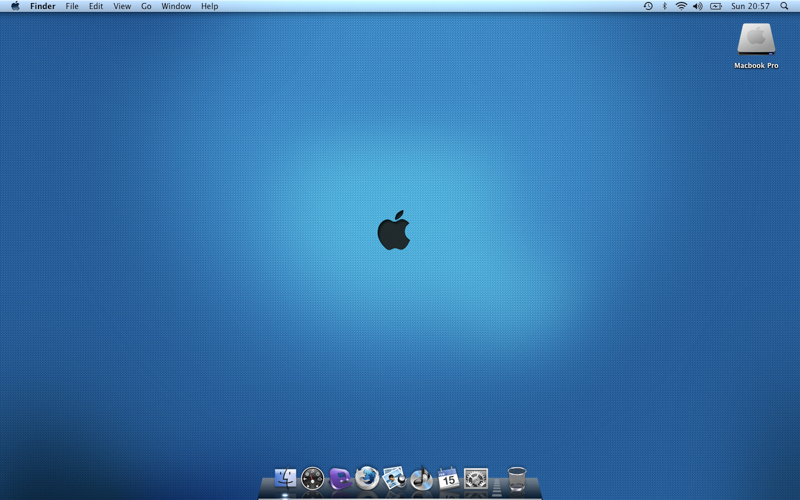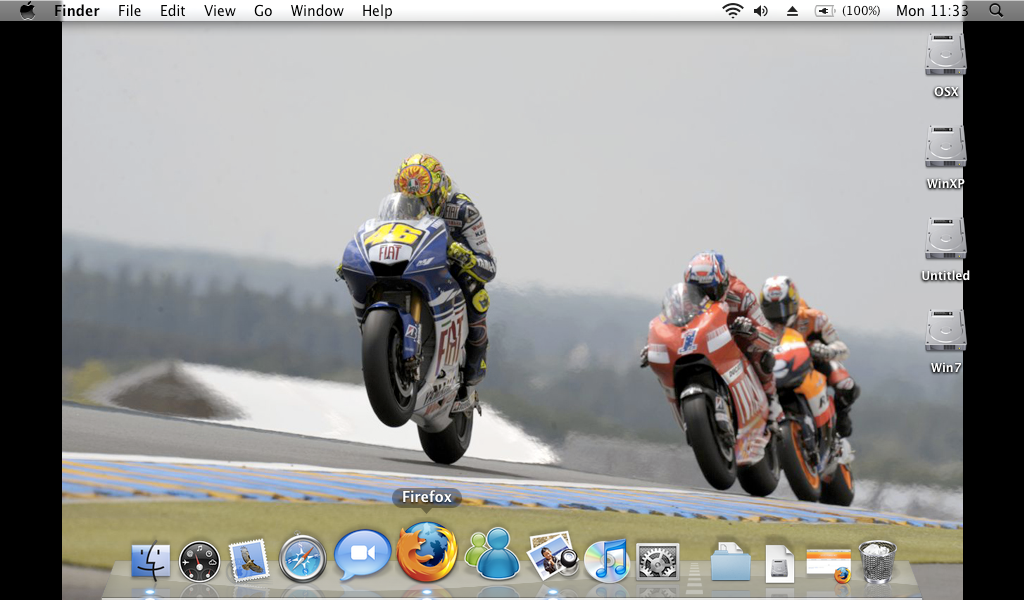Associate
- Joined
- 6 Feb 2008
- Posts
- 1,754
Yeah of course. This is where I got the wallpaper:
Click
You will notice it isn't exactly the same as the one on mine, it annoyed me a bit how the decks sat under my transparent dock so i shopped it a tiny bit to move the decks up.
Now the clock bit is a tad more complicated. I used a tool called GeekTool (Here). I am not going to go into it in detail but basically, you use codes (unix? or something) to make all different things appear on your desktop. I spent a bit of time just playing around with it, hence why I have some processor usage and network info to the left as well.
To do the clock, I used the following codes:
FOR THE TIME USE......date “+%l:%M %p”
FOR THE DAY OF MONTH USE......date +%d
FOR THE MONTH NAME USE.....date +%B
FOR THE DAY NAME USE.....date +%A
(Taken from Here)
I forgot to screenshot it, but I have a bit of a script working in geektools that shows me the artist,songname, etc from itunes a bit like coversutra.
Click
You will notice it isn't exactly the same as the one on mine, it annoyed me a bit how the decks sat under my transparent dock so i shopped it a tiny bit to move the decks up.
Now the clock bit is a tad more complicated. I used a tool called GeekTool (Here). I am not going to go into it in detail but basically, you use codes (unix? or something) to make all different things appear on your desktop. I spent a bit of time just playing around with it, hence why I have some processor usage and network info to the left as well.
To do the clock, I used the following codes:
FOR THE TIME USE......date “+%l:%M %p”
FOR THE DAY OF MONTH USE......date +%d
FOR THE MONTH NAME USE.....date +%B
FOR THE DAY NAME USE.....date +%A
(Taken from Here)
I forgot to screenshot it, but I have a bit of a script working in geektools that shows me the artist,songname, etc from itunes a bit like coversutra.






 )
)