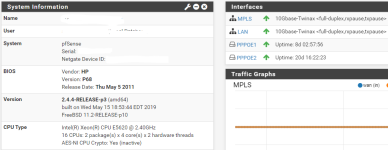I was previously running a PCEngines APU2C4 (AMD Geode GX-412, 4GB RAM, 3 NICs and an mSATA 32GB drive) but with all the grief I've been having with Virgin Media recently I wanted to get a backup WAN link via PlusNet FTTC so needed another NIC.
As above I'm now running 2.4.5 on a Dell Wyse 5070 Extended (Pentium Silver J5005, 4GB RAM, 120GB WD Green M2 SSD). Dual WAN in failover mode with VM as the primary (350MB, but will probably drop to 100MB) and ~30MB Plusnet FTTC connection.
LANs wise I run one "clean" LAN for my server stuff, NAS, desktop. The other "DMZ" network is where I land wireless networks, they're split into two: 1 for phones, laptops and semi-trusted devices; the other is an IoT VLAN for anything I don't trust that needs Internet and nothing else. Nest, Alexa that sort of thing.
LAN can see DMZ and Internet, certain DMZ hosts (my phone, laptop) can see some stuff on the LAN, and IoT can see nothing but the Internet.
The reason the choosing a thin client was power consumption, the APU drew about 6w in normal operation and the 5070 pulls about 15w but with PCIe NIC and an M2 SSD. Plus a lot more CPU grunt.
Give me a shout if you need a hand with any setup stuff, I've toyed with Virtual installations as well as I run one in my lab environment.


 Looks like it'll do the job nicely, and the full height PCI slot is a nice touch too. Intel NIC going in there?
Looks like it'll do the job nicely, and the full height PCI slot is a nice touch too. Intel NIC going in there?