Associate
- Joined
- 10 Jan 2010
- Posts
- 9
No, I got my self an EVGA BR 700 Watt 80+ Bronze PSU, they seemed to have good reviews and no real complaints about them.
Please remember that any mention of competitors, hinting at competitors or offering to provide details of competitors will result in an account suspension. The full rules can be found under the 'Terms and Rules' link in the bottom right corner of your screen. Just don't mention competitors in any way, shape or form and you'll be OK.
Anyone ever seen a 5700xt like this? Its called "yeston" 5700x5, and is pretty weird looking.


https://hardzone.es/reportajes/tema/tarjetas-graficas-anime/
Okay...it should help it to stabalize
check your bios for XMP
Try disabling hardware acceleration in Discord.Okay I've been running into a lot of problems today. Lots of games keep freezing during Gameplay. I can still move my mouse, hear footsteps ingame and talk to my friends over Discord, so the problem seems to be related to the GPU. If that freezing occurs all i can do is restart my Pc. I have already tried reinstalling drivers, done FurMark Stresstests and lowered the settings in various Games. Nothing worked. The games run fine until it randomly freezes.
Has anybody else had this problem and found a fix?
Edit: Those problems are gone when i put my old RX480 back in so its definitely GPU-related
anyone playing COD Warzone and experiencing issue with this card? Lots of micro-stutter / micro-lag, and i'm sure is not the connection as i have no packet loss and connected to ethernet. I set the game at 1080p v-sync on, stable at 60fps but then it does this stuttering thing that is very annoying, anyone else?
Have you disabled all the enhanced sync, chill, etc. settings in the Radeon software?
I had a micro stutter with my 5700 when I bought a new monitor. Freesync just wasn't co-operating either.
Uninstall drivers wtih DDU and removed the monitor driver, reinstall drivers then add monitor driver fixed it for me.
Didn't make sense at the time because the drivers were new (moved from nVidia to AMD) and then added the monitor after.
yes those two were disabled, i turned off the anti-lag and sharpening option too, did a couple of games and seems much better
EDIT: still having the same problem, every 5-6 sec there is a micro-stutter, don't know what else to do
Been playing GTA 5 since epic has been giving it away free of charge. I'm surprised that i cant get over 100fps with my 5700xt and 3800x. Its not like its a new game, in fact its pretty damn old now. Average is 61 fps according to amd radeon software after a 4 hour play session.
Every detail on max, but i am only running 1080p res, assume if i upgraded to a 1440p monitor i would be down to mid to high 40fps?
Bring on AMD's next gen card!
Been playing GTA 5 since epic has been giving it away free of charge. I'm surprised that i cant get over 100fps with my 5700xt and 3800x. Its not like its a new game, in fact its pretty damn old now. Average is 61 fps according to amd radeon software after a 4 hour play session.
Every detail on max, but i am only running 1080p res, assume if i upgraded to a 1440p monitor i would be down to mid to high 40fps?
Bring on AMD's next gen card!
To use the benchmark tool in GTA V, simply launch the game and navigate to the "graphics" menu. Then press the "tab" key to initiate the benchmark sequence. NOTE: You need to run through the first "Franklin" mission in the Story Mode of the game for the benchmark to operate properly.