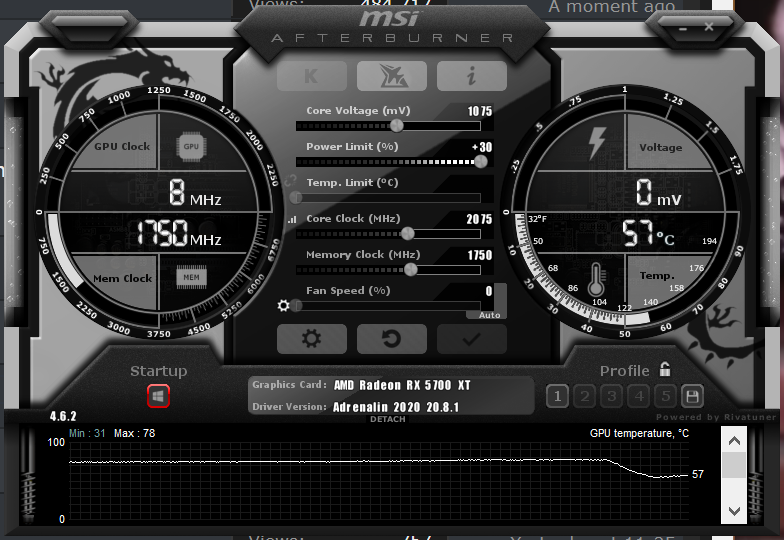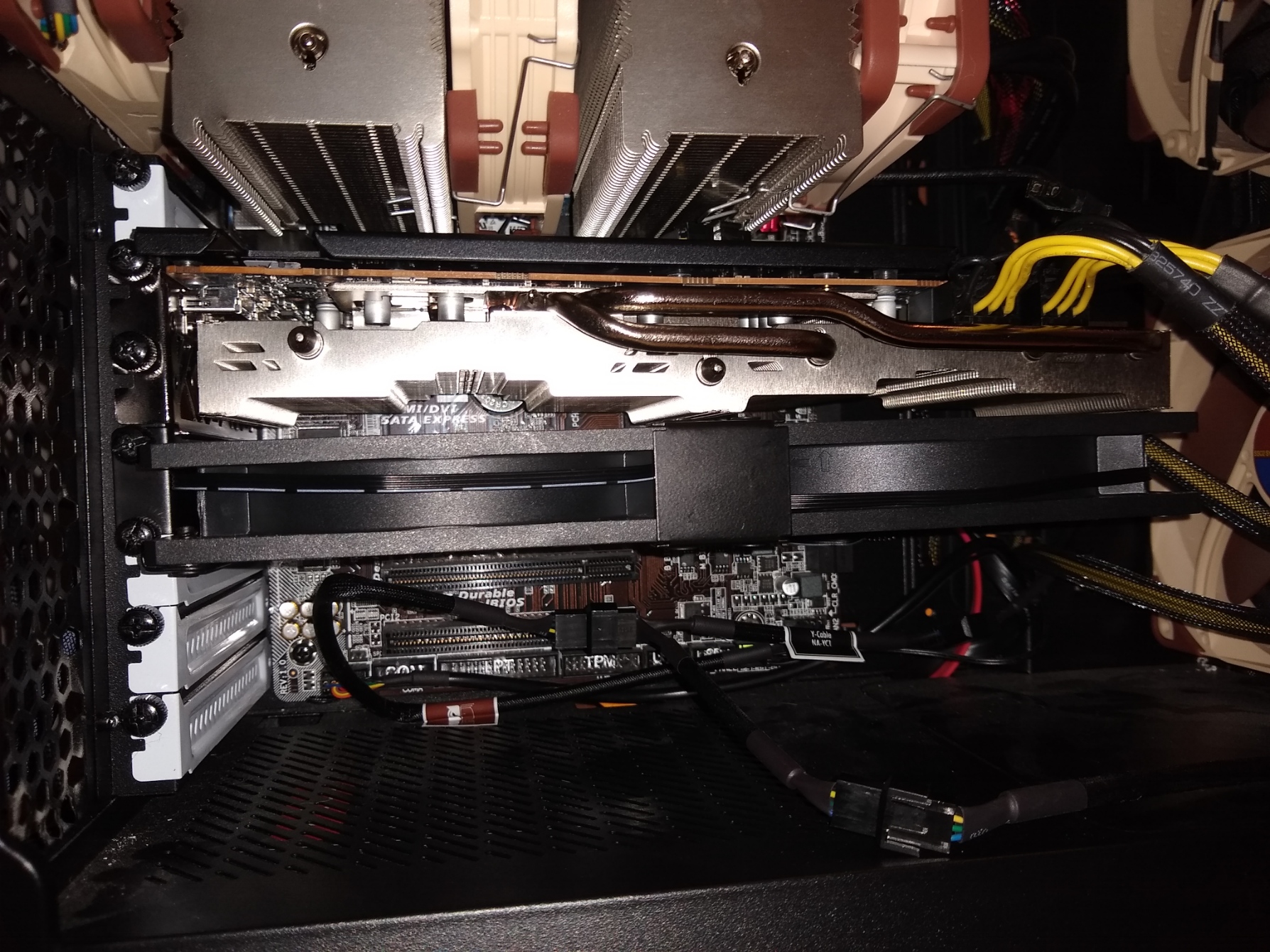After 2-days benching I believe that I have found the sweatspot for my card.
My System
*Ryzen 3600 @ 4.2GHz 1.3v (all-core)
*MSI B450M Mortar
*16GB TridentX 386MHz @ 3600MHz C14
*Corsair HX850W PSU
*MSI 5700 XT Gaming X

At 2100/1800 with +20 Power Limit my card runs 3% faster and 7% more-efficiently than stock clocks. This will remain my 24/7 clocks.
I was going to add benches @ 1900Mem, but after much-testing could get the card 100% stable in-combination with highest GPU clocks. 1875 seems to be the limit of my cards VRAM @ 2150MHz GPU.
The MSI Gaming X is a very-decent card. Despite having a smallish MATX case with just one intake and exhaust fan, the card remains cool and boost clocks do not throttle. The card
It makes a nice upgrade to my trusty, long-serving 290X - which after 6-years stll played every game comfortably @ 1080P, and many @ 1440P. If this performs as well as the 290X for 5-6 years I will be very happy.
Been playing some more with my Sapphire Nitro + Special Edition 5700 XT , I found I could pass Heaven Benchmark , Superposition Benchmark and benchmarks in few games but warzone would fail seems very demanding so just started off with warzone to test stability couldnt get close to your volts I upped it each time by 0.10v
this is what I have ended up with
2100mhz / 1850 / 1160mV / 25% power limit maybe I could go lower
This gives me ingame 2064-2070mhz also giving me slightly less temp while having faster clock speed over stock will test out longer thoight for stability for you to have that low voltage for them clocks is really impressive