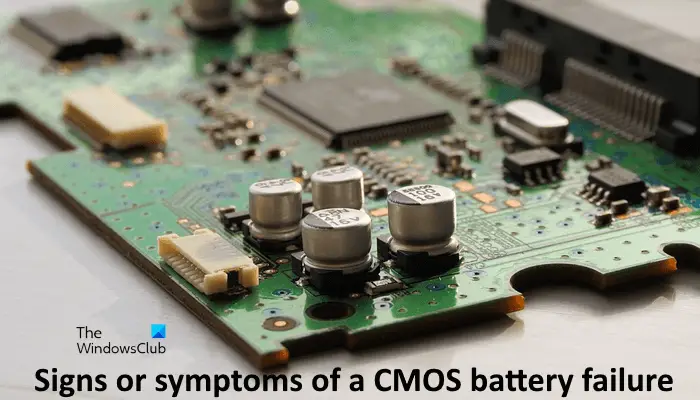Hey!
I've got a bit of a strange issue with my PC, its a few years old, but has been a good rugged workhorse!
X97 - Maximus Vii Ranger
I7-4790
gtx1080
16gb Corsair vengeance
EVGA 650w Supernova
For the last few months, it randomly won't post, sometimes, I've got to press the power button a couple of times to power it on, and when it does power on fans spin, and I tend to get 00 or 04 or even 63 post code displayed on the LCD on the motherboard.
Hard power off by holding the power button down and turning it back on tends to get it going again, sometimes I have to do this 5 or 6 times before it springs into action. Once it boots, it runs fine, CPU runs at around 25c at idle and about 45c at load. I can comfortably game without any issues which kinda makes me think it's not PSU as would've thought gaming would cause power draw and drop the system. Ive tried disabling xmp but doesn't seem to make any difference.
any ideas are most deffo welcome! I know it's old but I'm not quite ready to upgrade it yet!
I've got a bit of a strange issue with my PC, its a few years old, but has been a good rugged workhorse!
X97 - Maximus Vii Ranger
I7-4790
gtx1080
16gb Corsair vengeance
EVGA 650w Supernova
For the last few months, it randomly won't post, sometimes, I've got to press the power button a couple of times to power it on, and when it does power on fans spin, and I tend to get 00 or 04 or even 63 post code displayed on the LCD on the motherboard.
Hard power off by holding the power button down and turning it back on tends to get it going again, sometimes I have to do this 5 or 6 times before it springs into action. Once it boots, it runs fine, CPU runs at around 25c at idle and about 45c at load. I can comfortably game without any issues which kinda makes me think it's not PSU as would've thought gaming would cause power draw and drop the system. Ive tried disabling xmp but doesn't seem to make any difference.
any ideas are most deffo welcome! I know it's old but I'm not quite ready to upgrade it yet!