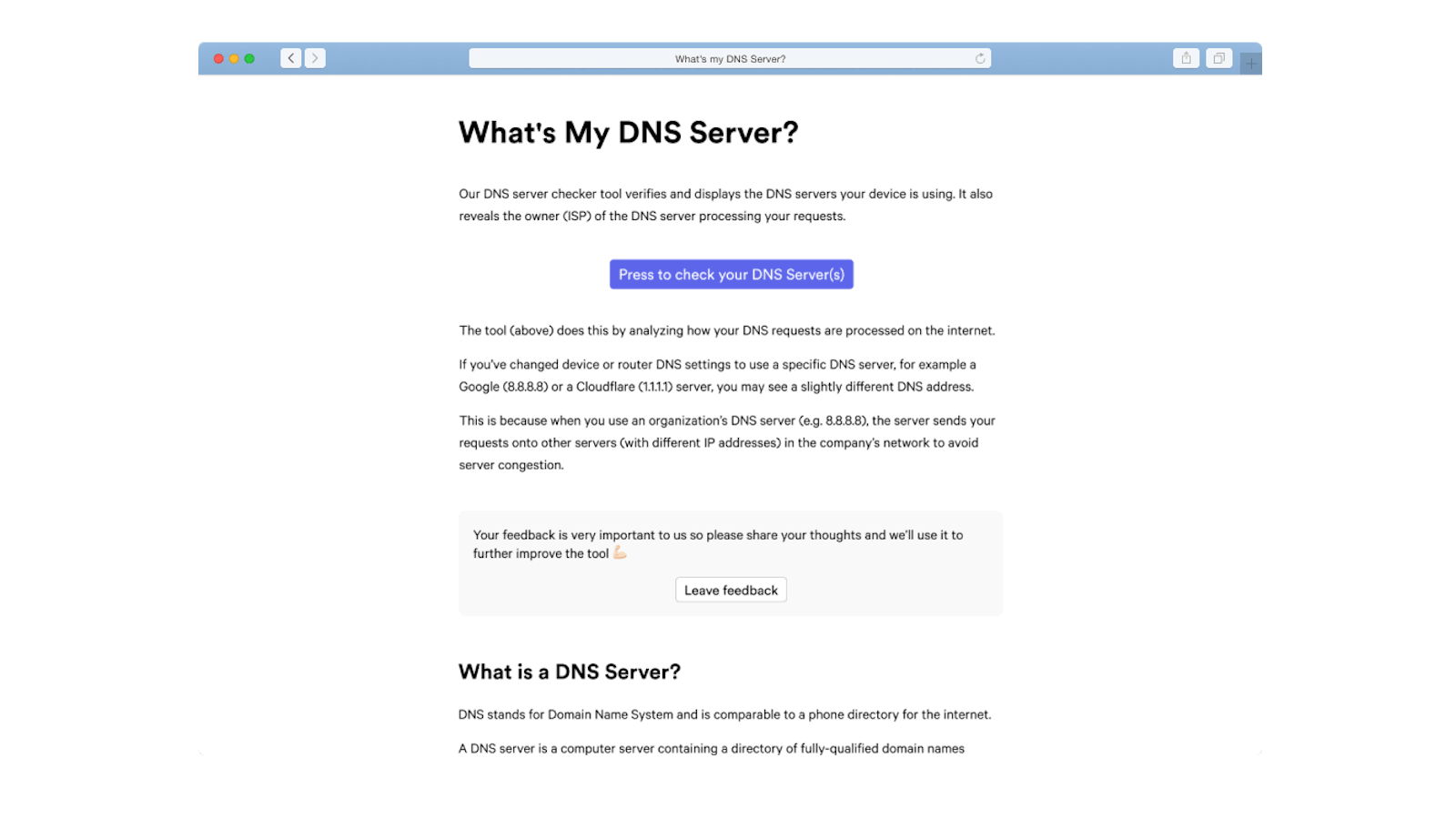I'm wondering if I should just use that since my Asus RT-AC68U is getting on a bit now and does not support WiFi 6 whereas this Linksys does. Previous to this I read that toob supply a Sagemcom router which wasn't great, so looks like they have changed what they supply on new installs, at least in this area anyway. It feels like a good bit of kit,a nd the price of it isn't cheap either at £119 on Amazon with 4 star reviews so just curious if anyone else has been given one and actively uses it?
Thanks.
Edit*
I've decided to try it out for a few days, the config and performance seems the same for wired as the Asus, but wireless is obviously faster. Neat. Will see how stable it remains over a busy week.
Thanks.
Edit*
I've decided to try it out for a few days, the config and performance seems the same for wired as the Asus, but wireless is obviously faster. Neat. Will see how stable it remains over a busy week.
Last edited:



 Not sure why that wasn't working before but hey ho.
Not sure why that wasn't working before but hey ho.