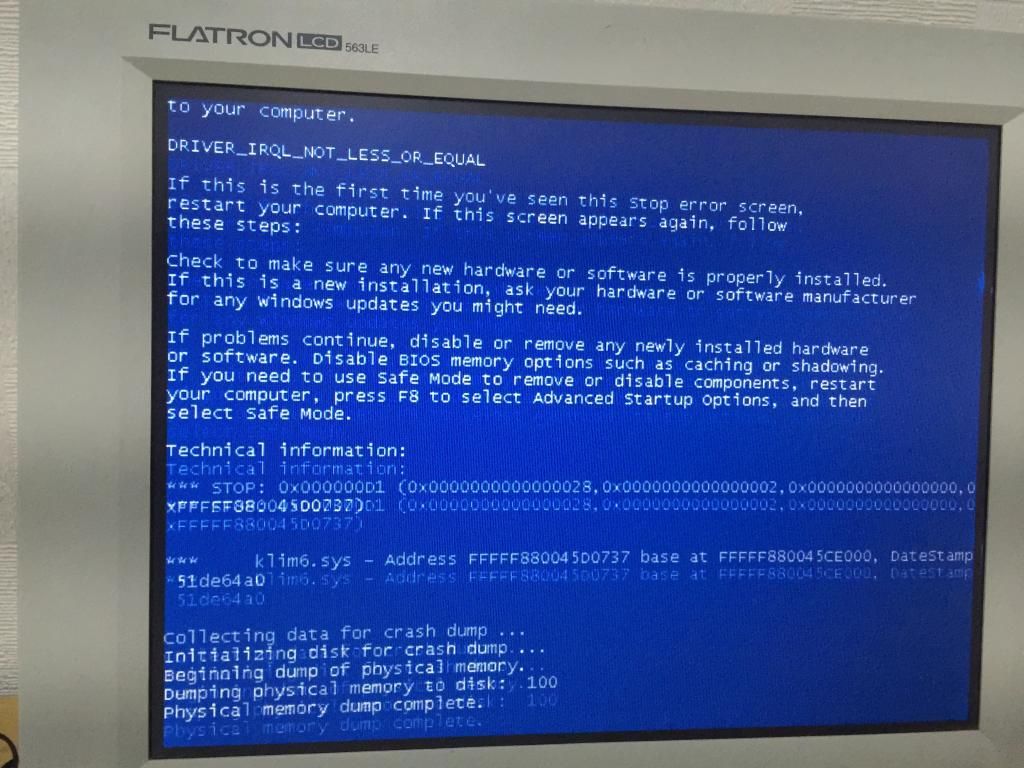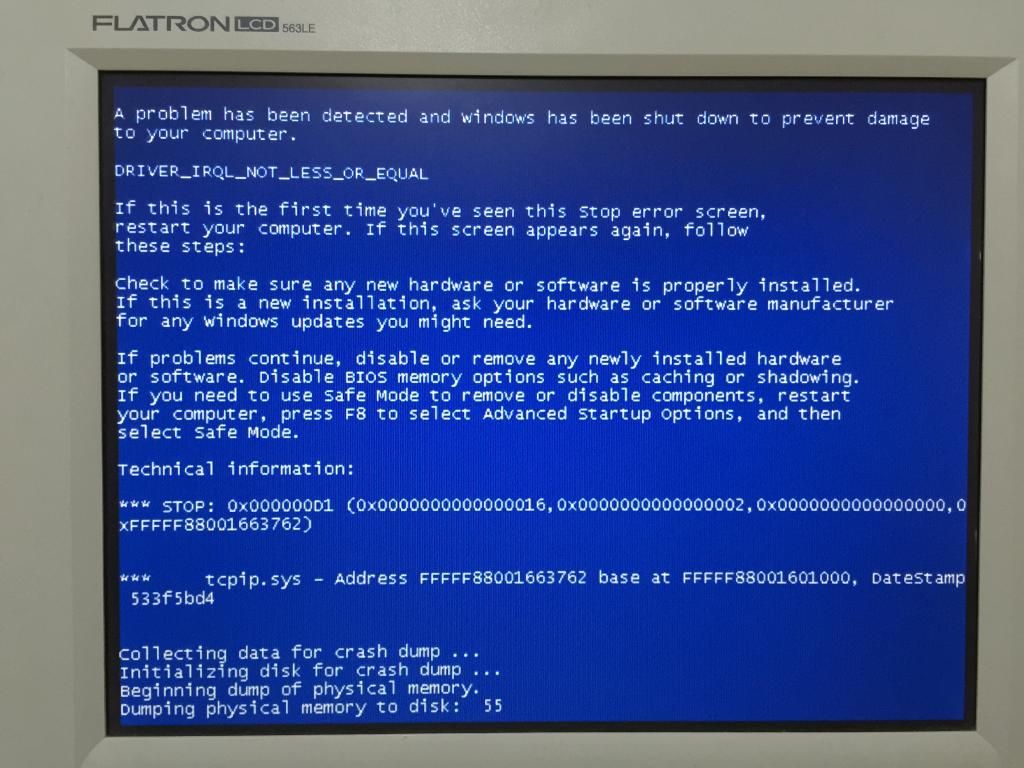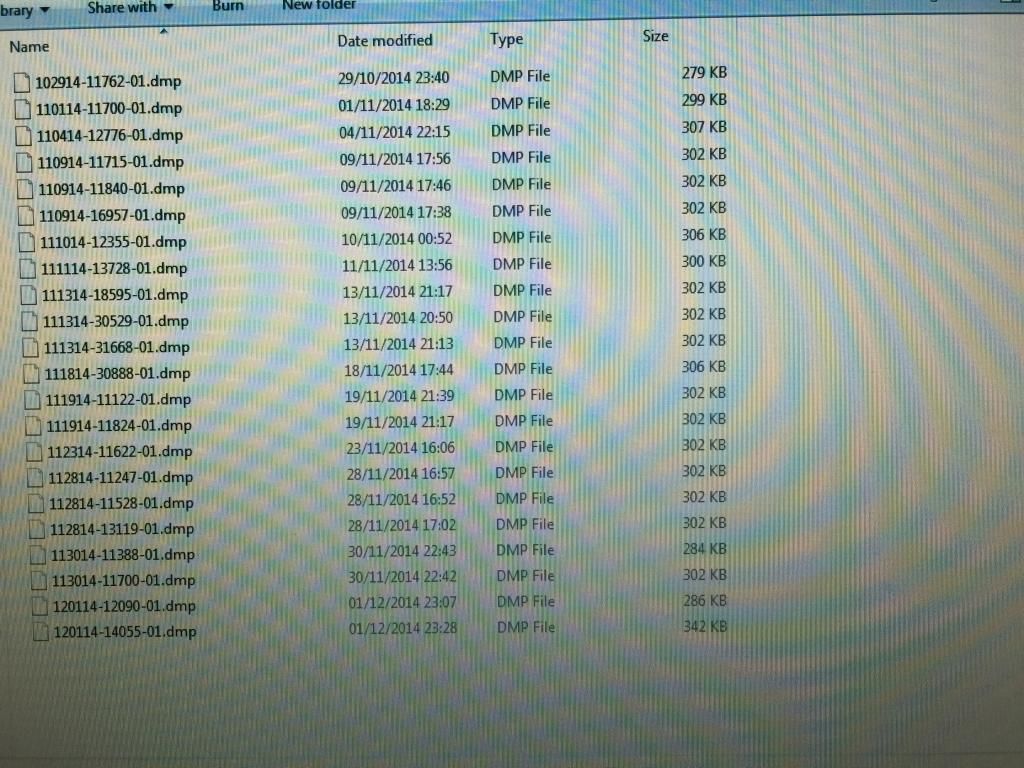I have been getting this blue screen more and more frequently of late i ran a mem test and isolated the memory sticks and proved fine i had some spare ram so i switched over just in case.
as well as this i have the latest driver for my graphics card.
would any one be able to explain what this means i managed to snap a shot just before it crashed hope someone can help
hixus
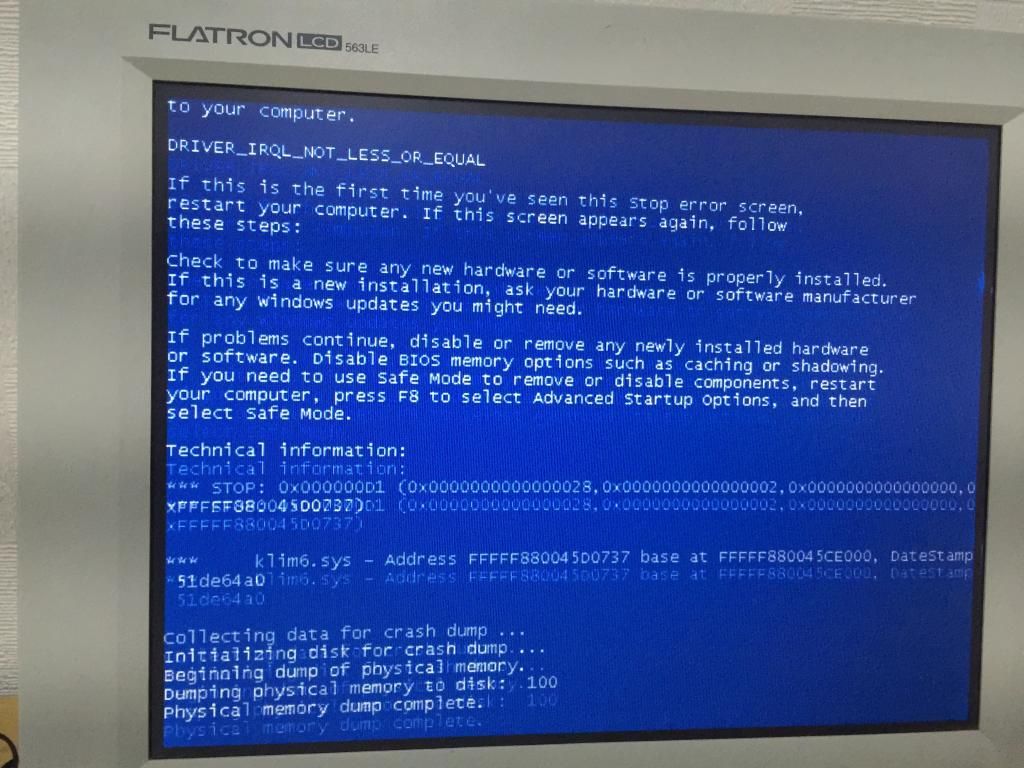
as well as this i have the latest driver for my graphics card.
would any one be able to explain what this means i managed to snap a shot just before it crashed hope someone can help
hixus