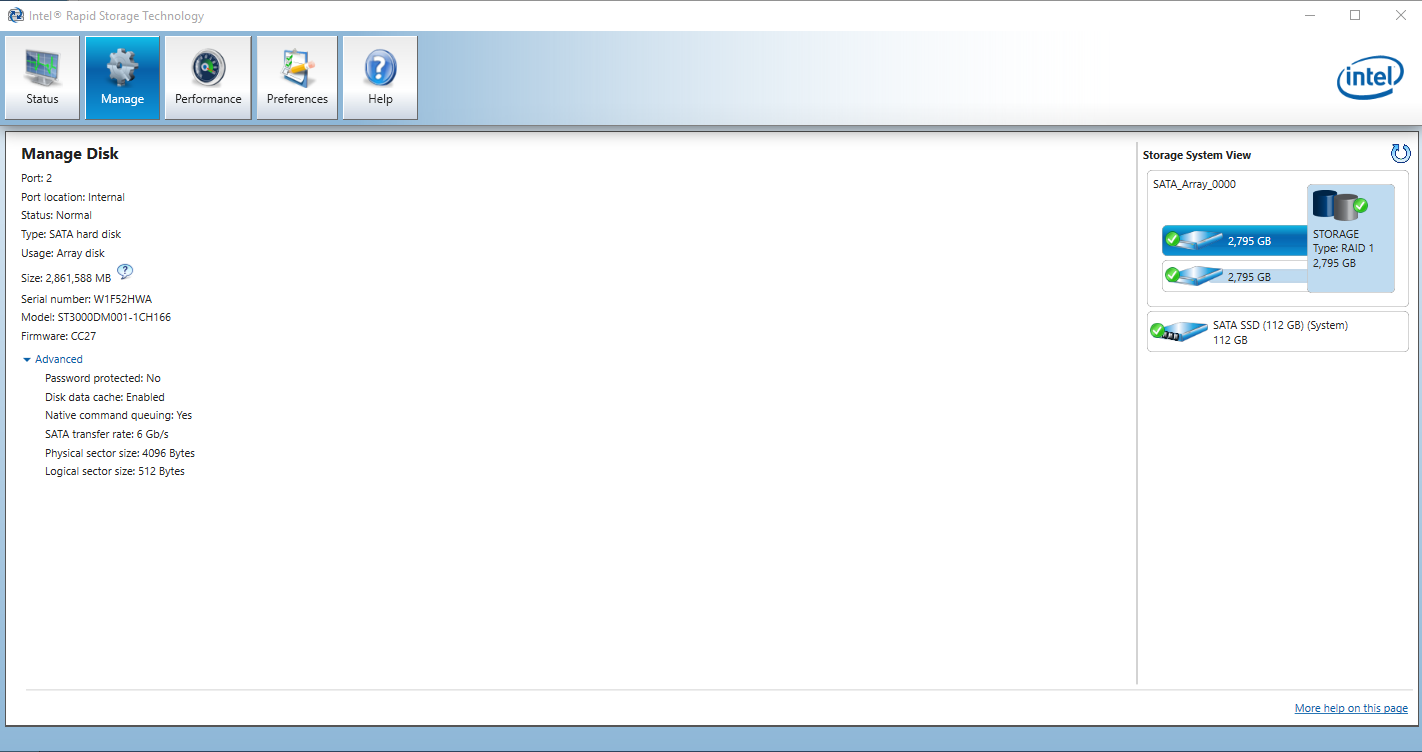I'm trying to decide betwen buying two cheaper 2 TB drives or just one, better quality, 2TB drive.
Cheaper:
Since I've heard so much bad about Seagate Barraccuda I'm looking at Toshiba DT01ACA200 2TB.
2 year warranty.
More expensive:
Hgst Ultrastar Kit 2tb Hdd Rtl
5 year warranty.
The idea would be to run the two Toshibas in RAID as mirrors (software).
The price of two Toshibas are the same as one HGST in my country! So if I buy HGST it's just one.
Which would you go for for performance and safty?
Extra:
I'd prefer Western Digital but they have no 2TB drives that aren't slower RPM... well haven't quite figured out what the WD Mainstream drives are running at... any clues? Also 10€ more than Toshiba a piece.
Cheaper:
Since I've heard so much bad about Seagate Barraccuda I'm looking at Toshiba DT01ACA200 2TB.
2 year warranty.
More expensive:
Hgst Ultrastar Kit 2tb Hdd Rtl
5 year warranty.
The idea would be to run the two Toshibas in RAID as mirrors (software).
The price of two Toshibas are the same as one HGST in my country! So if I buy HGST it's just one.
Which would you go for for performance and safty?
Extra:
I'd prefer Western Digital but they have no 2TB drives that aren't slower RPM... well haven't quite figured out what the WD Mainstream drives are running at... any clues? Also 10€ more than Toshiba a piece.
Last edited: