-
Competitor rules
Please remember that any mention of competitors, hinting at competitors or offering to provide details of competitors will result in an account suspension. The full rules can be found under the 'Terms and Rules' link in the bottom right corner of your screen. Just don't mention competitors in any way, shape or form and you'll be OK.
You are using an out of date browser. It may not display this or other websites correctly.
You should upgrade or use an alternative browser.
You should upgrade or use an alternative browser.
Unigine Heaven 4 benchmark
- Thread starter Kaapstad
- Start date
More options
View all postsGTX 680 1110/1536/1276/

Could you do a screenshot over the cobbles please so I can put you on the score board
And also what clocks are you running on your CPU
Thanks.
First run on my 2500K and 7870 @ 1300/1525.

555BUK could you let me know what speed you are clocking your CPU @ please
Here is my first go:

Xfire 7950 watercooled, 1240/1640.
2500k @ 4.7
Was hoping for 2000, but could probably squeeze a few more points out.
Could you do the cobble shot please to get on the scoreboard
Thanks
I just tried my 7850 at 1225/1500 with my i5 750 at 3.8GHz and it only managed to record a score of 605.
Any reason why it'd be a fair bit lower than even IRLeetly in 10th place?
CPU clockspeed is important on this bench to avoid a bottleneck, IRLeety is running @4.0 this might be the reason.
Is the wall not good enough?
I'll go and run it again.
I am sorry about this but the reason people like to see the cobbles is that they can compare the tessellation there.
Here you go. 6 extra points that time for some reason.
Thanks for redoing it
You have also knocked me down one place in the table.

Sorry!
Although your 7970s are still beating me.
Nothing to be sorry about, its good fun.

Am allowed in this thread???
Yes
Anyone who follows the guidelines in the first post is welcome.
If you can answer any tech questions anyone has even better.

i5 3570k @ 4.0Ghz
Gigabyte 7970 GHZ
Pretty poor score? :*(
If you want to get on the scoreboard
Please post a shot of your score in front of the cobbles
And also list your GPU and CPU details and clocks.
Thanks
The slowest GTX 680 in town comes out of retirement (Half of a GTX 690)
GPU @1066/1800/1160
3960X @4.9

GPU @1066/1800/1160
3960X @4.9

May want to put this part in bold lettering mate.
Rated the thread also, good work so far Kaapstad
Thanks
The Cobbles are now bold.

Kaapstad, just a note.
GTX680s stock clock is 1006. Boosted is 1090. A +150 core clock on a GTX680 is boost clock + 150. So, 1090 + 150 = 1240.
My +150 core overclock yields a boost clock that fluctuates between 1228 and 1241Mhz. (depending on what the internal algorithms are doing at the time!)
As far as I understand this is the same for all current Kepler cards, core clock increases are additive to the out of the box Boost speed.
With kepler working out the clock speed is not easy, people list their clocks in different ways. What I have been doing is working on a stock clock of 1006 and adding on whatever + figure the poster gives.
If you can let me know what your actual GPU clock is I will be happy to change it.
My own cards can be a handful when working out the boost, if I set the speed to say 1066 the boost will be set to 1160 and what they really boost to is well over 1200 with each GPU coming up with a different figure.
Anyway if you can let me know what your GPU speed is I will be happy to change it.
Single HD 7970 @1275/1875
3970X @4.9

For some reason Heaven shows 2 HD 7970s even with crossfire disabled
3970X @4.9

For some reason Heaven shows 2 HD 7970s even with crossfire disabled
Is this more demanding that it's Valley counterpart? as I have OC's BSOD'ing with this but cruise through the valley extreme HD benchmark.
Yes this is the more demanding, I find it harder to get good overclocks on this.
So to state the obvious, if its all good on Heaven its a stable OC.
If I was to use Heaven to test with, I would be doing something like 10 or 12 laps.
All scores updated
3770k @ 4.7ghz
7970 @ 1220/1750

Running everything at stock clocks. Asus AI and Steam were running in the background -forgot to close them down, but I don't think they affect the score by much at all.
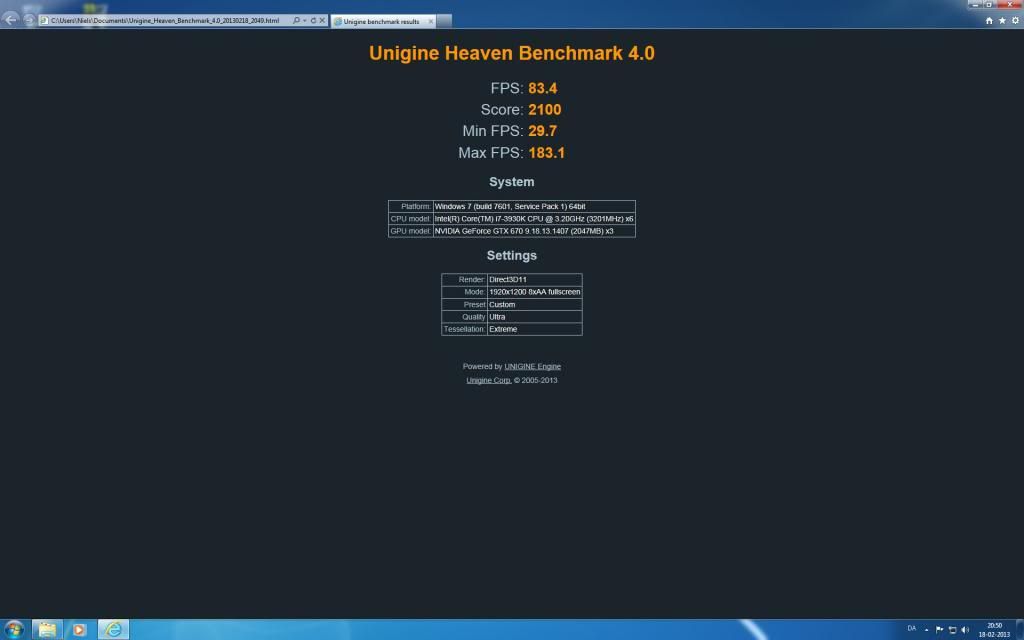
Could you post the shot of your results in front of the cobble stones to get on the score please.


