- Joined
- 21 Apr 2013
- Posts
- 1,536
Intel/nvidia
Swap 4070 TISTSTI for 4080 Super if it looks a better buy on review day.
My basket at OcUK:
- 1 x Intel Core i7-14700K (Raptor Lake-S) Socket LGA1700 Processor - Retail (SKU: PRO-INT-00800) = £399.95
- 1 x Gigabyte Z790 Aorus Elite AX (LGA 1700) DDR5 ATX Motherboard (SKU: MB-5BK-GI) = £259.99
- 1 x Corsair Vengeance 32GB (2X16GB) DDR5 PC5-48000C30 6000MHz Dual Channel (SKU: MEM-CRS-01125) = £124.99
- 1 x Gigabyte GeForce RTX 4070 Ti SUPER WindForce OC 16GB GDDR6X PCI-Express Graphics (SKU: GRA-GIG-01546) = £829.99
- 1 x Crucial P5 Plus 2TB M.2 2280 PCI-e 4.0 x4 3D NAND NVMe Solid State Drive (SKU: HD-075-CR) = £114.95
- 1 x Phanteks Eclipse P600S Silent Midi Tower Case - Black (SKU: CA-08V-PT) = £139.99
- 1 x Phanteks M25 140mm PWM High-Airflow Chassis Fan - Black (SKU: FG-033-PT) = £9.95
- 1 x MSI MPG A850G PCIE5 UK PSU 850W 80 Plus Gold Modular Power Supply (SKU: CA-00Y-MS) = £110.00
- 1 x NZXT Kraken 360 Black AIO CPU Water Cooler - 360mm (SKU: HS-02D-NX) = £159.94
Total: £2,161.74 (includes delivery: £11.98)
Thanks very much. I'm guessing this will be perfect for most games at 1440p? Not looking to do any 4K at the moment.
SAVE 25%
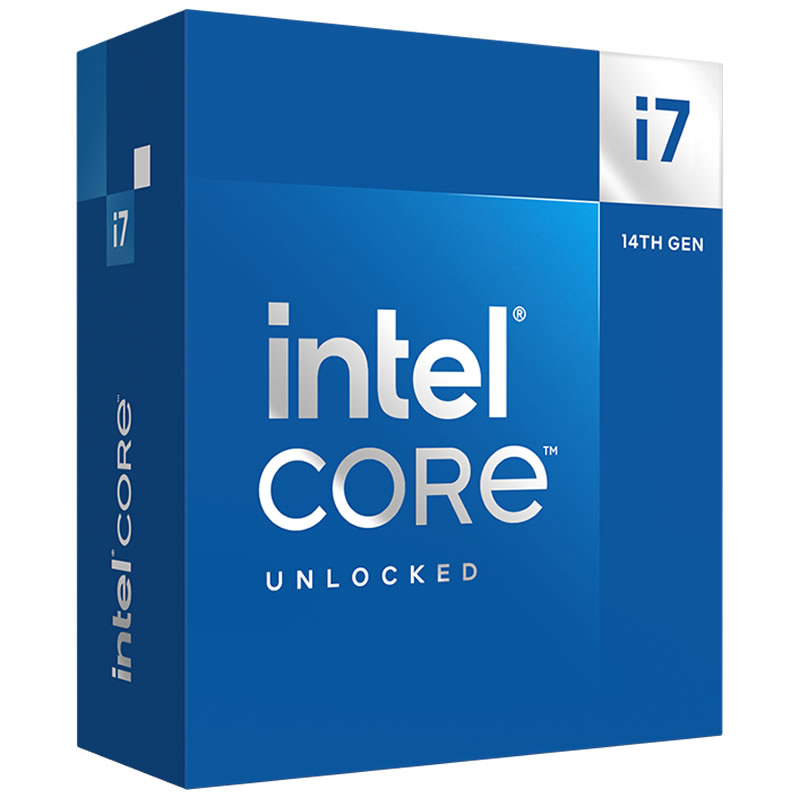
£420
(incl. VAT)
£315
(incl. VAT)

£320
(incl. VAT)

£140
(incl. VAT)









