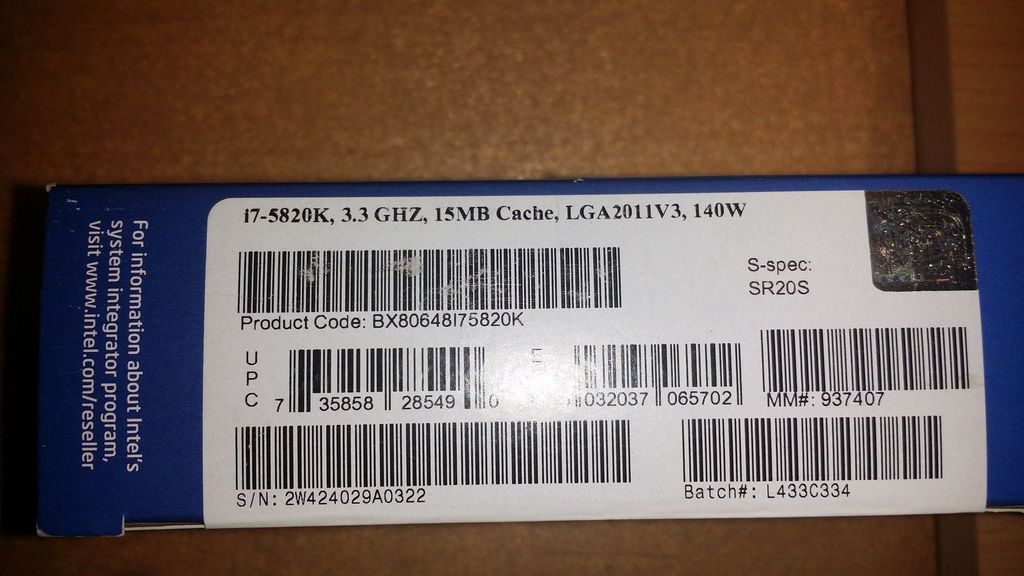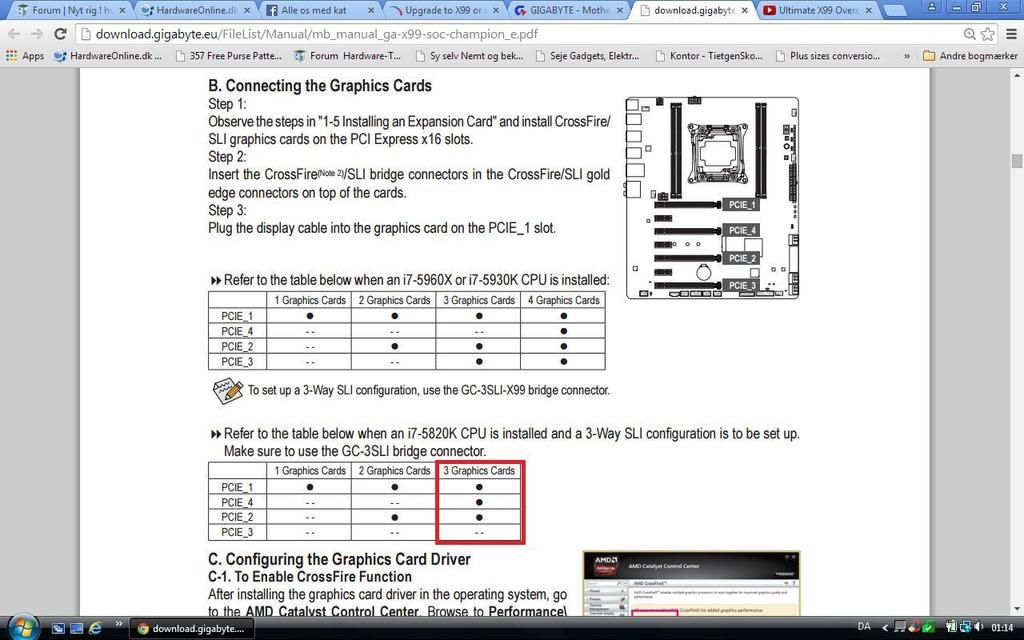Hi guys.
I have been thinking of upgrading to a new X99 system for £560 consisting of:
Crucial DDR4 2133MHz 16GB (4x4GB) 16GB Kit (4GBx4) DDR4 2133 MT/s (PC4-17000) CL15 SR x8 Unbuffered DIMM 288pin
Intel Core i7-5820K, S-LGA2011-3, 6-Core,3.3GHz,15MB,140W,22nm,28 PCIe lanes,Haswell-E,Boxed,No fan incl.
MSI X99S SLI PLUS, Socket-2011-3 ATX, DDR4, 4xPCIe-x16, USB3.0, SLI/CFX, M.2
Currently I'm sitting with Asus P9X79 Pro, Core i7 4930K, 16GB G.Skill RipjawsZ 2133MHz CL9.
I am not sure it swapping 4930K for 5820K is an upgrade, sidegrade, downgrade ? I hear many different opinions about it.
The main reason for going to X99 is to get a 5930K down the line later this year, and also to get more SATA 3.0 port than I have now which is only 2 SATA 3.0 ports on my X79 chip (a limitation I've been told).
Also the 5820K is only 28 pci lanes vs 40 pci lanes on the 4930K - I don't know if that will be a disadvantage when I'm using 3x GTX 970.
Cheers
I have been thinking of upgrading to a new X99 system for £560 consisting of:
Crucial DDR4 2133MHz 16GB (4x4GB) 16GB Kit (4GBx4) DDR4 2133 MT/s (PC4-17000) CL15 SR x8 Unbuffered DIMM 288pin
Intel Core i7-5820K, S-LGA2011-3, 6-Core,3.3GHz,15MB,140W,22nm,28 PCIe lanes,Haswell-E,Boxed,No fan incl.
MSI X99S SLI PLUS, Socket-2011-3 ATX, DDR4, 4xPCIe-x16, USB3.0, SLI/CFX, M.2
Currently I'm sitting with Asus P9X79 Pro, Core i7 4930K, 16GB G.Skill RipjawsZ 2133MHz CL9.
I am not sure it swapping 4930K for 5820K is an upgrade, sidegrade, downgrade ? I hear many different opinions about it.

The main reason for going to X99 is to get a 5930K down the line later this year, and also to get more SATA 3.0 port than I have now which is only 2 SATA 3.0 ports on my X79 chip (a limitation I've been told).
Also the 5820K is only 28 pci lanes vs 40 pci lanes on the 4930K - I don't know if that will be a disadvantage when I'm using 3x GTX 970.
Cheers




 - also I have seen others mounting 200-225mm length psu's in that case without issues.
- also I have seen others mounting 200-225mm length psu's in that case without issues.