Soldato
- Joined
- 26 Sep 2013
- Posts
- 10,761
- Location
- West End, Southampton
Hi guys.
I'm in need of some advice, scratching my head here. I've put my thermosphere water blocks on my gpus, but when I offer up the bridge, the edge of the gpu pcb's fouls on the bridge because the thermosphere blocks are shorter than the end of the pcb. Now the weird thing is, I went on the EK configurator and put in my card models (MSI 390) and these were the blocks that were recommended as there are no full covers available. I bought them from ocuk but did match up the model number and is exactly the same as EK site suggested. Am I being dumb here??? The blocks are simply to short and I can't bolt on the bridge because the blocks are set back about 5mm. Any ideas, here are some pics. This is doing my head in, have i done something silly here?


I'm in need of some advice, scratching my head here. I've put my thermosphere water blocks on my gpus, but when I offer up the bridge, the edge of the gpu pcb's fouls on the bridge because the thermosphere blocks are shorter than the end of the pcb. Now the weird thing is, I went on the EK configurator and put in my card models (MSI 390) and these were the blocks that were recommended as there are no full covers available. I bought them from ocuk but did match up the model number and is exactly the same as EK site suggested. Am I being dumb here??? The blocks are simply to short and I can't bolt on the bridge because the blocks are set back about 5mm. Any ideas, here are some pics. This is doing my head in, have i done something silly here?


Last edited:








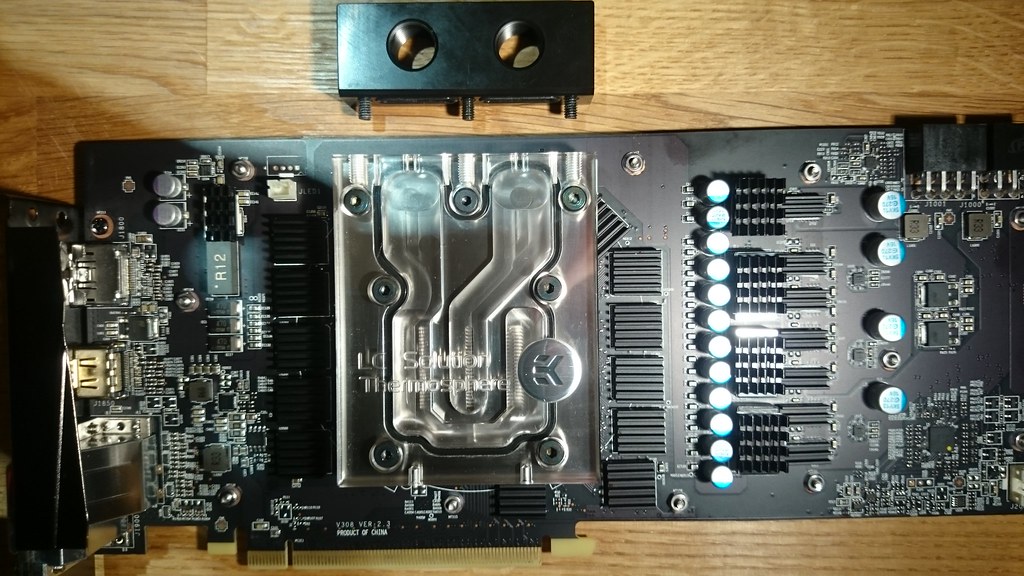


 server maintenance.
server maintenance.

