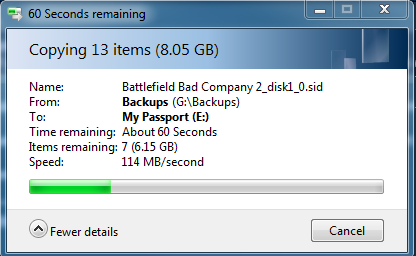Associate
- Joined
- 20 May 2011
- Posts
- 308
Just got a new motherboard with two USB 3.0 ports on it and am currently transferring about 180gb of data to a WD External USB3.0 My Passport drive. Thing is, it is only currently transferring at approx 30MB/Second, which is USB2 speeds as far as I am aware.
Everything seems to be working OK. I didn't get a prompt about it being able to connect quicker if I plug it into a USB3 port as some people seem to have had in this same position.
How can I check if it is being recognised as a USB3 drive and is there anything else I need to look at to try and find out why it is so slow?
Everything seems to be working OK. I didn't get a prompt about it being able to connect quicker if I plug it into a USB3 port as some people seem to have had in this same position.
How can I check if it is being recognised as a USB3 drive and is there anything else I need to look at to try and find out why it is so slow?