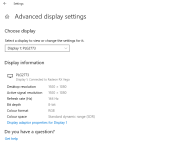-
Competitor rules
Please remember that any mention of competitors, hinting at competitors or offering to provide details of competitors will result in an account suspension. The full rules can be found under the 'Terms and Rules' link in the bottom right corner of your screen. Just don't mention competitors in any way, shape or form and you'll be OK.
You are using an out of date browser. It may not display this or other websites correctly.
You should upgrade or use an alternative browser.
You should upgrade or use an alternative browser.
Vega 56 help - DP > DVI adaptor for 120hz monitor?
- Thread starter nitram100
- Start date
More options
Thread starter's postsHmm really odd, should work if it worked on my old ass HDMI 1.4a 120hz samsung monitor, maybe ask for a replacement from amazon ? Worth a shot?
Think I just got a crappy cable , never even got a picture when i first plugged it in , had to give it a jiggle then it worked.
Looks like cheap 32awg cable not as cheap looking as the China adapter that looks like it is using Poundland cable.
Going to open it up when I get home and see if there is anything loose.
Hmm according to Wikipedia the amount of bandwidth available should restrict 1080p to 120 Hz. I guess either the article is wrong or there's some weird out of spec mode that can be used, e.g. with reduced colour accuracy or something.Worked fine gtx1060 1080p 144hz through DVI-D DL.
Hmm according to Wikipedia the amount of bandwidth available should restrict 1080p to 120 Hz. I guess either the article is wrong or there's some weird out of spec mode that can be used, e.g. with reduced colour accuracy or
Pretty sure that the monitors main selling point was 144hz and just checked the manual and it says that is only achievable via DVI , might be some weird spec iiyama did
Glad you got it sorted mate, 144hz is lovely isn't it
Yes after scrolling through a few pdfs at 60hz i knew i had to either spend a few quid on this or £200+ on a new monitor.
In the end cost me £40 for the Bizlink and another £10 on the adapter and cable that didnt work.
Soldato
- Joined
- 6 Feb 2010
- Posts
- 14,594
Really glad that it worked out for you!Still can't believe it myself mate! Proper chuffed. I had read so much info on the net and was convinced it was impossible.
No tinkering needed either just straight up worked
I mean looking at the official spec by Samsumg, they clearly listing that over HDMI it would only support up to 60Hz max at 1080p, so I always convinced (or assumed) that the HDMI 1.4a port on the monitor would be the limitation. I am guessing it is because back in the days when this monitor came out, the HDMI standard not yet reached the HDMI 2.0 and that level of bandwidth; now we have got to the point of HDMI 2.0, so there's actually enough bandwidth to match the bandwidth dual-link DVI to allow such a cable to actually exist and work!
It's definitely good to know. I still have my Samsung SA700D 120hz monitor in one of the rooms, so it's good to know that should I decide to upgrade my Vega64 to something faster, I could retire it to my secondary rig upstairs and still get 120Hz with this monitor.
Soldato
- Joined
- 6 Feb 2010
- Posts
- 14,594
Best thing to do is try to find out from DragonQ or nitram100 what is the exact cable that they are using, and just grab that and try for yourself to know for sure as it is just £4.Hello guys, I find myself in the same situation nitram100 was except my monitor supports 144hz. Any advice to connect my Vega 56 to a DVI-D monitor and use at least a refresh rate of 120hz?
I am interested to know what which cable is it that they got myself!
Best thing to do is try to find out from DragonQ or nitram100 what is the exact cable that they are using, and just grab that and try for yourself to know for sure as it is just £4.
I am interested to know what which cable is it that they got myself!
Me too, I would like to know as well.
I am very close to buying a RX590 (not much more than 580 and get an extra game) though feel for £250 I am spending quite a lot for an old card.
If I was guaranteed I could get the same monitor running at 120hz with a cheap adapter, I would get the Vega54 for the £40 extra
I see value in Division 2 as I require that game, otherwise I would talk myself into the GTX2060, but that is quite the jump going from budget of £250 up to £340 and then having to buy the Division on top!
Would love if the exact cable could be mentioned. Can get that cable first to test before buying a card. Only going to be doing 1080p but guessing the extra 40notes is better for vega56 over RX590?
I hope one of them answer to this thread since I can't PM them it seems (maybe cause I'm quite new here?). I need to try that £4 adapter, I'm literally litting prayer candles for that.
I mean, it would be a shame to dump this 144hz monitor that served me well throughout the years the years, I was so happy to push high framerates at 1080p with my vega.
I mean, it would be a shame to dump this 144hz monitor that served me well throughout the years the years, I was so happy to push high framerates at 1080p with my vega.
Couldn't post amazon links in the forum so messaged you Savaggio. I mentioned in the PM i sent you that the cable enabled 144hz on my brothers old sa700d, i meant to say it enabled 120hz, sorry. His vega is all setup with the sa700d and working great, not a single problem.
Me too, I would like to know as well.
I am very close to buying a RX590 (not much more than 580 and get an extra game) though feel for £250 I am spending quite a lot for an old card.
If I was guaranteed I could get the same monitor running at 120hz with a cheap adapter, I would get the Vega54 for the £40 extra
I see value in Division 2 as I require that game, otherwise I would talk myself into the GTX2060, but that is quite the jump going from budget of £250 up to £340 and then having to buy the Division on top!
Would love if the exact cable could be mentioned. Can get that cable first to test before buying a card. Only going to be doing 1080p but guessing the extra 40notes is better for vega56 over RX590?
Hi mate, if you enable your trust I can message you the exact cable as I can't post amazon links on here.
Just messaged you mateI hope one of them answer to this thread since I can't PM them it seems (maybe cause I'm quite new here?). I need to try that £4 adapter, I'm literally litting prayer candles for that.
I mean, it would be a shame to dump this 144hz monitor that served me well throughout the years the years, I was so happy to push high framerates at 1080p with my vega.
Soldato
- Joined
- 6 Feb 2010
- Posts
- 14,594
Surely you can just post the exact name of the item without posting the link?Hi mate, if you enable your trust I can message you the exact cable as I can't post amazon links on here.
Or just the product code from the link (it looks something like this: B014I8UL8U)
Last edited: