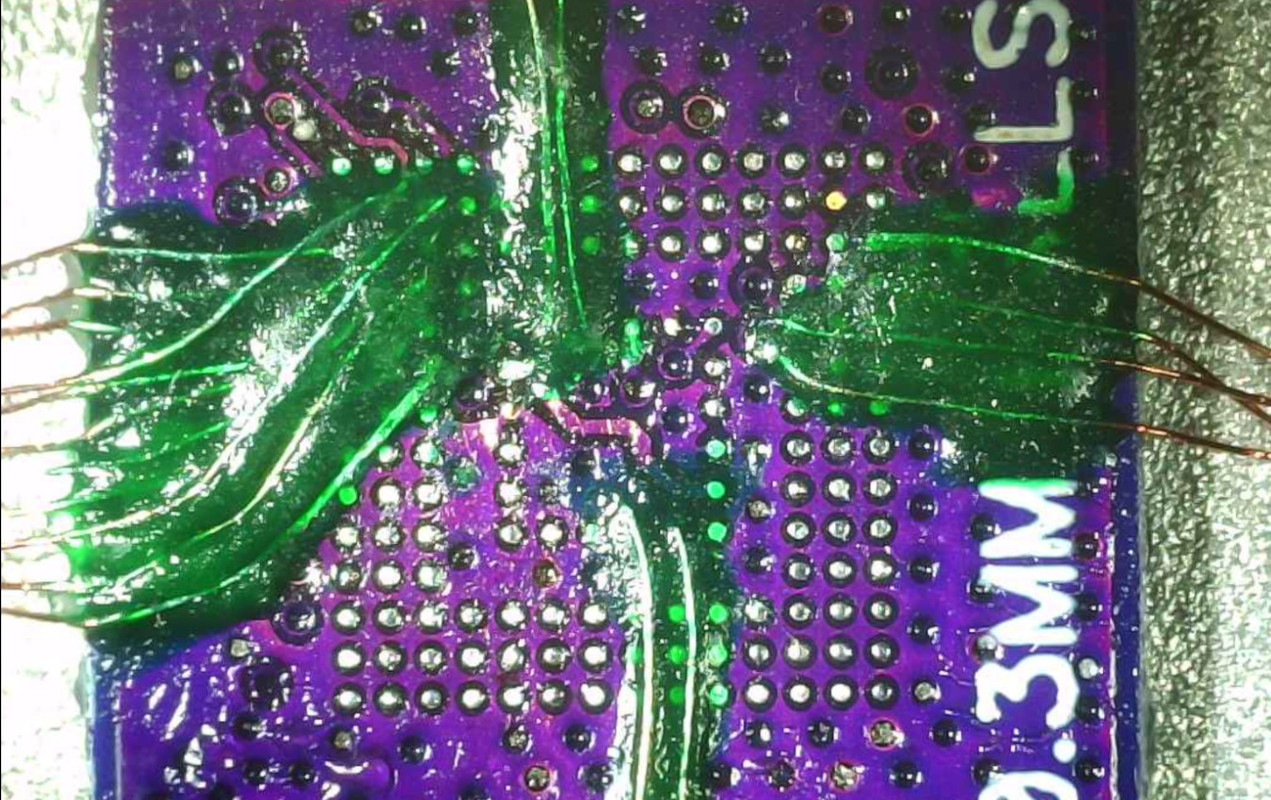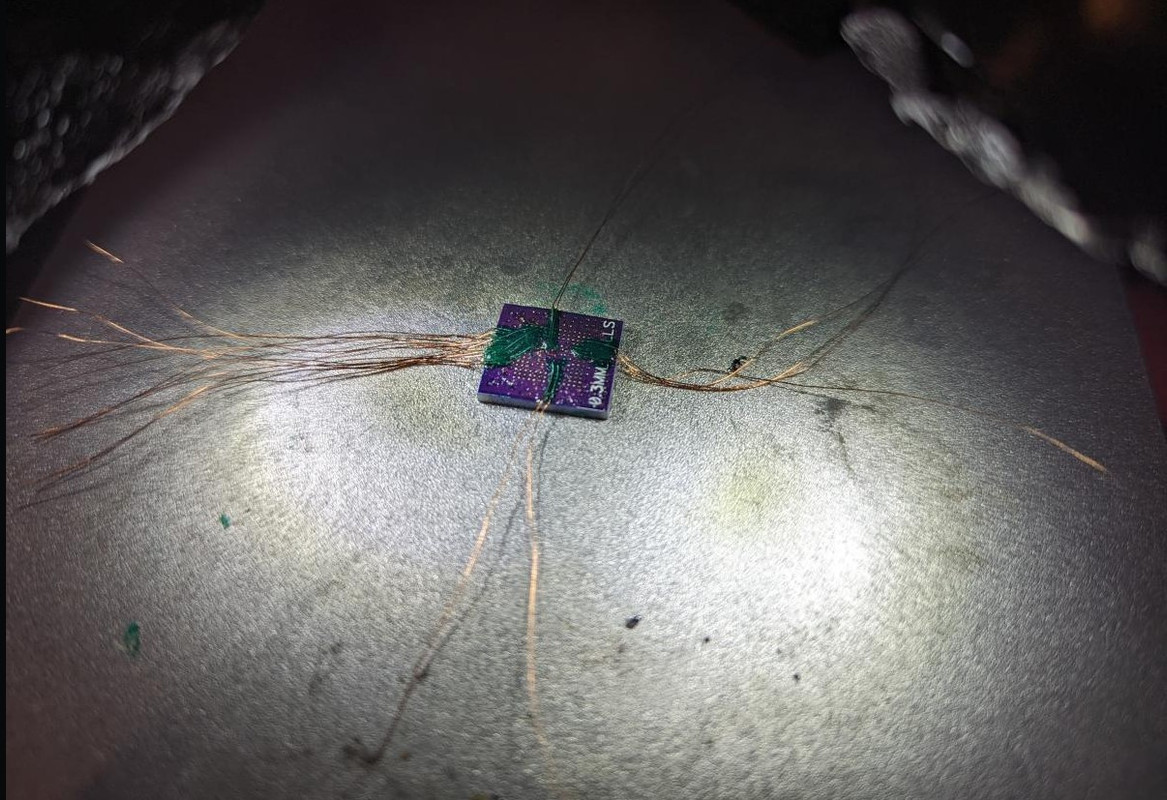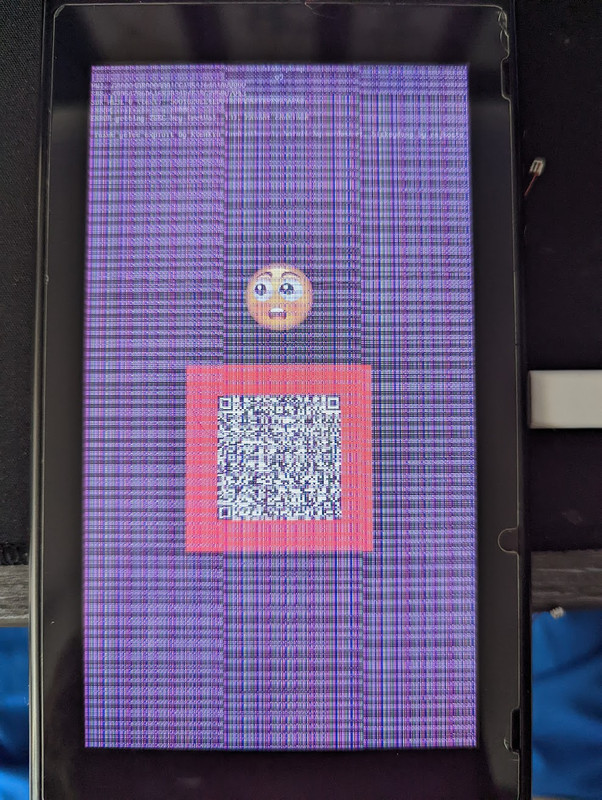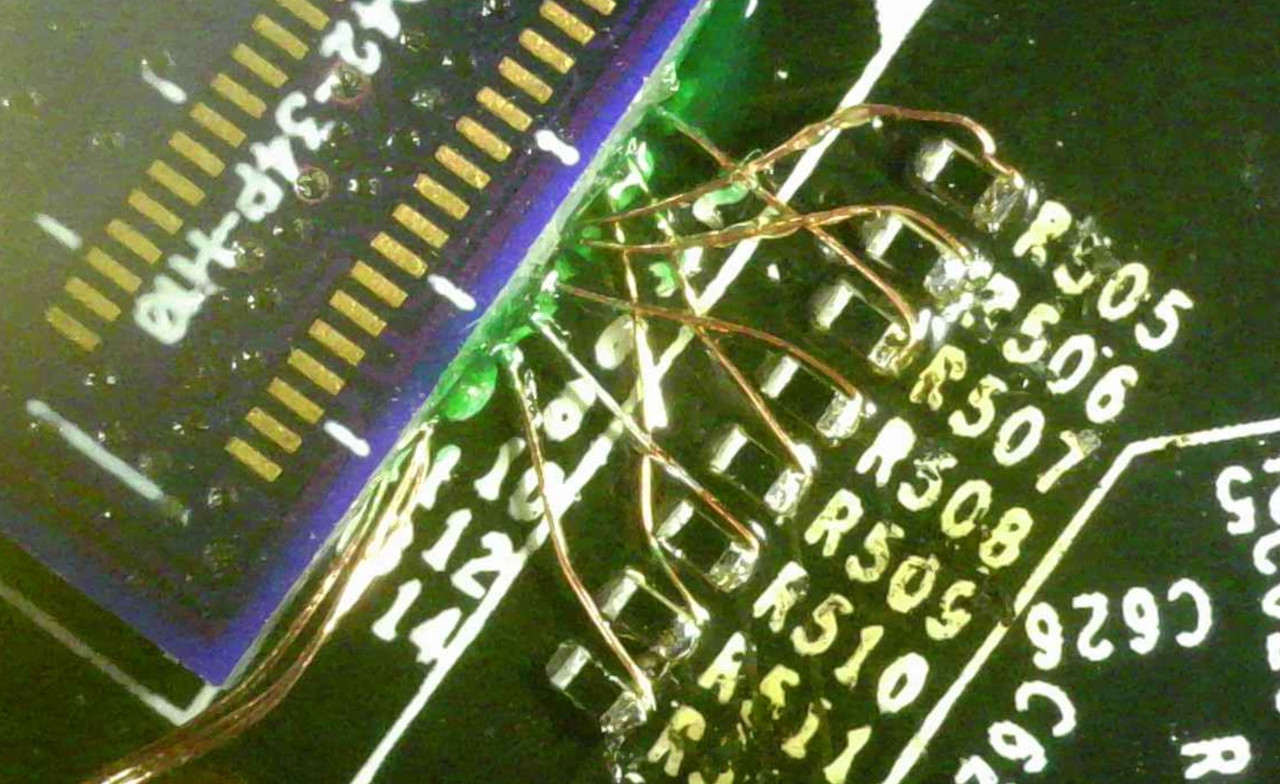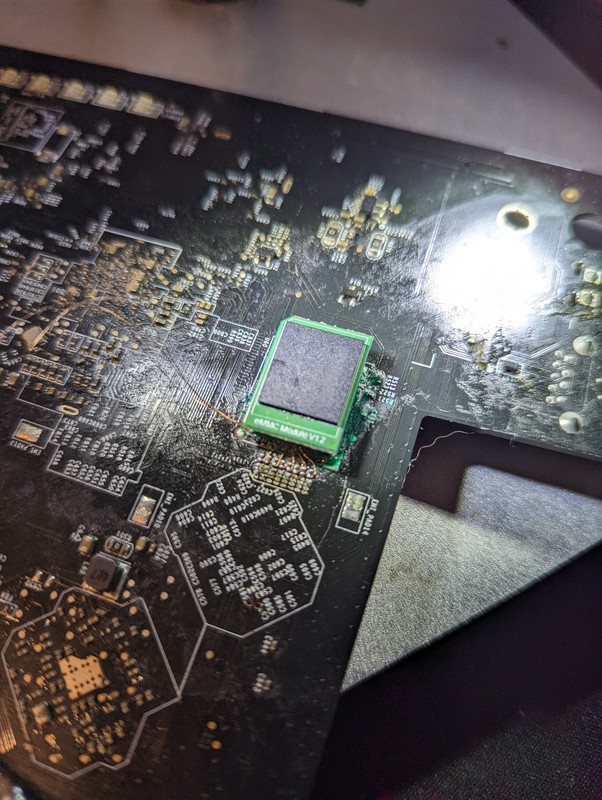Hi @Vince Its just as i said in my 1st post , cards been running ok accept for a hot spot in 4K wanted to rule out why we are getting the hot spot so decided to go back to air and when i took the water block of and fitted the stock fans etc the card wont display out of any port, the fans have lights and they come on so theres power there you can feel the card getting warm at the opposite end to the outputs, tried it on another psu new leads and in other pc still the same, i can send pics of card if needed but its like new.
Hope this helps a bit mate and let me no what you want to try next plz Vince..
Take care and thanks for the reply..
Cheers Tim
Does the machine actually still boot or does it show vga errors on boot?


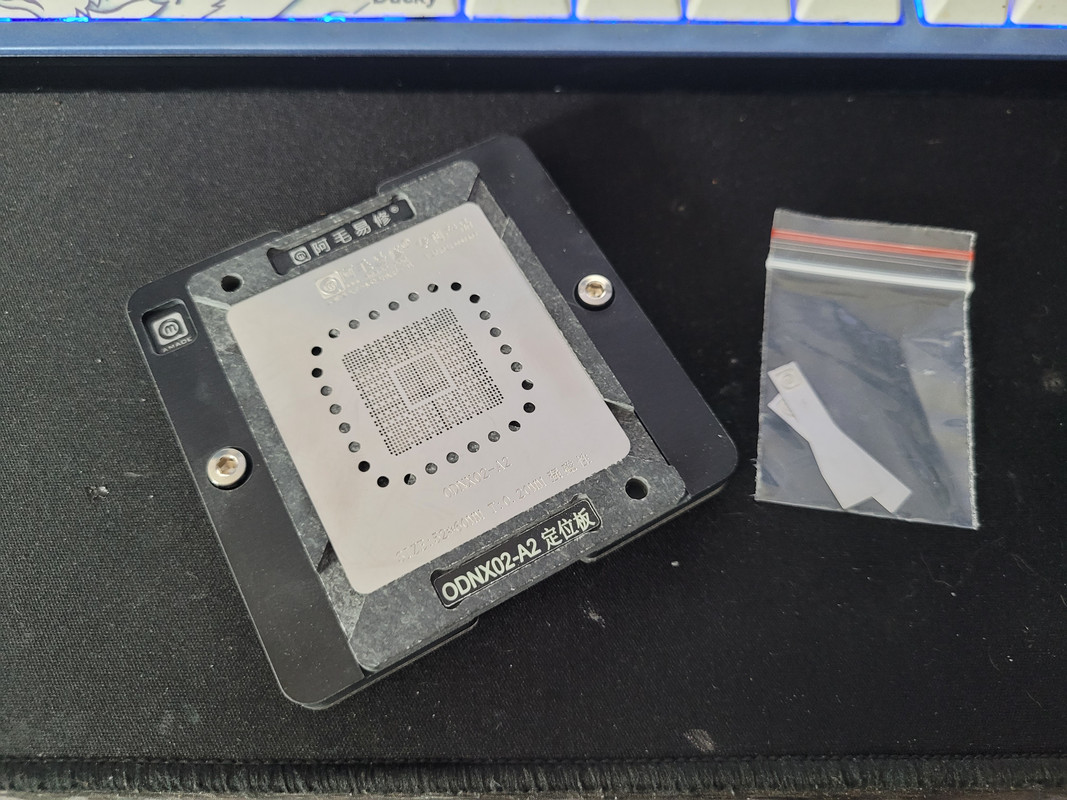

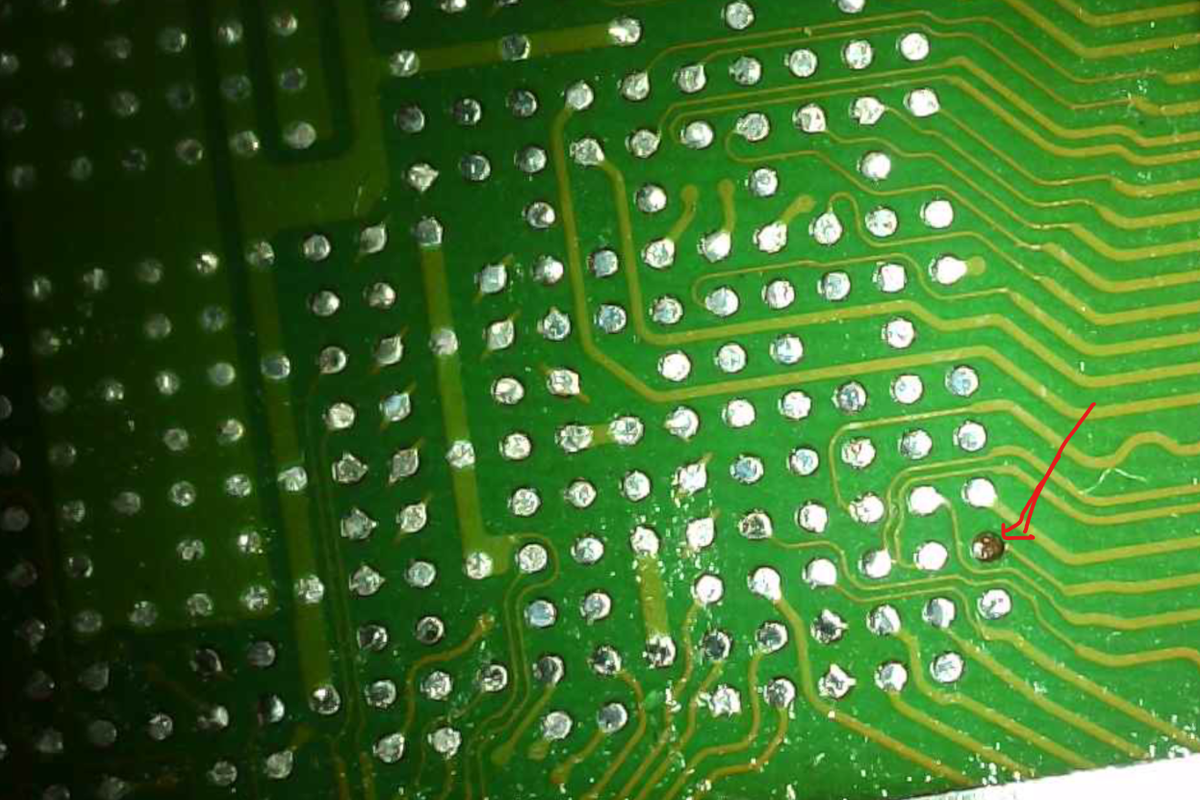


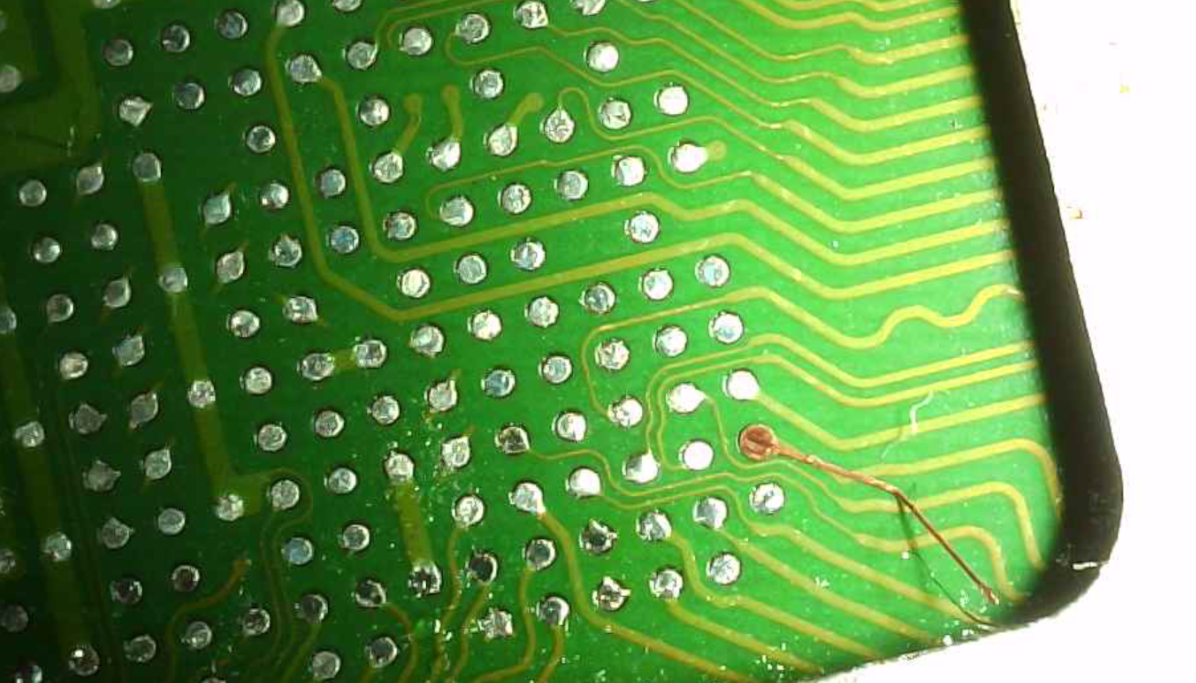
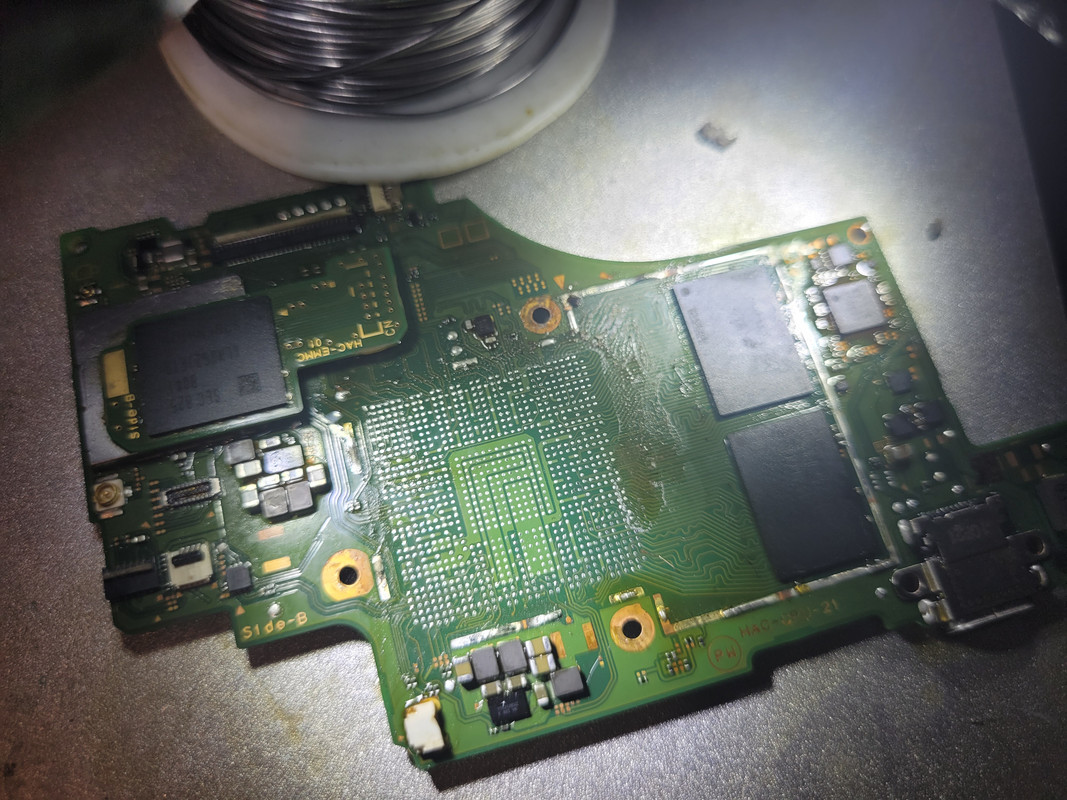
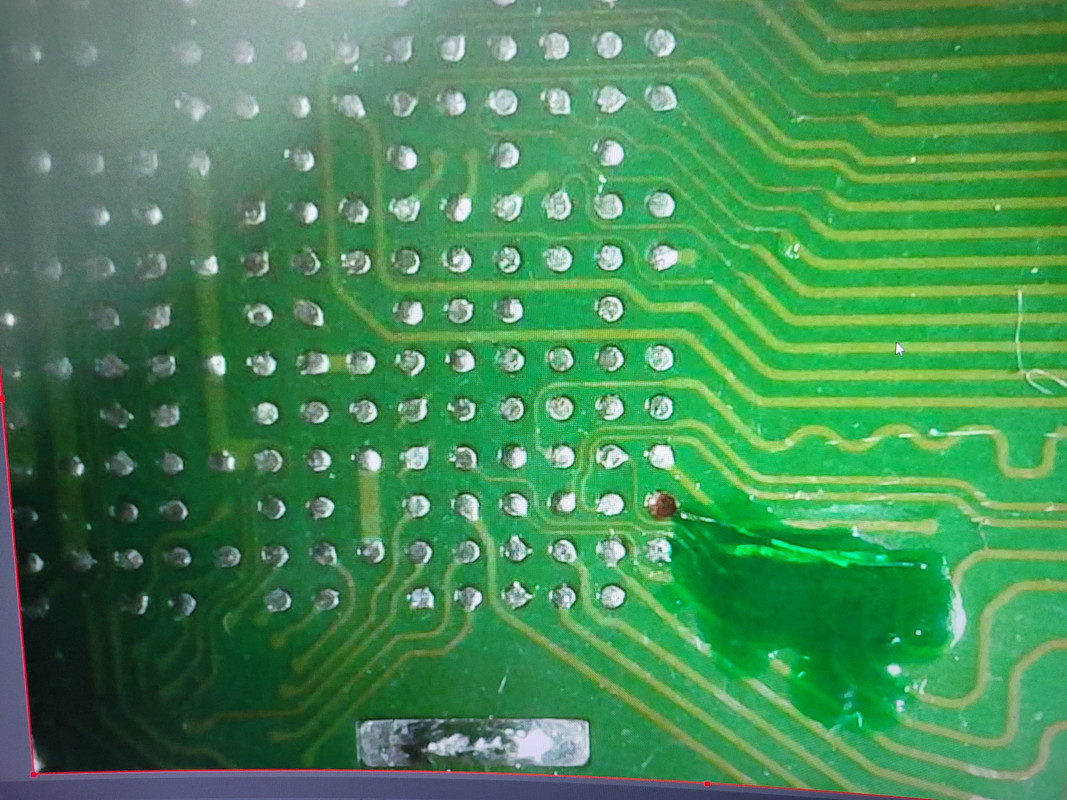

 the trace repairs to the apu are also a nightmare as its properly tiny but the replacement pads i have are of various sizes so i just try a few up until we have one that fits in the hole then its the painstaking task of holding it all still while attempting to solder something properly tiny to an equally tiny trace.
the trace repairs to the apu are also a nightmare as its properly tiny but the replacement pads i have are of various sizes so i just try a few up until we have one that fits in the hole then its the painstaking task of holding it all still while attempting to solder something properly tiny to an equally tiny trace.