Learn to live with no wifi? Yeah, probably could, learn to live with £40 less each month for a **** service? Not to sure. Also, this isn't for me, I'm wired and having no issues at all. It's my mother and sisters that are getting issues.
You are using an out of date browser. It may not display this or other websites correctly.
You should upgrade or use an alternative browser.
You should upgrade or use an alternative browser.
Virgin Media and New Router
- Thread starter Antony101
- Start date
More options
Thread starter's postsSoldato
- Joined
- 26 Aug 2005
- Posts
- 6,901
- Location
- London
What channels did you change it to when testing?
Ordered this for £20 on bay via HUKD:
Samsung CY-SWR1100

specs are awesome for the price; normally £100+ (dual band, gigabit ports, usb file share) - will see how it performs when it get here 2moro.
£30 now on the bay.
Samsung CY-SWR1100

specs are awesome for the price; normally £100+ (dual band, gigabit ports, usb file share) - will see how it performs when it get here 2moro.
£30 now on the bay.
Last edited:
What channels did you change it to when testing?
Every one of them. It makes no difference, we completely loose all wifi, normally still coonnected but there is nothing there.
Every one of them. It makes no difference, we completely loose all wifi, normally still coonnected but there is nothing there.
Had exactly the same issue. N56U fixed it nicely.

Soldato
- Joined
- 26 Aug 2005
- Posts
- 6,901
- Location
- London
Don't bother wasting your money buying an expensive router. Just wait for the firmware update and learn to live with it.
Trust me
 Explain.
Explain.Ordered this for £20 on bay via HUKD:
Samsung CY-SWR1100
specs are awesome for the price; normally £100+ (dual band, gigabit ports, usb file share) - will see how it performs when it get here 2moro.
£30 now on the bay.
Just got delivered 2hrs ago - set it up and its awesome - great range, ping and FTP speeds are great from my SGS2 - now 3-4MB/s was 1MB/s.
Soldato
- Joined
- 26 Aug 2005
- Posts
- 6,901
- Location
- London
Got a new D-Link 615 for £12, plugged in, I now get 40meg wireless from anywhere in the house. Pretty happy with that.
WAN output on 615? Don't forgot to flash it with DD-WRT.
Soldato
- Joined
- 11 Apr 2006
- Posts
- 7,185
- Location
- Earth
dLAN® 200 AV Wireless N Starter Kit
Job done !!
Job done !!
Soldato
- Joined
- 18 Oct 2002
- Posts
- 8,968
- Location
- UK
Ordered this for £20 on bay via HUKD:
Samsung CY-SWR1100
specs are awesome for the price; normally £100+ (dual band, gigabit ports, usb file share) - will see how it performs when it get here 2moro.
£30 now on the bay.
Got a mini review for us?
Associate
- Joined
- 4 Jun 2011
- Posts
- 529
- Location
- Wolverhampton
Explain.
R36 resolves most issues with the superhub and there is no point in normal users upgrading their hardware when it goes live very soon. It would be a waste of money
No one needs to waste money on super expensive Asus routers. Just my advise and that's as far as I will/can elaborate
I refuse to say anymore at this moment
Soldato
- Joined
- 26 Aug 2005
- Posts
- 6,901
- Location
- London
A firmware upgrade is not going to a compete with a decent router.
Associate
- Joined
- 4 Jun 2011
- Posts
- 529
- Location
- Wolverhampton
Go waste your money then mate. I'm trying to save people money because I know more than you do
EDIT: I work for VM
EDIT: I work for VM
Soldato
- Joined
- 26 Aug 2005
- Posts
- 6,901
- Location
- London
Terrible argument. No facts at all. You even said "learn to live with it". I'm not going to be paying for a service that is not reliable. That is wasting money.
Some of us had to put up with the superhub for more than 6 months and the quality of service has been terrible. I cannot imagine a simple software firmware will change this, specifically for users will lots of connections (factors that rely on the router's hardware, not the software).
If you're saying that the firmware will transform the router, then I'll be more than happy to sell my router.
Some of us had to put up with the superhub for more than 6 months and the quality of service has been terrible. I cannot imagine a simple software firmware will change this, specifically for users will lots of connections (factors that rely on the router's hardware, not the software).
If you're saying that the firmware will transform the router, then I'll be more than happy to sell my router.
Got a mini review for us?
What specifics do you need to know?
Only had it 2 days - pings are fast:

On my galaxy S2 below at a different time to above:
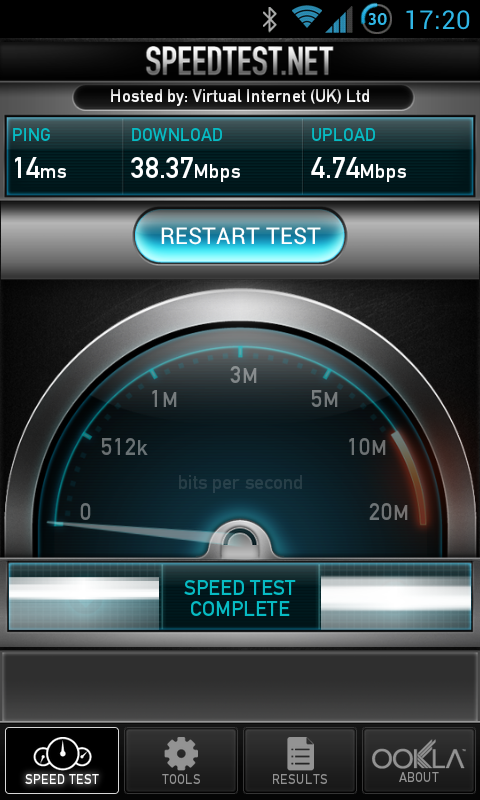
Gets the full 50Mb speedtest on my laptop, range is good - very smart design.
Not had to reset the router, has a hardware power button on the back - as well as readyshare USB port (not used this yet).
For the price; if you need the router go for it - don't like just sell it on.
I don't do NAS kind of stuff so can't say what the max wired netork throuput is - akaik is 500Mb/s.
Specs here:
Wireless Router
The smarter router: it puts the priority on streaming content to your HDTV first – and fast.
Most routers give all linked devices equal priority. As a result, your HDTV seems to take forever to load programming from your PC and other digital sources.
However, with the CY-SWR1100 Wireless Router, the best streaming content and fastest throughput speeds go to your HDTV first – thanks to Samsung’s Auto Prioritized QoS (Quality of Service) feature.
An auto-sync feature also makes setup easy: just put the router within a foot of your HDTV to sync up; then place the router anywhere.
The CY-SWR1100: Fast. Easy. Smart.
Key Specs
• 1-foot proximity auto setup to Samsung Smart TV LED D5500 Series and up Plasma D6500 Series and up
• Auto Prioritized QoS – router will automatically send strongest signal to the TV when streaming
• 300 Mbps
• Simultaneous Dual N Band (2.4/5.0 GHz)
Simultaneous dual-band Wireless-N offers twice the bandwidth with better connection and less interference
Gigabit Ethernet ports deliver ultra-fast wired connections
ReadyShare provides fast and easy shared access to an external USB storage device
Push ‘N’ Connect securely connects devices at the touch of a button
SmartWizard installation CD – Spend less time installing your router and setting up your network and more time gaming, surfing the Internet, and conducting business
Powerful 680 MHz processor – Capable of high-speed, dual-band wireless access, wired gigabit speeds, and fast USB storage access - even when multiple devices are running multiple applications simultaneously
Automatic Quality of Service (QoS) – Enjoy enhanced media, gaming, and Internet telephone performance with automatic application prioritization
Enterprise-class wireless security – Ensure business-class Wi-Fi security with WPA and WPA2 enterprise encryption
Multiple SSID support – Set up a second network for guests with restricted access or a dedicated network for video and gaming
Traffic Meter – Ensure accurate measurement of download and upload traffic daily, weekly and monthly with customized alert
High WAN to LAN throughput of over 500 Mbps
Dedicated video network in 5 GHz band for streaming high-quality HD video
Support of multiple file formats and fast access to USB external hard drive
Memory: 8 MB flash and 64 MB RAM
Denial-of-service (DoS) and stateful packet inspection (SPI) firewall
WPA/WPA2 - PSK and WPA/WPA2 Enterprise
WiFi Protected Setup (WPS) - Pin and Push Button
IEEE 802.11n draft version 2.0
Simultaneous Dual Band - 2.4 GHz and 5 GHz operation
5 (1 WAN, 4 LAN) Gigabit Ethernet ports
1 USB 2.0
Package Contents:
Samsung CY-SWR1100 Dual Band Wireless-N Router; Stand; Ethernet cable; Smart Wizard installation CD; Power adapter
Associate
- Joined
- 4 Jun 2011
- Posts
- 529
- Location
- Wolverhampton
Terrible argument. No facts at all. You even said "learn to live with it". I'm not going to be paying for a service that is not reliable. That is wasting money.
Some of us had to put up with the superhub for more than 6 months and the quality of service has been terrible. I cannot imagine a simple software firmware will change this, specifically for users will lots of connections (factors that rely on the router's hardware, not the software).
If you're saying that the firmware will transform the router, then I'll be more than happy to sell my router.
Yes it may seem like a terrible arguement with no facts because I cannot tell you what I know. But I never said the firmware update will fix everything for everyone just that it will fix most issues
Soldato
- Joined
- 18 Oct 2002
- Posts
- 8,968
- Location
- UK
What specifics do you need to know?
Only had it 2 days - pings are fast:
Yeah sorry was a bit ambiguous, just can't find much real info/[pics of it online!
Good to know it's gigabit, can it share a USB printer over the network through that USB port?
Assume the interface is user friendly, with enough in depth settings to change should the need arise? Want to know if it's a rival to the Asus ones, if so its a bargain, but anything would be an upgrade over my current router I think!
Got a new D-Link 615 for £12, plugged in, I now get 40meg wireless from anywhere in the house. Pretty happy with that.
Exactly the set-up I have, Superhub in modem mode, and the DIR 615, and it works perfectly. Wireless is brilliant. Except I got my new 615 for a tenner. Lots on ebay. Waited a bit, let some go that were being bid up, and then got a new one, originally supplied by Virgin, for a tenner.

