Soldato
Guys which link do i use to show the graph from think broadband ?
As above, I found it easier to host on imgur, just take a screen capture.
Guys which link do i use to show the graph from think broadband ?
I put it into eco-standby as it only takes a few seconds to power up - it's faster than my TV takes to boot up from deep sleep and is massively faster than the old Tivo boxes. By default the V6 turns itself off after two or three hours if the controls haven't been touched. I think it's about a 15 watt difference between the two, so you might not care about that.
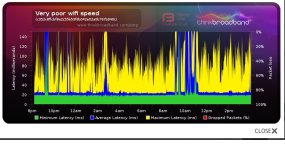

Thanks guys here is my problem i have a pc upstairs that will only give me 3mbps download speed over wifi. The wifi adapters are 300mbs type i have 3 different makes of these but all give same results and when i try ookla speed test site it wont do the test as it shows Latency test error every time any time of the day when i try.
Here is my graph i did last night, i don't know what it means but you guys might see something i know my ping is often around 200-300 or more some times but anyway see what you think guys.
My connection is virgin media 200mbps using SH3
Bad wifi is bad wifi. You need to try moving the SH3 around, run a network cable, get a router with better wi-fi and run the SH3 in modem mode, or try power plugs. I would say if you can wait a while that there is some significant work being done on the SH3 firmware with regards to improving wi-fi. Its on test now, so could be rolled out in the next couple of months.
Ok thanks is it still worth putting my graph on virgin media forum as i cant remember seeing all these spikes when i did a test in the past
Not really, the first thing they will say is connect directly to the SH3 with a network cable (which in itself is a good test to see where the problem lies). Once that works at full speed they will just say it's the wi-fi performance due to your house/walls/positioning, etc. for which they are not responsible.
@chippy08 if it's not possible to run a hardwired network cable to your pc I would try homeplugs.
Buy from somewhere with a decent returns policy, so if you have no success you can return them. Make sure that if you do buy any they have gigabyte Ethernet ports and take the headline speeds with a pinch of salt, you'll be lucky to get anywhere near half the advertised speeds.
I tested wired down stairs speed is fine its just wifi that seems to be the problem and i only live in a small house. I also asked my brother in law to test his sh3 with the same Ethernet adapter hes on 50mbps and he gets around 30mbps.
That's why I suggested fiddling with the position of the SH3. It is a bit sensitive to orientation, and you might just be unlucky with the walls in your house and where the PC/SH3 are in relation to each other. With a cable you've proved the problem isn't in the hub, but in the wifi connection to your PC, and that's often an environmental/range issue. Upcoming changes to the SH3 may improve things, but it's not going to make a really poor signal suddenly good because you'll still be stuck with whatever is blocking the wifi.
Looks much better, hopefully roll it out to others soon!

