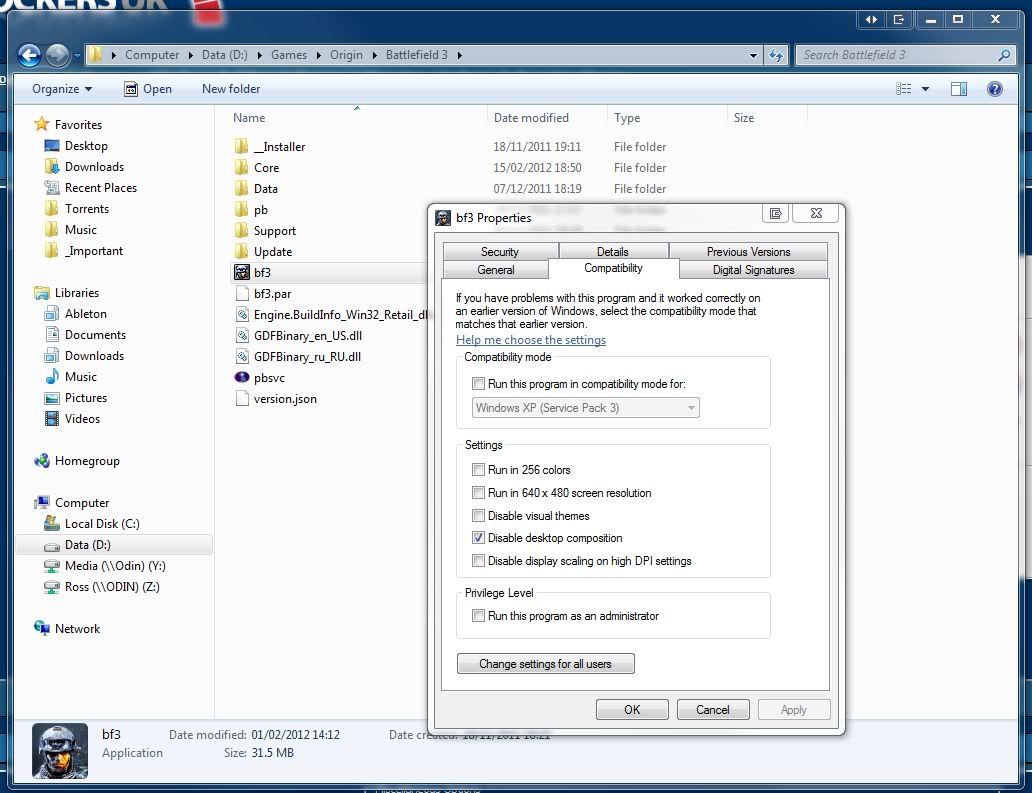How do i know if Aero is on or offAero uses approx 60MB of Vram.
Non aero uses approx 60MB also, so when you enable aero usage goes to 120MB ish
I right clicked on the desktop to go to Personalization and i don't see anywhere that says if aero is enabled or disabled

It only says "My Theme (1)"



 (for me of course)
(for me of course)