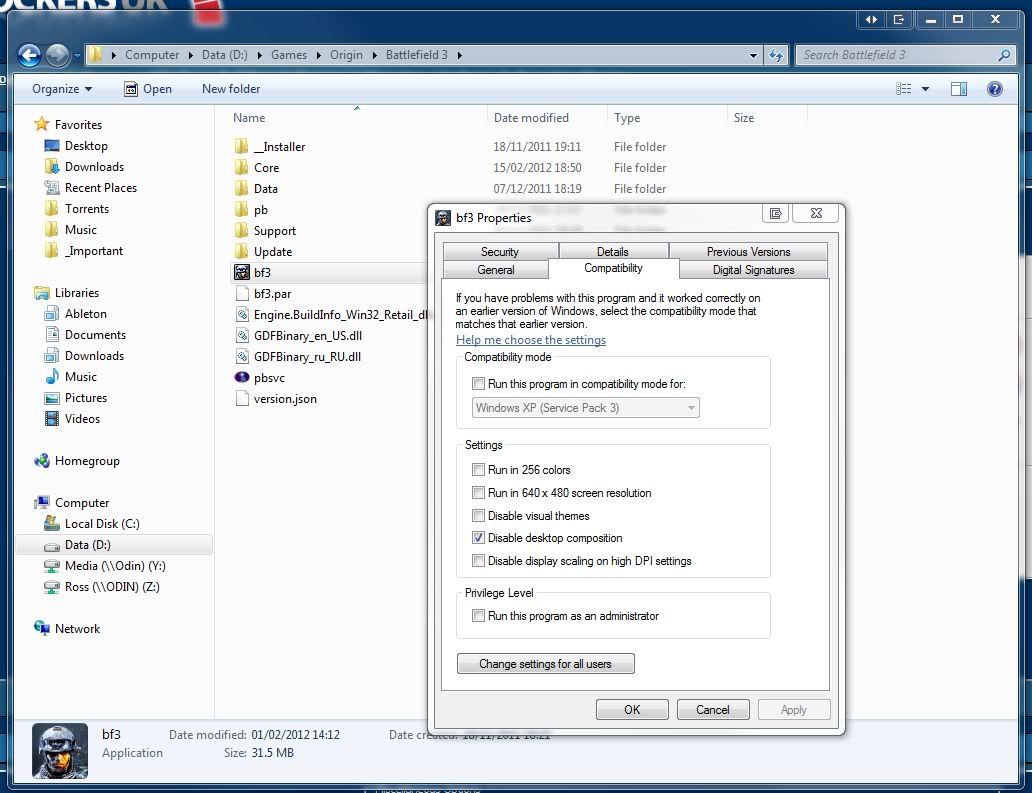I have seen and been involved in so many VRAM arguments lately and being honest, this now seems to be an issue with multi monitor setups. I know this is not your everyday setup but it is good we have had these discussions because now anybody thinking of going multi monitor would hopefully realise that 3-4GB would be recommended.
So in short, single monitor gaming 2GB or less.
Multi monitor gaming 3GB or more.
This will help with future proofing of happy gaming
I think 3-4GB from the point of view of future proofing, I think recent HardOCP articles show that 2GB isn't an issue right now on multi monitor setups.
Having said that I think people buying multi monitor setups and multiple cards probably aren't that bothered by future proofing as they'll be upgrading again in year anyway



 ) but wondered if it was still a problem performance wise. Is this another potential cause of microstutter? I had that on a previous AMD dual card set up and it was horrid.
) but wondered if it was still a problem performance wise. Is this another potential cause of microstutter? I had that on a previous AMD dual card set up and it was horrid.