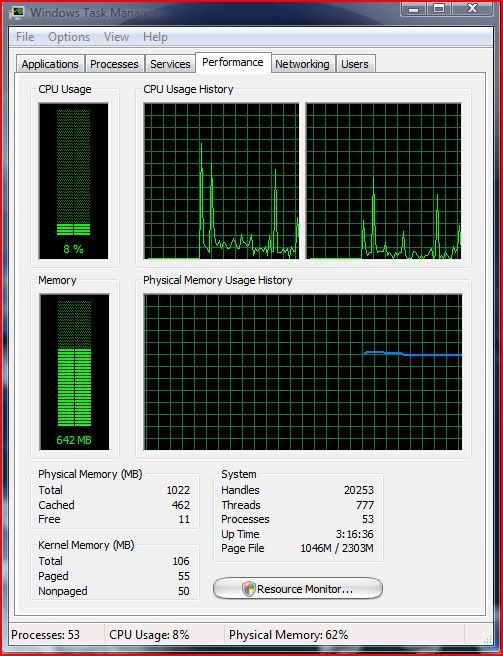Looking at task manager performance, Vista says its using around 1.20Gb when the laptop is idling.  There is 4Gb in here.
There is 4Gb in here.
The only thing I'm looking at is msn, nothing else is running in terms of open application.
The cores are pretty low, around 4% and I have 81 processes running.
I need to know if this sounds about right?
 There is 4Gb in here.
There is 4Gb in here.The only thing I'm looking at is msn, nothing else is running in terms of open application.
The cores are pretty low, around 4% and I have 81 processes running.
I need to know if this sounds about right?


 vista is just making use of it with things lke superfetch. Pefectly normal dont worry about it.
vista is just making use of it with things lke superfetch. Pefectly normal dont worry about it.


 been looking for somthing like this
been looking for somthing like this