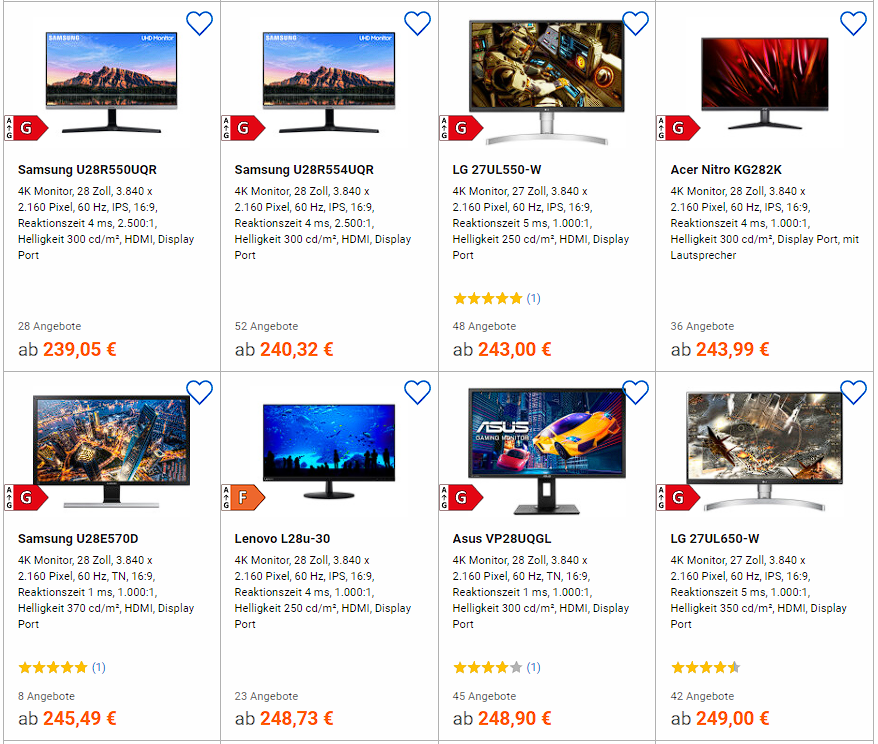You are using an out of date browser. It may not display this or other websites correctly.
You should upgrade or use an alternative browser.
You should upgrade or use an alternative browser.
Poll: What monitor will you buy? Poll
- Thread starter 4K8KW10
- Start date
More options
Thread starter's postsI am surprised so many went 4K over 1440p. Around 5 or so years ago most would say they could not see the difference between 1440p and 4K, now suddenly they can it seems 
I said it 7 years or so ago and I will say it again, there is a night and day difference. Only way one does not see it is if they sit very far away from their monitor or because they need to go spec savers.
What makes a big difference also is proper HDR. Was playing Flight Simulator and Mortal Kombat 11 a few weeks back on my OLED and it really does make a big impact on image quality.

I said it 7 years or so ago and I will say it again, there is a night and day difference. Only way one does not see it is if they sit very far away from their monitor or because they need to go spec savers.
What makes a big difference also is proper HDR. Was playing Flight Simulator and Mortal Kombat 11 a few weeks back on my OLED and it really does make a big impact on image quality.
Yup, pretty much.
When I have to deal with a 1080p FHD monitor, it hurts my eyes, so bad!
I'm so done with 1080p - 1440p is the minimun I want nowadays!
Don't you mean head? From banging forehead to wall...When I have to deal with a 1080p FHD monitor, it hurts my eyes, so bad!
That's another substandard abomination.1440p is the minimun I want nowadays!
2560x1600 is the minimum for proper use.
Someone should really kick arse of panel/monitor makers to get them finally start making modern tech monitor, which would be actual all around upgrade.
60Hz isn't upgrade.Well, the panel/monitor makers have 4K on offer - the question is to educate the users that they are available and now cheap.
Drop everything without FreeSync.120 and 144 Hz options are also available, but a bit pricey.
Drop anything over 32".
Though might accept little bigger if it had self emissive pixel tech for real contrast...
Same for anything without at least nearly modern response times and well tuned overdrive without crappy response time or lots of overshoot.
Preferably AdobeRGB or at least DCI-P3 level gamut.
(goodbye Gigabytes+28 inchers with Innolux half assed half wide gamut panels)
And we're living in 2021, not 2018 so when paying that level prices 2017 released HDMI 2.1 should be also included.
(not half assed one of Gigabytes)
So not much of real modern up to date options.
And besides real availability being about theoretical, LG 27GP950 has also those black screen issues.
Can't see current Dell U3014 getting away without full 8 years of use...
Philips Launches 329M1RV and 279M1RV 120Hz Monitors for Xbox Series X|S | TechPowerUp
"The gaming scene changed dramatically last year with the implementation of HDMI 2.1, a new enhancement in connectivity supporting a range of higher video resolutions and refresh rates including 4K @ 120 Hz, a new level for console gamers. A few months ago, console enthusiasts welcomed the first model in the all-new range of Philips Momentum Designed for Xbox monitors, the 559M1RYV (55"/139.7 cm).
Philips 329M1RV and 279M1RV will be available from November 2021 at an RRP of £899.99 and £719.99 respectively."
"The gaming scene changed dramatically last year with the implementation of HDMI 2.1, a new enhancement in connectivity supporting a range of higher video resolutions and refresh rates including 4K @ 120 Hz, a new level for console gamers. A few months ago, console enthusiasts welcomed the first model in the all-new range of Philips Momentum Designed for Xbox monitors, the 559M1RYV (55"/139.7 cm).
Philips 329M1RV and 279M1RV will be available from November 2021 at an RRP of £899.99 and £719.99 respectively."
Philips Launches 329M1RV and 279M1RV 120Hz Monitors for Xbox Series X|S | TechPowerUp
"The gaming scene changed dramatically last year with the implementation of HDMI 2.1, a new enhancement in connectivity supporting a range of higher video resolutions and refresh rates including 4K @ 120 Hz, a new level for console gamers. A few months ago, console enthusiasts welcomed the first model in the all-new range of Philips Momentum Designed for Xbox monitors, the 559M1RYV (55"/139.7 cm).
Philips 329M1RV and 279M1RV will be available from November 2021 at an RRP of £899.99 and £719.99 respectively."
What sort of nut job is going to buy a monitor for a console that is twice the price of the actual console? At that point you may as well just buy an LG OLED or top Samsung TV.
What sort of nut job is going to buy a monitor for a console that is twice the price of the actual console?
Well, the monitor has more value, hence more money is required to have it.
There No 3440x14440 or 3840x1600 ultrawide in that poll list so i wouldn't buy any of them
Those are not standard 16:9 resolutions, just find the closest match and vote for it.
Update to this thread. Have found an interesting study on the benefits of the higher resolution on human vision and activities in front of the screen.
Summary: "The role of display resolution in visual information processing was investigated in
2 experiments. Experiment 1 examined the effects of 2 CRT conditions (resolu-
tions of 60 and 120 dots per inch [dpi]) and a paper control condition (255 dpi)
on proofreading speed and accuracy. The results showed that reading perfor-
mance was significantly better in the paper condition than in the 2 CRT condi-
tions. Experiment 2 examined the effects of 3 different CRT resolutions (62, 69,
and 89 dpi) on eye movement parameters (fixation duration and number of fixa-
tions) in a visual search task. Further, search reaction times (RTs) and observers’
ratings of visual fatigue were analyzed. RTs and fixation durations were signifi-
cantly increased in the low-resolution condition (62 dpi) as compared with the
high-resolution condition (89 dpi). The significant interaction between display
resolution and time both for search RTs and fixation durations was taken as evi-
dence for stronger fatigue in the low-resolution conditions. Additionally, the extent
of visual fatigue correlates both with search RTs and eye movement parameters.
This finding gives rise to the assumption that observers’ responsiveness to effects
of display resolution in terms of visual fatigue differs markedly. Actual or poten-
tial applications of this research include recommendations for the use of high-
resolution displays (90 dpi and greater) to optimize visual performance, to make
prolonged on-screen viewing more comfortable, and to avoid visual fatigue.
(PDF) Effects of Display Resolution on Visual Performance (researchgate.net)
Visual Ergonomics in the Workplace (sagepub.com)
Summary: "The role of display resolution in visual information processing was investigated in
2 experiments. Experiment 1 examined the effects of 2 CRT conditions (resolu-
tions of 60 and 120 dots per inch [dpi]) and a paper control condition (255 dpi)
on proofreading speed and accuracy. The results showed that reading perfor-
mance was significantly better in the paper condition than in the 2 CRT condi-
tions. Experiment 2 examined the effects of 3 different CRT resolutions (62, 69,
and 89 dpi) on eye movement parameters (fixation duration and number of fixa-
tions) in a visual search task. Further, search reaction times (RTs) and observers’
ratings of visual fatigue were analyzed. RTs and fixation durations were signifi-
cantly increased in the low-resolution condition (62 dpi) as compared with the
high-resolution condition (89 dpi). The significant interaction between display
resolution and time both for search RTs and fixation durations was taken as evi-
dence for stronger fatigue in the low-resolution conditions. Additionally, the extent
of visual fatigue correlates both with search RTs and eye movement parameters.
This finding gives rise to the assumption that observers’ responsiveness to effects
of display resolution in terms of visual fatigue differs markedly. Actual or poten-
tial applications of this research include recommendations for the use of high-
resolution displays (90 dpi and greater) to optimize visual performance, to make
prolonged on-screen viewing more comfortable, and to avoid visual fatigue.
(PDF) Effects of Display Resolution on Visual Performance (researchgate.net)
Visual Ergonomics in the Workplace (sagepub.com)
Soldato
- Joined
- 28 Oct 2011
- Posts
- 8,592
1440p for productivity, but often game in a 1080p window.
imo hardware isn't really solid at 1440p yet, going 4K now is way too early.
Are you on some sort of a delay?
Jesus Christ.

Currently using a 1440p ultrawide, but if I ever change it for something else it'll most likely be a 16:9 1440p. Anything higher requires too much GPU power for my benefit and I don't want to have to upgrade from a 2080ti any time soon.
Currently using a 1440p ultrawide, but if I ever change it for something else it'll most likely be a 16:9 1440p. Anything higher requires too much GPU power for my benefit and I don't want to have to upgrade from a 2080ti any time soon.
You don't have to have that much power to drive 2160p, though.
The Radeon RX 6900 XT 16 GB is around 50-60% faster than your card, and by the end of the year there should be a new generation, that is supposed to offer up to 100% higher performance than that RX 6900 XT 16 GB.
INNOCN 27C1U 4K Monitor Review | TechPowerUp
"The INNOCN 27C1U is a 27-inch 4K IPS productivity monitor with a sleek design, excellent ergonomics, and versatile connectivity options, which include a 65 W USB-C PD port capable of receiving video and data from your source, as well as charging its battery. The monitor can be used as a docking station for modern USB-C laptops, with an option to connect the peripherals directly to its USB 3.0 ports. By doing so, you'll only have to connect a single USB-C cable to your laptop to start working, with your laptop's screen extending to the monitor, and the peripherals controlling the laptop. Should you want to connect the INNOCN 27C1U to a secondary source, such as a desktop PC or smartphone, the monitor will allow you to quickly reassign the peripherals to that source. The picture-in-picture and picture-by-picture modes also let you view video signals from both sources at once, and there's a nice option to assign a quarter of the screen to a smartphone for a more natural picture-by-picture experience.
There's nothing you can't do with the INNOCN 27C1U in terms of adjusting its position. The screen can be swiveled, tilted, adjusted in height, and even pivoted in either direction. There's an integrated Gravity Sensor keeping an eye out for screen orientation, and it rotates the picture in Windows as necessary.
In terms of raw performance, the INNOCN 27C1U is somewhat of a mixed bag. Its IPS panel offers very good color and backlight uniformity, a wide brightness range, as well as the terrific sharpness inherent to 27-inch 4K panels. Color accuracy and gamma are greatly dependent on the mode you use it in, and if you're able to calibrate it or not. Decent color accuracy can be achieved by switching the monitor to sRGB Mode. In Standard Mode and Uniformity Mode, it's sub-par. The problem is that while sRGB Mode offers good color accuracy, it also comes with a high gamma (2.39) that's isn't fixable because activating sRGB Mode locks you out of manual gamma adjustment. At the same time, Uniformity Mode fares much better in terms of gamma (2.11), but, as already mentioned, is lacking in terms of color accuracy. The only real solution is a proper hardware calibration of the INNOCN 27C1U, which improves the color accuracy substantially and fixes the gamma, making this monitor a viable choice for more demanding tasks, including some color-critical work.
With all that in mind, the $480 asking price is far too high, as you can get a capable 27-inch 4K monitor, although with fewer features, for around $300. I'd only ever consider buying this monitor with the coupon and discount code applied, as that knocks its price down to a more reasonable $304. Should you decide to go down this route, you can find the appropriate Amazon link and discount code at the top of this conclusion."

"The INNOCN 27C1U is a 27-inch 4K IPS productivity monitor with a sleek design, excellent ergonomics, and versatile connectivity options, which include a 65 W USB-C PD port capable of receiving video and data from your source, as well as charging its battery. The monitor can be used as a docking station for modern USB-C laptops, with an option to connect the peripherals directly to its USB 3.0 ports. By doing so, you'll only have to connect a single USB-C cable to your laptop to start working, with your laptop's screen extending to the monitor, and the peripherals controlling the laptop. Should you want to connect the INNOCN 27C1U to a secondary source, such as a desktop PC or smartphone, the monitor will allow you to quickly reassign the peripherals to that source. The picture-in-picture and picture-by-picture modes also let you view video signals from both sources at once, and there's a nice option to assign a quarter of the screen to a smartphone for a more natural picture-by-picture experience.
There's nothing you can't do with the INNOCN 27C1U in terms of adjusting its position. The screen can be swiveled, tilted, adjusted in height, and even pivoted in either direction. There's an integrated Gravity Sensor keeping an eye out for screen orientation, and it rotates the picture in Windows as necessary.
In terms of raw performance, the INNOCN 27C1U is somewhat of a mixed bag. Its IPS panel offers very good color and backlight uniformity, a wide brightness range, as well as the terrific sharpness inherent to 27-inch 4K panels. Color accuracy and gamma are greatly dependent on the mode you use it in, and if you're able to calibrate it or not. Decent color accuracy can be achieved by switching the monitor to sRGB Mode. In Standard Mode and Uniformity Mode, it's sub-par. The problem is that while sRGB Mode offers good color accuracy, it also comes with a high gamma (2.39) that's isn't fixable because activating sRGB Mode locks you out of manual gamma adjustment. At the same time, Uniformity Mode fares much better in terms of gamma (2.11), but, as already mentioned, is lacking in terms of color accuracy. The only real solution is a proper hardware calibration of the INNOCN 27C1U, which improves the color accuracy substantially and fixes the gamma, making this monitor a viable choice for more demanding tasks, including some color-critical work.
With all that in mind, the $480 asking price is far too high, as you can get a capable 27-inch 4K monitor, although with fewer features, for around $300. I'd only ever consider buying this monitor with the coupon and discount code applied, as that knocks its price down to a more reasonable $304. Should you decide to go down this route, you can find the appropriate Amazon link and discount code at the top of this conclusion."

Soldato
- Joined
- 13 Apr 2013
- Posts
- 12,996
- Location
- La France
Another 1920x1080 if my current one died as my ageing rig can’t drive anything larger.